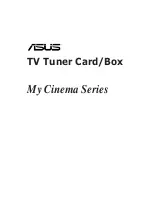Operation
Overview and Setup
All functions are controlled through the six front panel buttons. Functions are generally invoked
when a button is
released,
although in some cases you will hold a button down for a short time.
Some commands are indicated by the length of time you hold a button before releasing it. There
are three lengths of press: short (less than 0.4 seconds), medium (0.5 – 2.9 seconds) and long
(more than 3 seconds). This sounds a lot more complicated than it really is; this interface will
quickly become familiar and easy. The LEDs provide timing cues:
No LEDs lit: short press
Outer LEDs lit: medium press
Inner LEDs lit: long press
Four special functions are invoked with the
Func
button; the second function of these four
buttons is indicated below each on the front panel. For these functions, press and release the
Func
button; the LEDs will scroll to the right to indicate
Func
mode. Then, press and release a
button to invoke its second function. If you don't press another button within 3 seconds, the LEDs
will scroll back to the left, indicating that the tuner has exited
Func
mode
.
You also use the
Func
button to check the settings. Press and hold the
Func
button while pressing the second
button; the status of that function will be displayed on the LEDs.
Tuning Modes: Your Z-11Pro features two distinct tuning modes: Auto and Semi. In Auto mode,
a tuning cycle will automatically begin whenever the SWR exceeds a threshold value; the default
SWR threshold is 2.0, but you can set it to any SWR value between 1.5 and 3.0 (see below). In
Semi mode a tuning cycle will begin
only
when you press and release the
Tune
button while
transmitting, regardless of SWR. The default mode is Auto.
To toggle between Auto and Semi modes, press and release the
Func
button then press and
release the
C Dn
button. The two inner LEDs will flash to indicate Auto mode, the two outer
LEDs to indicate Semi-Auto mode. To check the setting, press and hold the
Func
button, then
press and release the
C Dn
button.
Outer LEDs flash: Semi mode
Inner LEDs flash: Auto mode
Auto Tune Threshold: You can set the SWR threshold at which an automatic tuning cycle will
begin. Press and release the
Func
button, then press and release the
L Dn
button. The first press
of these buttons shows the current SWR threshold setting:
Green = 1.5
Green + Yellow = 1.7
Yellow = 2.0
Red = 2.5
Red = 3.0
Repeat this button combination to cycle through the choices (lowest to highest, then wrap
around). As soon as the selection is changed, the tuner is ready for operation.
10