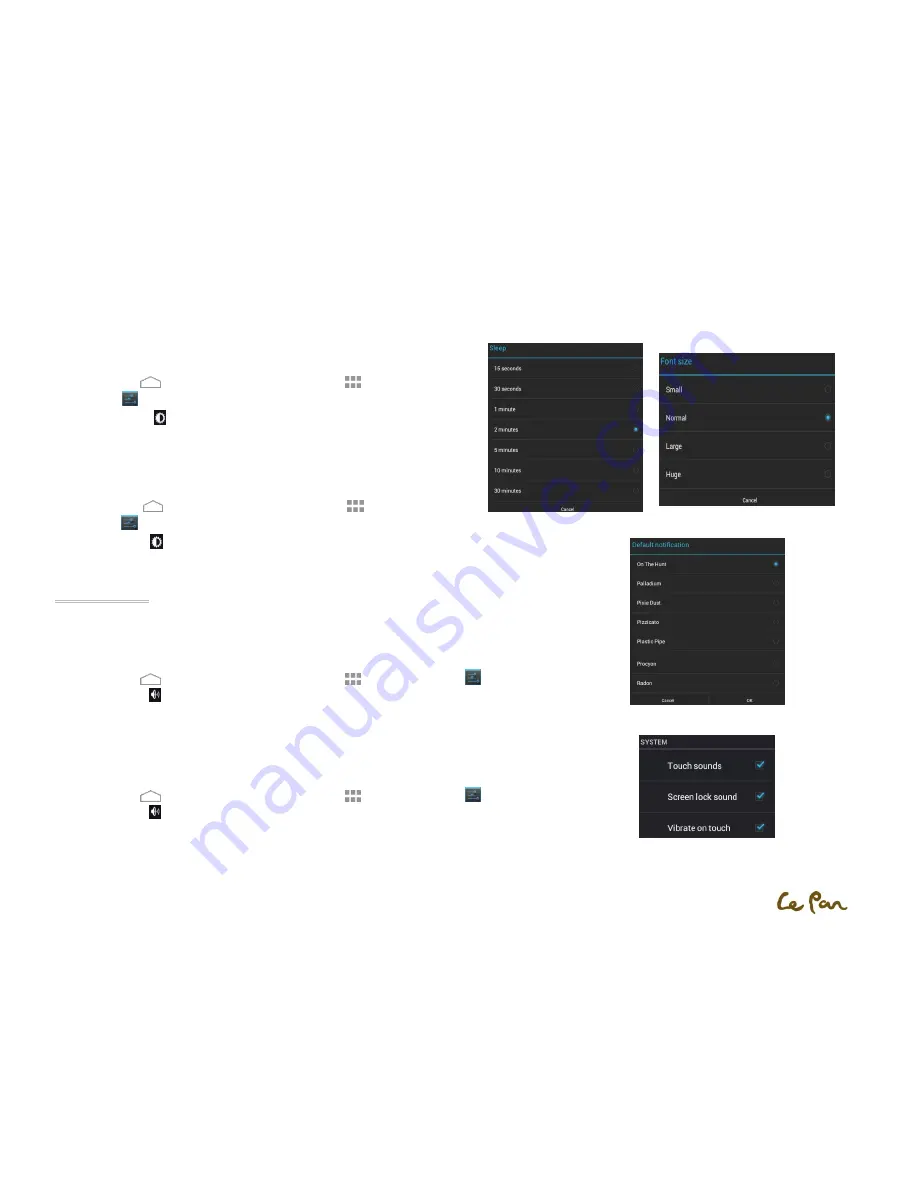
- 13 -
Adjust Screen Sleep Period:
After a period of inactivity, the tablet screen turns off to conserve battery power.
To change the default settings:
1.
Press Home
, then touch to open the Applications
,
then select
Settings
.
2.
Touch Display then touch Sleep. Touch the period of the screen turns to
sleep.
Set the Font size of your tablet:
By default, the font size of your tablet is Normal, you can change it as you want.
1.
Press Home
, then touch to open the Applications
,
then select
Settings
.
2.
Select Display . Touch Font size to change.
Ringer Settings
Select the Notification Ringtone:
You can select a ringtone to play when your tablet receives new notifications.
To set a ringtone:
1.
Press Home
, then touch to open the Applications
,
then select Settings
.
2.
Touch Sound > Notification.
3.
Select your preferred notification ringtone in the list and then touch OK.
Enable System Tones:
You can set the tablet to play a sound or vibrate when you touch the screen and lock your tablet.
To set options:
1.
Press Home
, then touch to open the Applications
,
then select Settings
.
2.
Touch Sound .
3.
In System, you can enable/ disable the Touch sounds/ Screen lock sound/ Vibrate on touch.
Enable Touch Tones Settings
Set Ringtone Dialogue
Screen Sleep
Font size
















































