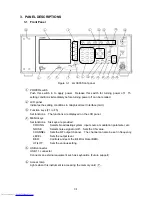○
7 MEMORY CARD slot
Only used when the memory card contents are upgraded or updated.
○
8 UP MENU key
While displaying the setting screen, pressing this key enters the current data, then returns
to the upper level by one.
Holding down this key for at least one second enters the current setting, then returns to the
top screen.
○
9 Ten key (0 to 9 . -)
Directly enter such numeric data as level, channel (frequency), CN. Press ENTER
○
10
key to enter data.
○
10 ENTER key
Enters numeric data set.
○
11 Arrow keys {
↑
(INC),
↓
(DEC),
←
(BACK),
→
(NEXT)}
<
↑
,
↓
keys>
・
Increments and decrements numeric data {i.e., level, channel (frequency), CN}.
・
Moves the arrow to the PID number to be selected in external input mode.
・
Increments and decrements the PID value between 0 and F when data is input in
hexadecimal numbers.
Difference between Up (F2)/Down (F4) keys and
↑
/
↓
keys
F2, F4 keys
Increments and decrements the value by preset step size.
↑
,
↓
keys
Increments and decrements the value by preset step size.
Holding down this key continuously changes the value.
<
←
,
→
keys>
・
Moves the arrow to the PID number to be selected in external input mode.
・
When entering PID value (hexadecimal numbers):
pressing the
→
key enters the value at the current digit, then moves to the next digit.
pressing the
←
key cancels the value at the current digit, then returns to the previous
digit.
○
12 ALL CLEAR key
Clears input data (i.e., numeric data, hexadecimal data).
○
13 PRESET display
Displays the last selected preset number.
○
14 ADDRESS key
Specifies the address to be stored or recalled.
○
15 STORE key
Stores the current setting in the address.
3-2
Get user manuals: