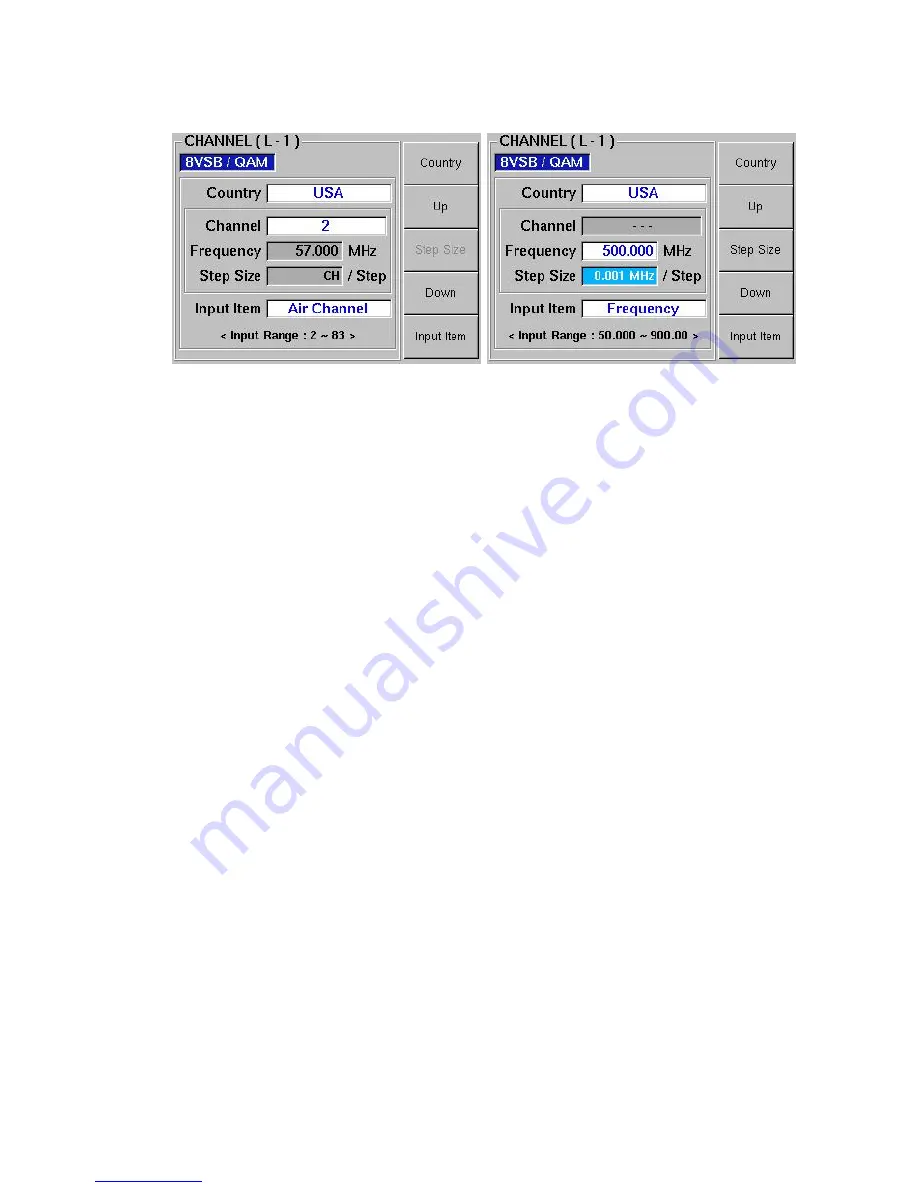
5.3 CHANNEL
Figure 5-5 Channel or Frequency setting screen
• Country (F1)
Selects the channel tables of USA or KOREA.
• Up (F2)
Increments the channel or frequency by preset step size within the
acceptable range.
• Step Size (F3)
Sets the steps for Up and Down operations.
(
*
Selectable only when frequency is set.)
• Down (F4)
Decrements the channel or frequency by preset step size within
the acceptable range.
• Input Item (F5)
Selects setting range and method of the RF frequency.
Air Channel
Use to set channel directly.
USA: [2 to 83 ch], KOREA: [2 to 12, 21 to 83 ch]
CATV Channel
Use to set CATV channel directly.
USA STD:
[C2 to C135 ch]
USA IRC:
[C1 to C135 ch]
USA HRC:
[C1 to C135 ch]
KOREA:
[C1 to C41 ch]
Fequency
Sets the CHANNEL in frequency.
The CHANNEL or FREQUENCY can be directly entered by using the numeric keypad,
or changed by using the
↑,↓,
Up (F2) and Down (F4) keys.
5-5
Get user manuals:
















































