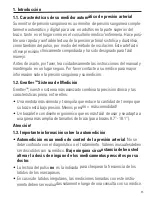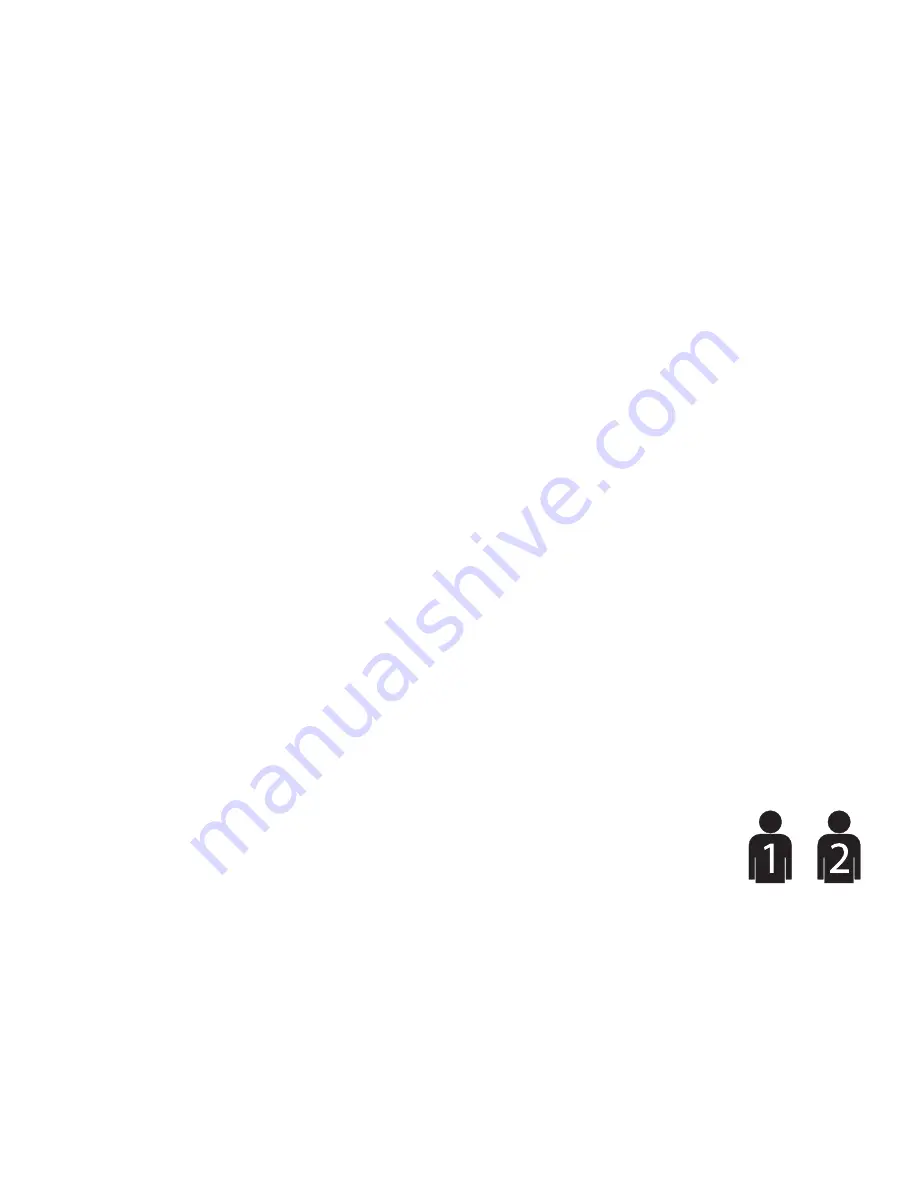
Saving readings stored on your monitor (iOS):
• Open the Microlife Connected Health App
• Select the profile which you would like to upload. Once
selected, the profile will be highlighted, and check mark
will appear to its left.
• On your blood pressure monitor: Press and hold the
power button for 5 seconds. Once connected, a
Bluetooth® icon will appear on the blood pressure
monitor’s screen.
•Follow steps 4 & 5 in “saving measurements manually
6.3 Android OS Phones
Setting up your phone:
• In the settings menu, turn Bluetooth® “ON”
• Select the Microlife Connected Health App
• Select “User Profile”
• Select “+” at the top of the screen to create a new user profile.
• Review the terms of service, and select “Accept” to proceed.
• Enter your information and select the check mark to confirm.
On your blood pressure monitor:
• Confirm the correct user is selected on your blood pressure
monitor by checking the icon on the bottom right hand side
of the monitor screen is set to your preference (user 1 or 2).
• To change users on your monitor, see section 4.4 in this manual.
25
Summary of Contents for BP3MS1-3B
Page 1: ......
Page 35: ...35...
Page 36: ...22 Monitor de Presi n Arterial Manual de Instrucci n para el modelo BP3MS1 3B...
Page 72: ...BP3MS1 3E 1116 2...