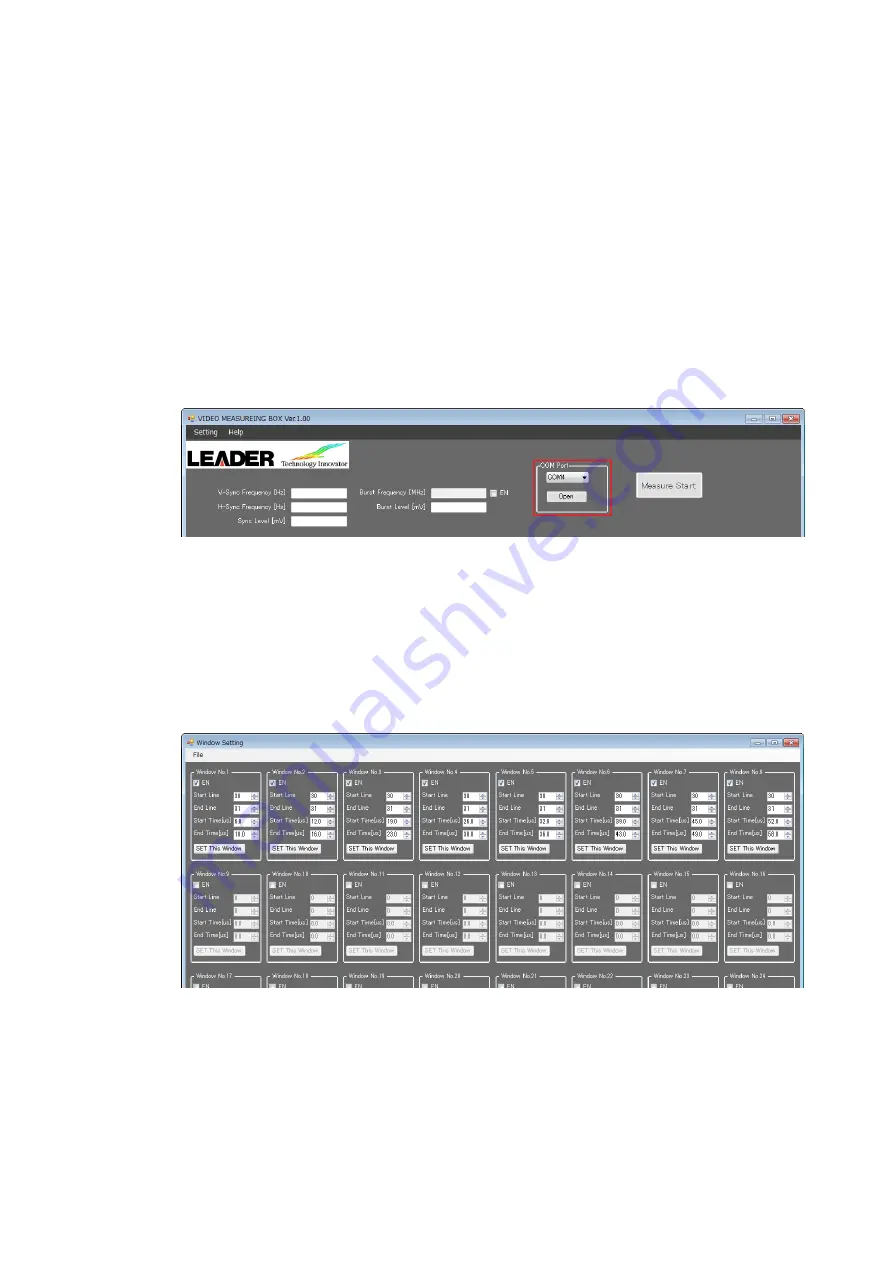
5. HOW TO USE
14
5. HOW
TO
USE
5.1 Measurement
Procedure
1. Connect the AC adapter to the LE 8682 to turn it on.
The LE 8682 does not have a power switch. The power turns on when you connect the
AC adapter.
2. Using a USB cable, connect the LE 8682 USB port to the PC’s USB port.
3. Start the PC application.
4. Select the COM port, and click Open.
“COM* OPEN” appears at the lower left of the window.
If you cannot select the COM port, close the PC application, and remove the USB cable.
Reconnect the cable, and restart the PC application.
5. On the Setting menu, click Window Setting. Set the measurement ranges, and close the
window.
The settings specified here will be cleared when the LE 8682 is turned off. You must set
them every time you turn the LE 8682 on.
You can set up to 32 measurement ranges. On the measurement window, eight ranges
that you select are displayed.
Reference 5.2.2, “Window Setting”














































