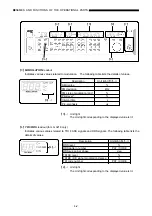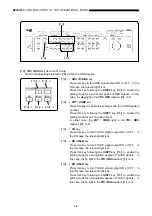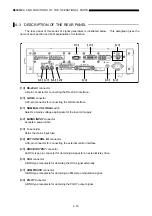NAMES AND FUNCTIONS OF THE OPERATIONAL PARTS
■
【
13
】
MODULATION
block 1
Used to make various settings related to modulation.
【
13
】
-
1
MONO
key
Sets the frequency modulation (FM) to the MONO mode.
【
13
】
-
1
【
13
】
-
2
【
13
】
-
6
【
13
】
-
9
【
13
】
-
7
【
13
】
-
3
【
13
】
-
4
【
13
】
-
5
【
13
】
-
8
【
13
】
-
2
L
=
R
key
Sets the frequency modulation (FM) to the L=R mode.
【
13
】
-
3
L
key
Sets the frequency modulation (FM) to the L mode.
【
13
】
-
4
R
key
Sets the frequency modulation (FM) to the R mode.
【
13
】
-
5
L
=-
R
key
Sets the frequency modulation (FM) to the L=
-
R mode.
【
13
】
-
6
AM-SIG
key
Press this key to turn amplitude modulation (AM) ON or OFF.
In the ON case, the relevant light is lit.
【
13
】
-
7
FM-SIG
key
Press this key to turn frequency modulation (FM) ON or OFF.
In the ON case, the relevant light is lit.
【
13
】
-
8
PILOT
key
Press this key to turn pilot signal output ON or OFF. In the
ON case, the relevant light is lit. Note that pilot signal
output cannot be turned OFF when the modulation mode is
set to MONO.
【
13
】
-
9
PRE-EMPH
key
Used to select a pre-emphasis amount among OFF, 25 µs,
50 µs, and 75 µs.
Press this key once to display the current pre-emphasis
amount in the
MODULATION
readout
【
3
】
. Press it again
to change the pre-emphasis amount. In the OFF case, the
relevant light is off. In the other cases, the light is lit.
4-7