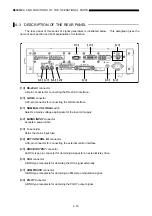■
OPERATION
Ex. Setting a variable step amount to 5.5 dB.
dBµV emf
1
Press the
SHIFT
key.
2
Press
the
AP-STEP
6
key.
3
Enter a variable step amount with the data keys.
5
・
5
■
NOTE
If a wrong value is entered, confirm the entered value once, and then repeat the setting
operation from the procedure 1.
4
Press
the
ENTER
key.
The set value is displayed for about 10 seconds.
dB (
Δ
dB)
Ex. Verifying the variable step amount
1
Press the
SHIFT
key.
2
Press
the
AP-STEP
6
key.
The set value is displayed for about 10 seconds.
dB (
Δ
dB)
5-3-9
Changing an output level with a variable step amount
Ex. Increasing the output level from 12.3 three times, and then decrease twice at a 5.5 dB step.
1
Press the
AMPTD
key.
dBµV emf
dBµV emf
2
Turn
the
EDIIT
knob clockwise by three steps.
dBµV emf
3
Turn
the
EDIIT
knob counterclockwise by two steps.
■
NOTE
The
MODIFY
knob can be turned endlessly. Turning the knob clockwise increases
the output level, while turning it counterclockwise decreases the level. Carry and
borrow are available.
The variable range is as shown in the paragraph 5-3-1.
When the variable step operation is enabled, the
MODIFY
knob works as a variable
step knob. Thus it cannot be used for normal output level modification operation.
5-12