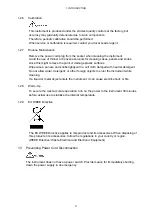2. SPECIFICATIONS
8
2.3.8 Error
Display
Total Error LED
Notifies errors by illuminating the error LED
on the panel.
Error Channel LED
Detects the channel causing the error and
notifies the channel by illuminating the
corresponding LED.
2.3.9
Panel Key Lock
Time to Key Lock
The key lock is automatically enabled when
key operation is not detected for 60 s.
2.3.10 External Control (REMOTE) Connector
Application
For external remote control.
Inputs
RESET, AUTO SWITCHING, and TOGGLE
SYNC
Outputs
FAULT and SYNC SOURCE
Connector Type
9-pin Dsub connector (female)
(Inch screws for fixing the shell)
2.3.11 General
Specifications
Environmental Conditions
Operating Temperature
0 to 45°C
Operating Humidity
≤
90% RH (without condensation)
Spec-Guaranteed Temperature
5 to 40°C
Spec-Guaranteed Humidity
≤
85% RH (without condensation)
Operating Environment
Indoor use
Operating Altitude
Up to 2,000 m
Overvoltage Category
II
Pollution Degree
2
Power Requirements
Voltage
90 to 250 VAC (no switching necessary)
Frequency 50/60
Hz
Power Consumption
25 Wmax.
Dimensions
426(W) × 44(H) × 400(D) mm (LT 4440)
426(W) × 44(H) × 560(D) mm (LT 444)
(excluding protrusions)
Weight
3.5 kg (LT 4440)
4.0 kg (LT 444)
Accessories Rack
supports ................................. 2
Rack support attachment screws .... 4
Power cord ...................................... 1
Instruction manual........................... 1
Cover/Inlet stopper.......................... 1