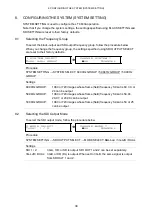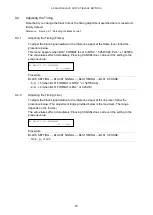6. LT 4600A CONFIGURATION (UTILITY SETTING)
30
6.5.4
Setting the Trap Transmission Destination
To set the IP address of the SNMP manager to send SNMP traps to, follow the procedure
below.
3.MANAGER IP
192.168.000.000
Procedure
UTILITY SETTING
→
ETHERNET
→
SNMP TRAP
→
MANAGER IP
6.5.5
Setting the Community Names
To change the SNMP read community, write community, and trap community, follow the
procedure below. To apply these settings, you need to restart the LT 4600A.
The characters that you can use are as follows. You can enter up to 15 characters.
▲
0123456789ABCDEFGHIJKLMNOPQRSTUVWXYZabcdefghijklmnopqrstuvwxyz
▲
is the final character. If you enter this character, characters after this character will
disappear, and you will not be able to edit them.
3.READ COMMUNITY
LDRUser
3.WRITE COMMUNITY
LDRAdm
3.TRAP COMMUNITY
LDRUser
Procedure
UTILITY SETTING
→
ETHERNET
→
SNMP COMMUNITY
→
READ COMMUNITY: LDRUser
▲
→
WRITE COMMUNITY: LDRAdm
▲
→
TRAP COMMUNITY: LDRUser
▲
Summary of Contents for LT 4600A
Page 1: ...LT 4600A MULTIFORMAT VIDEO GENERATOR INSTRUCTION MANUAL MAIN...
Page 83: ...13 SNMP 73 RO Read only R W Read and write...
Page 99: ...14 APPENDIX 89 14 2 MENU TREE The screen shows the initial settings 14 2 1 STATUS MENU...
Page 100: ...14 APPENDIX 90 14 2 2 UTILITY MENU...
Page 101: ...14 APPENDIX 91...
Page 102: ...14 APPENDIX 92 14 2 3 REFERENCE MENU INTERNAL STAY IN SYNC STAY IN SYNC STAY IN SYNC 20...
Page 104: ...14 APPENDIX 94 14 2 5 BLACK MENU 5 1124 4124 NTSC 525i 59 94 PAL 625i 50 63 9814 BLACK1 BLACK1...
Page 107: ...14 APPENDIX 97 GROUP 1 GROUP 1 GROUP 1...
Page 108: ...14 APPENDIX 98 0 256 1 9 1 9 0 1079 0 1919...
Page 109: ...14 APPENDIX 99 SDI 1 100h EB0h 100h EB0h 100h EB0h 100h EB0h 0 1079 INT_1 INT_4 1 99 0 1919...