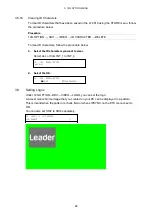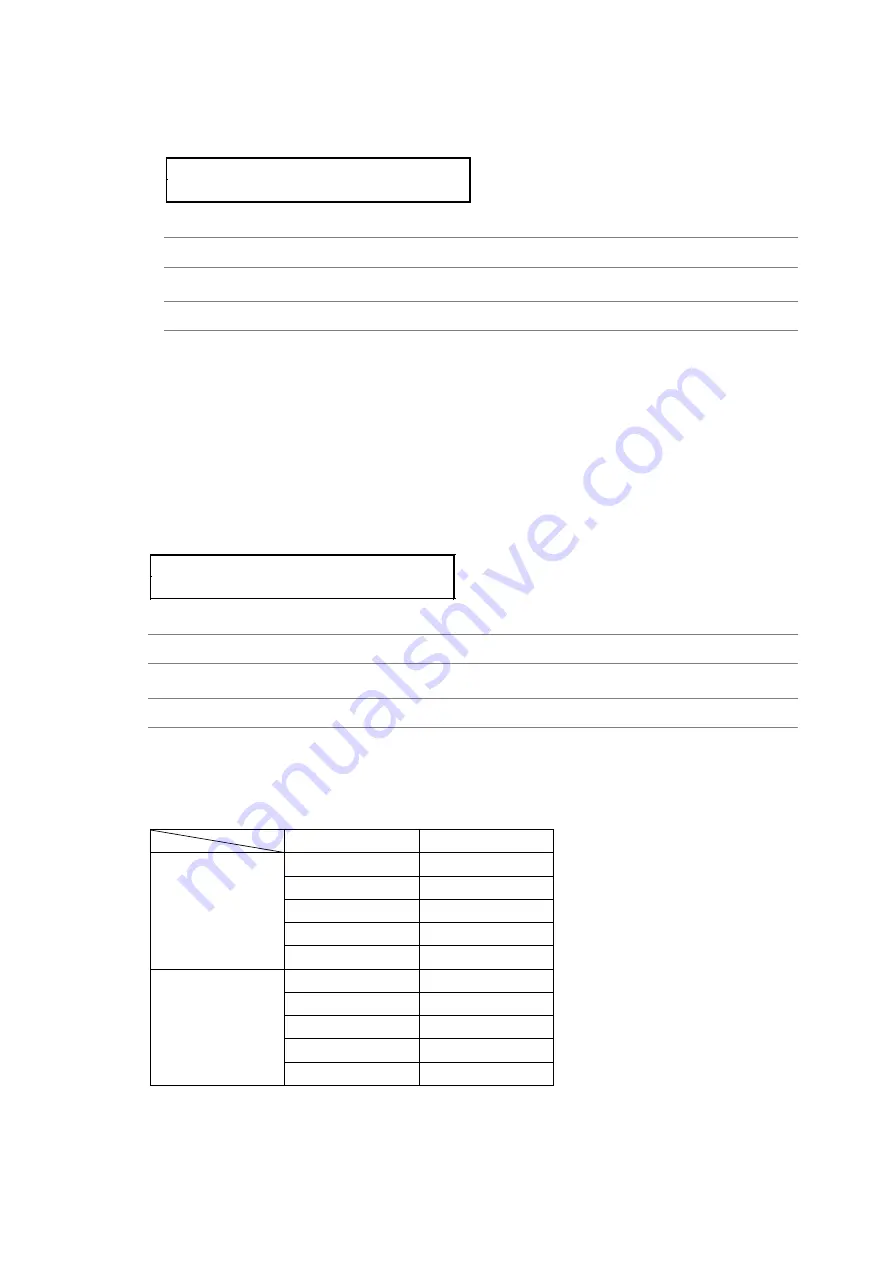
3. 12G OPTION MENU
53
3.10.6
Setting the Horizontal Box Size
To set the horizontal size of the box, follow the procedure below.
4.MOVING BOX H-SIZE
◄►* SIZE2
Procedure
12G OPTION → SDI1 → VIDEO → MOVING BOX → H-SIZE
Parameter
SIZE1 / SIZE2 (default value) / SIZE3 / SIZE4 / SIZE5
3.11 Turning Lip Sync On and Off
To turn lip sync pattern on and off, follow the procedure below.
When turned on, the LT 4610 outputs lip sync patterns. Combining this with our
lip-sync-compatible waveform monitor makes it possible to measure the offset between the
video signal and the audio signal that occurs in the transfer route for each channel. For
details, see the instruction manual of the waveform monitor.
This is invalid when the SDI signal pattern is check field.
4.SDI 1 LIPSYNC
□ON ■OFF
Procedure
12G OPTION → SDI1 → VIDEO → LIPSYNC → ON/OFF
Parameter
ON / OFF (default value)
If set to ON, set all audio channels as follows on the SDI menu for SDI signals and the
AES/EBU menu for AES/EBU signals.
These settings are factory default settings.
Item
Value
SDI menu
AUDIO ON/OFF
ON
FREQ
1kHz
LEVEL
-20
RESOLUTION
20BIT
EMPHASIS
OFF
AES/EBU menu
AES/EBU ON/OFF ON
FREQ
1kHz
LEVEL
-20
RESOLUTION
20BIT
EMPHASIS
OFF