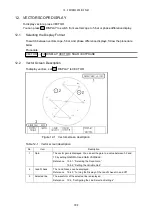12. VECTORSCOPE DISPLAY
103
F•1
12.3 Displaying the VE Mode Menu
When VE MODE is on, pressing VECTOR displays a dedicated video-engineer station menu.
Press
next menu to display the menu that appears when VE MODE is set to OFF.
The dedicated video-engineer station menu contains commands that are used often. Only a
single action is needed to select the menu item.
Reference VE MODE → 5.2, “Setting the VE Mode”
Figure 12-2 The dedicated video-engineer station menu
12.4 Configuring the Intensity and Scale Settings
To configure the intensity and scale settings, press
INTEN/SCALE on the VECTOR menu.
→
INTEN/SCALE →
Figure 12-3 INTEN/SCALE menu
12.4.1
Adjusting the Waveform Intensity
When DISPLAY is set to VECTOR, to set the vector intensity, follow the procedure below.
Regardless of this setting, in the multi-screen display, the intensity set with MULTI VEC is
used to display the waveform. Note that VECTOR INTEN set with MULTI VEC is linked to
WFM INTEN set with MULTI WFM.
Press the function dial (F•D) to return the setting to its default value (0).
Reference DISPLAY → 12.1,“Selecting the Display Format”
MULTI VEC, MULTI
→ 15.2, “Setting the Measurement Mode”
Procedure
12.4.2
Adjusting the Scale Intensity
To adjust the scale intensity, follow the procedure below.
Regardless of this setting, in the multi-screen display, the intensity set with MULTI VEC is
used to display the waveform. Note that SCALE INTEN set with MULTI VEC is linked to
SCALE INTEN set with MULTI WFM.
Press the function dial (F•D) to return the setting to its default value (4).
Reference MULTI VEC, MULTI
→ 15.2, “Setting the Measurement Mode”
Procedure
VECTOR → F•1 INTEN/SCALE → F•2 SCALE INTEN:
-
8 - 4 - 7
VECTOR → F•1 INTEN/SCALE → F•1 VECTOR INTEN:
-
128 - 0 - 127
F•7
F•1
VECTOR
WFM
WFM