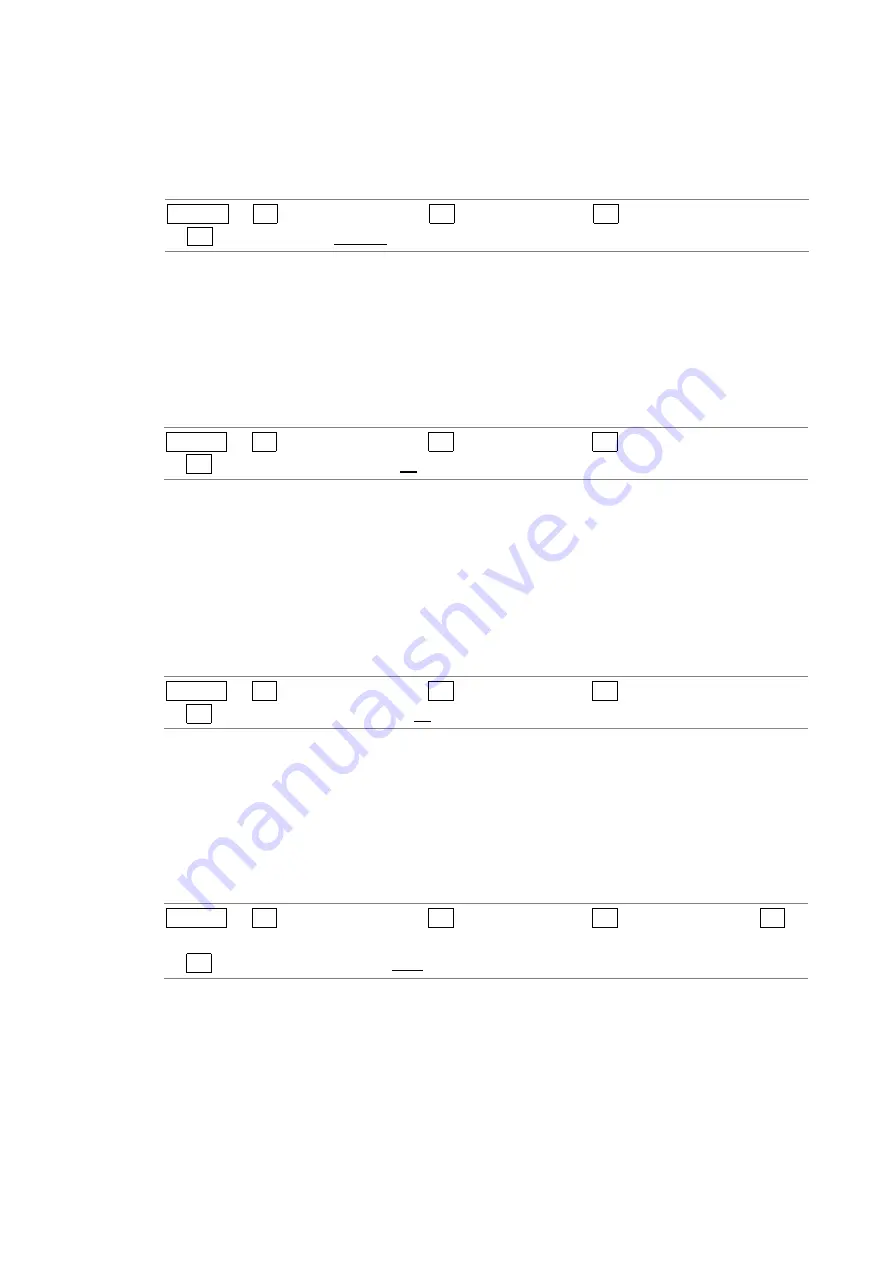
151
13. STATUS DISPLAY
STATUS → F•5 ERROR CONFIG → F•4 ERROR LEVEL → F•3 CABLE ERROR
→ F•3 3G ERR LENGTH m: 10 - 70 - 105
STATUS → F•5 ERROR CONFIG → F•4 ERROR LEVEL → F•3 CABLE ERROR
→ F•4 3G WARN LENGTH m: 10 - 50 - 105
● Selecting the SD-SDI Cable
To select the cable for measuring cable lengths, follow the procedure below.
This setting is valid when the input signal is SD.
Procedure
● Setting the 3G Error Upper Limit
To set the upper limit of cable errors, follow the procedure below. If this value is exceeded,
an error will occur, and the measured value on the status screen will be displayed in red.
Press the function dial (F•D) to return the setting to its default value (70).
This setting is valid when the input signal is 3G.
Procedure
● Setting the 3G Warning Upper Limit
To set the upper limit of cable warnings, follow the procedure below. If this value is exceeded,
a warning will occur, and the measured value on the status screen will be displayed in
yellow.
Press the function dial (F•D) to return the setting to its default value (50).
This setting is valid when the input signal is 3G.
Procedure
● Setting the HD Error Upper Limit
To set the upper limit of cable errors, follow the procedure below. If this value is exceeded,
an error will occur, and the measured value on the status screen will be displayed in red.
Press the function dial (F•D) to return the setting to its default value (100).
This setting is valid when the input signal is HD.
Procedure
STATUS → F•5 ERROR CONFIG → F•4 ERROR LEVEL → F•3 CABLE ERROR → F•6
next menu
→ F•1 HD ERR LENGTH m: 5 - 100 - 130
● Setting the HD Warning Upper Limit
To set the upper limit of cable warnings, follow the procedure below. If this value is exceeded,
a warning will occur, and the measured value on the status screen will be displayed in
yellow.
Press the function dial (F•D) to return the setting to its default value (80).
This setting is valid when the input signal is HD.
STATUS → F•5 ERROR CONFIG → F•4 ERROR LEVEL → F•3 CABLE ERROR
→ F•2 SD-SDI CABLE: L-5C2V / 8281
















































