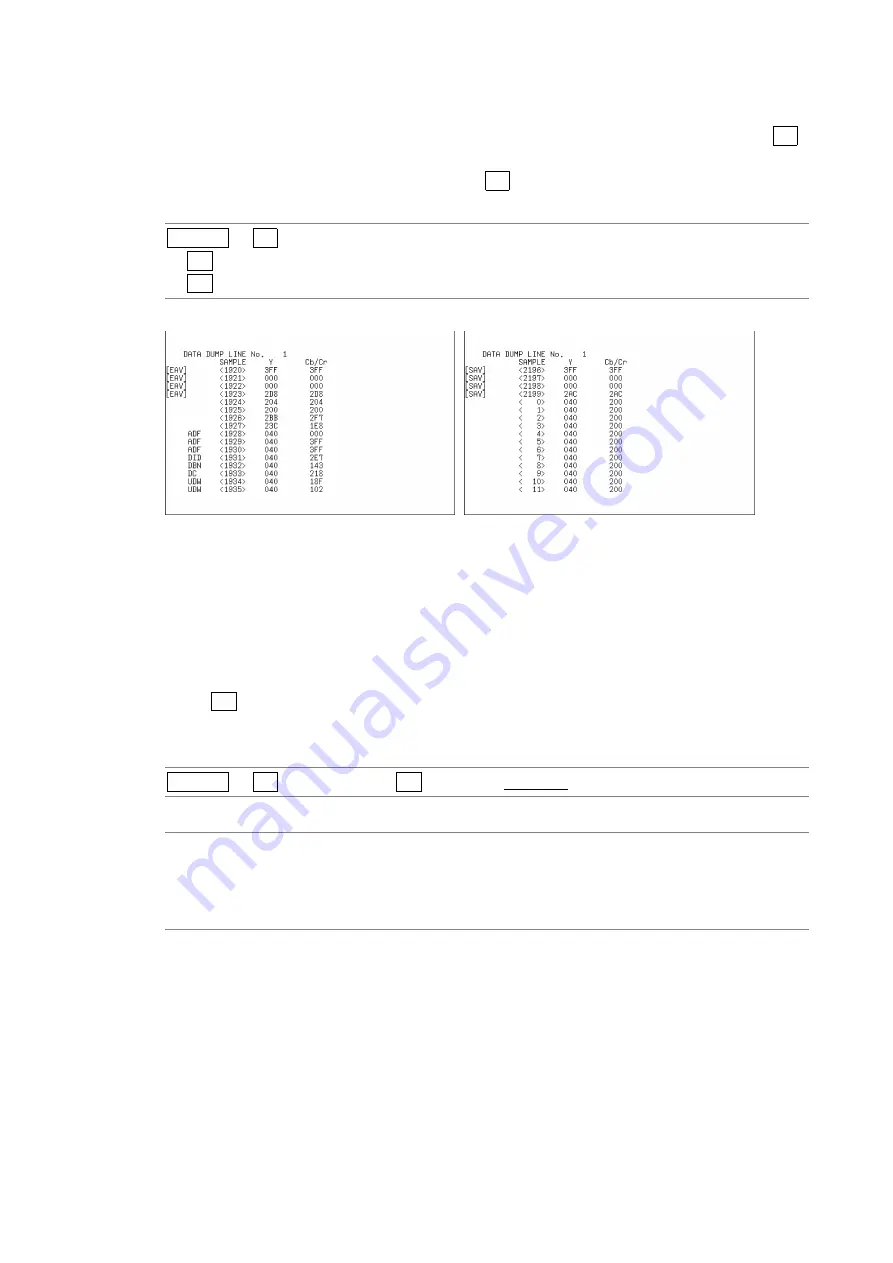
127
13. STATUS DISPLAY
F•4
F•1
13.3.4
Selecting the Display Start Position
To make EAV the data dump display start position, follow the procedure below to press
EAV JUMP.
To make SAV the display start position, press
SAV JUMP.
Procedure
EAV JUMP
SAV JUMP
Figure 13-5 Selecting the display start position
13.3.5
Selecting What the Function Dial Controls
To select the line number and sample number for the data dump, you use the function dial
(F•D).
To select whether the line number or sample number is controlled with the function dial (F•D),
follow the procedure below.
When
appear.
Procedure
MODE is set to STOP, this setting is fixed to SAMPLE. This setting does not
Settings
LINE:
Turning the function dial (F•D) changes the line number.
Changing this setting will also change the selected line on the picture,
CINELITE, video-signal-waveform, and vectorscope displays.
SAMPLE:
Turning the function dial (F•D) changes the sample number.
STATUS → F•2 DATA DUMP → F•5 F.D: LINE / SAMPLE
STATUS → F•2 DATA DUMP
→ F•3 EAV JUMP
→ F•4 SAV JUMP
F•3
















































