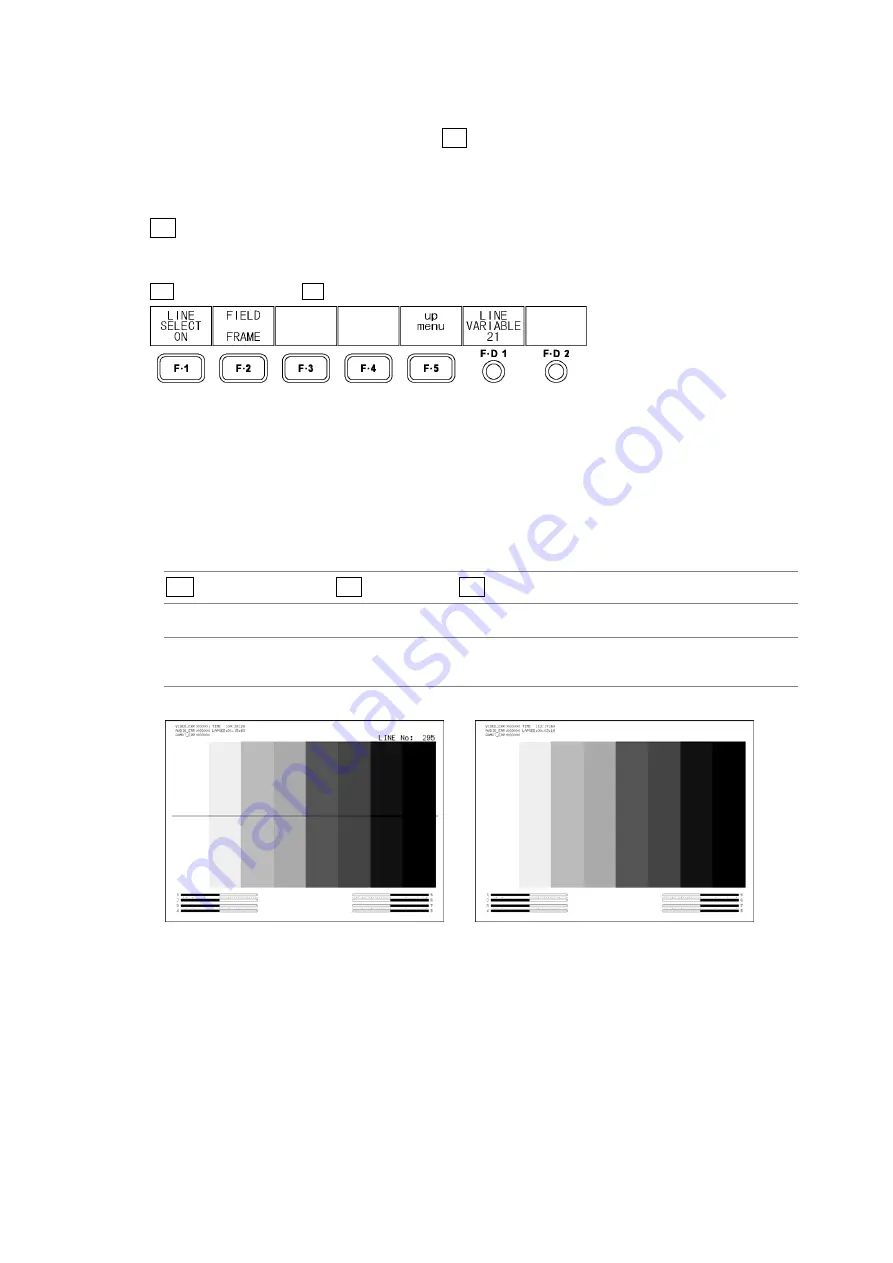
10. PICTURE DISPLAY (PIC)
96
10.5
Line Selection Settings (LINE SEL)
To configure line selection settings, press F•3 LINE SEL in the picture menu. The line
selection feature allows you to display a marker on the selected line.
The markers that you set here do not appear in thumbnail displays, the 2-channel display or
3D assist display.
F•3 LINE SEL appears when SIZE has been set to FIT.
[Reference] SIZE
→
Section 10.6.1, “Setting the Display Size”
PIC (press and hold)
→
F•3 LINE SEL
→
Figure10-11 LINE SEL menu
10.5.1
Displaying a Marker on the Selected Line
To display a marker on the selected line, follow the procedure below.
Changing this setting will also change the video signal waveform display and vector display
line selection settings.
Procedure
PIC (press and hold)
→
F•3 LINE SEL
→
F•1 LINE SELECT
Settings
ON:
A marker appears on the selected line.
OFF:
A marker does not appear on the selected line. This is the default setting.
LINE SELECT = ON
LINE SELECT = OFF
Figure10-12 Turning line selection on and off
















































