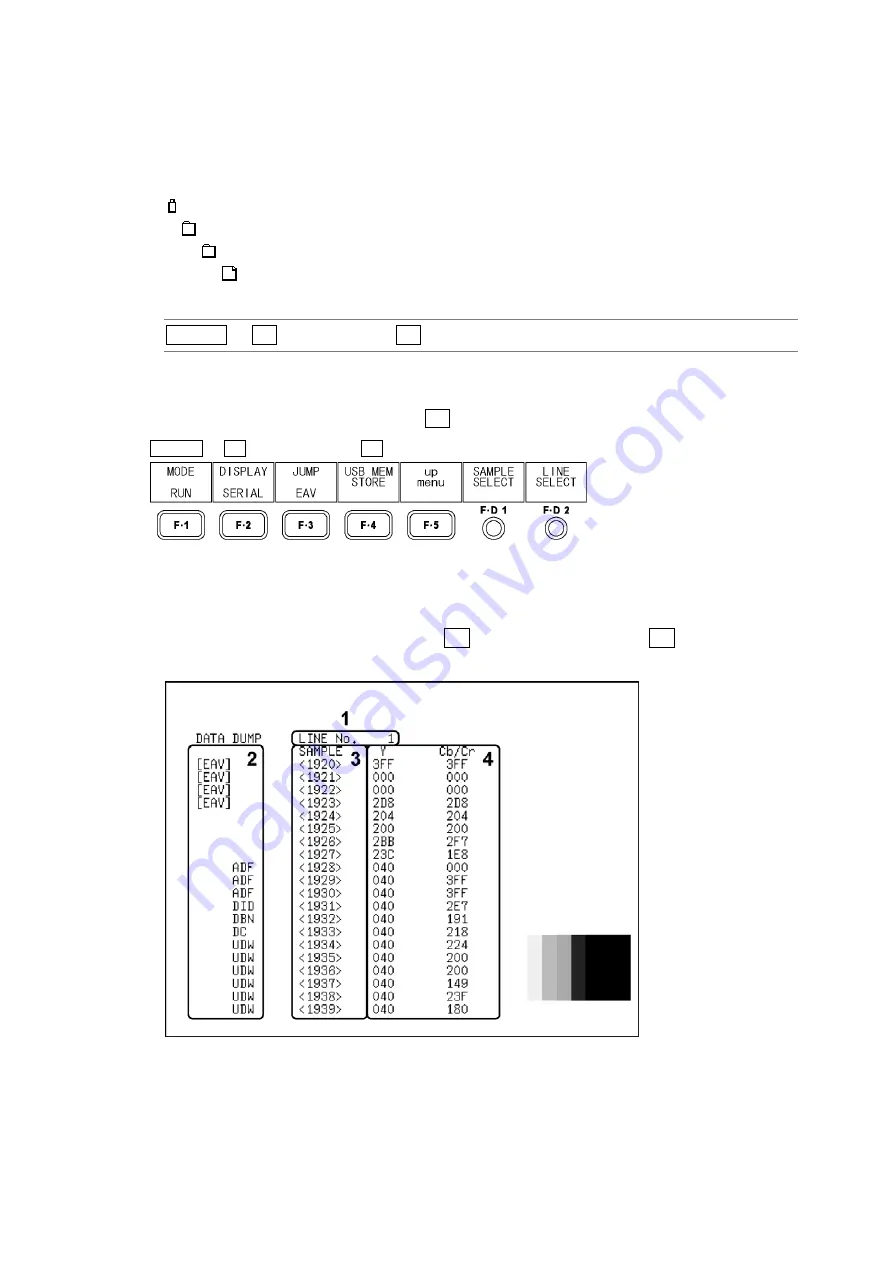
14. STATUS DISPLAY
164
The file name is automatically set to the date and time that you have set using the system
settings according to the procedure in section 5.6, “Setting the Date and Time.”
Example: 20080425150500.txt (the order is: year, month, day, hour, minute, second)
The file structure in the USB memory is shown below.
USB memory
└
LV5381_USER
└
LOG
└
yyyymmddhhmmss.txt
Procedure
STATUS
→
F•1 EVENT LOG
→
F•4 USB MEM STORE
14.4
Configuring Data Dump Settings
To configure data dump settings, press F•1 DATA DUMP on the status menu.
STATUS
→
F•2 SDI ANALYSIS
→
F•1 DATA DUMP
→
Figure 14-5 DATA DUMP menu
14.4.1
Data Dump Screen Explanation
To display the data dump screen, press F•2 SDI ANALYSIS and then F•1 DATA DUMP on
the status menu.
Figure 14-6 Data dump screen
















































