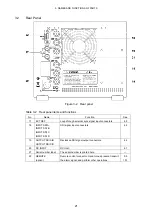4. BEFORE YOU BEGIN MEASURING
24
4.3.1
Switching the Input Mode
To switch the input mode, press F•5 INPUT MODE.
Procedure
INPUT
→
F•5 INPUT MODE: SINGLE / SIMUL / 3D ASIST
Settings
SINGLE:
The input mode is set to simultaneous.
The LV 5381 measures the signals applied to multiple input connectors
simultaneously.
SIMUL:
The input mode is set to single.
The LV 5381 measures the signal applied to one of its input connectors.
3D ASIST:
The input mode is set to 3D assist mode.
The video signal for the left eye and the video signal for the right eye are
displayed simultaneously.
3D assist mode is an option (the LV 5381SER04, which is sold separately).
INPUT MODE = SINGLE
INPUT MODE = SIMUL
INPUT MODE = 3D ASIST
Figure 4-4 Switching the input mode