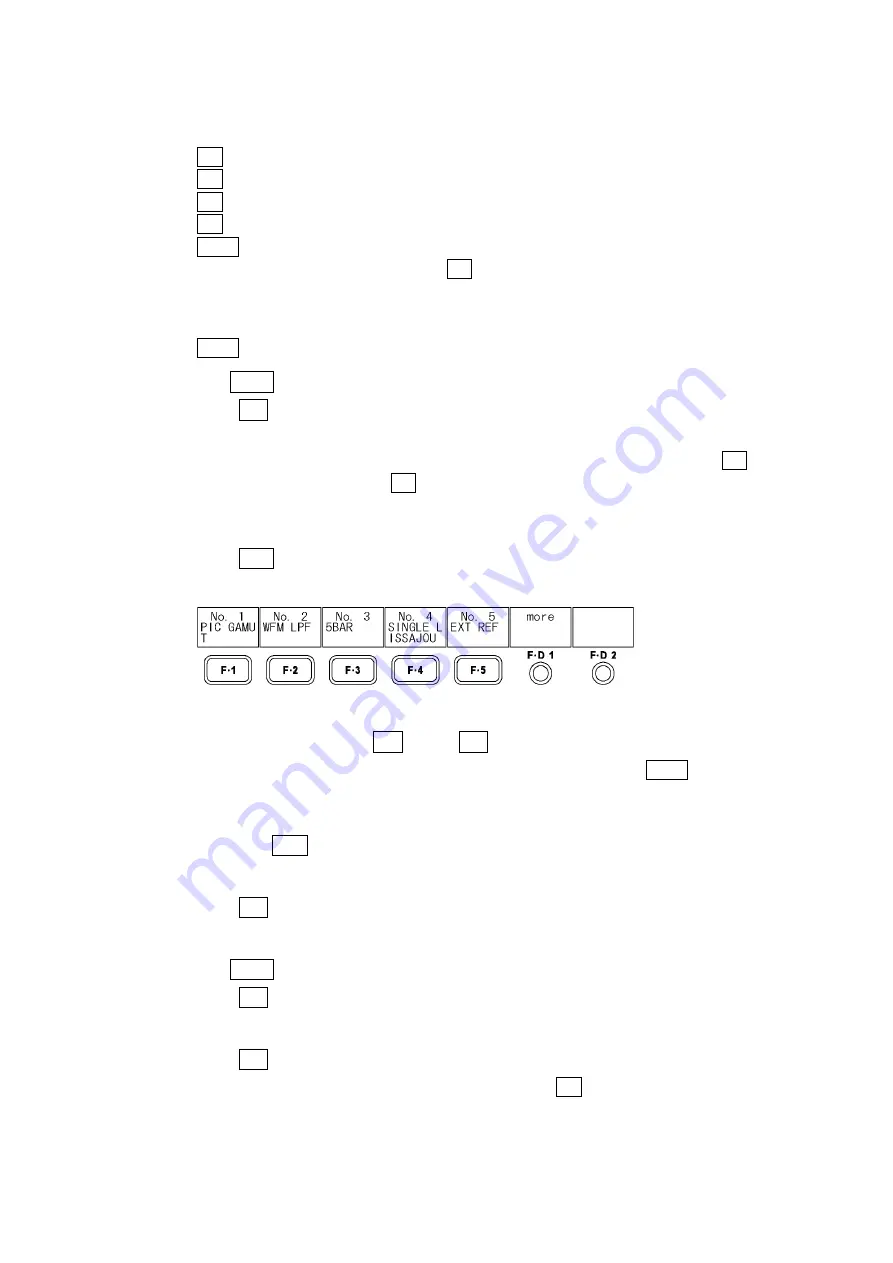
7. PRESET FEATURE
53
5. Enter a file name using up to 16 characters.
The key operations that you can perform on the file name input screen are as follows:
F•1 DELETE
Deletes the character at the cursor
F•2 <=
Moves the cursor to the left
F•3 =>
Moves the cursor to the right
F•4 CHAR SET
Enters the character
F•D 1 CHAR SELECT Turn to select a character, and press to enter the character.
After you enter the file name, press F•5 up menu.
You can also copy the file name of an already registered file. To copy a file name,
move the cursor to the file in the file list whose name you want to copy, and then press
F•D 1 FILE SELECT.
6. Turn F•D 1 FILE SELECT to select the file number of the file you want to register.
7. Press
F•3
STORE.
If a file has already been stored with the file number that you selected, an overwrite
confirmation prompt appears. If you want to overwrite the current file, press F•1 OVER
WR YES. Otherwise, press F•3 OVER WR NO.
7.1.2 Loading
Presets
1. Press
PSET.
The preset menu appears.
Figure 7-4 Preset menu
2. Press a function key from F•1 No.1 to F•5 No.5.
If the preset number that you want to load is greater than 5, turn F•D 1 more.
7.1.3 Deleting
Presets
1. Hold
down
PSET.
The preset registration menu appears.
2. Press F•1 FULL PRESET.
The file list screen appears.
3. Turn F•D 1 FILE SELECT to select the file number of the file you want to delete.
4. Press
F•4
DELETE.
This setting appears if a file exists that has the selected file number.
5. Press F•1 DELETE YES.
To cancel the deletion of the selected preset, press F•3 DELETE NO.
















































