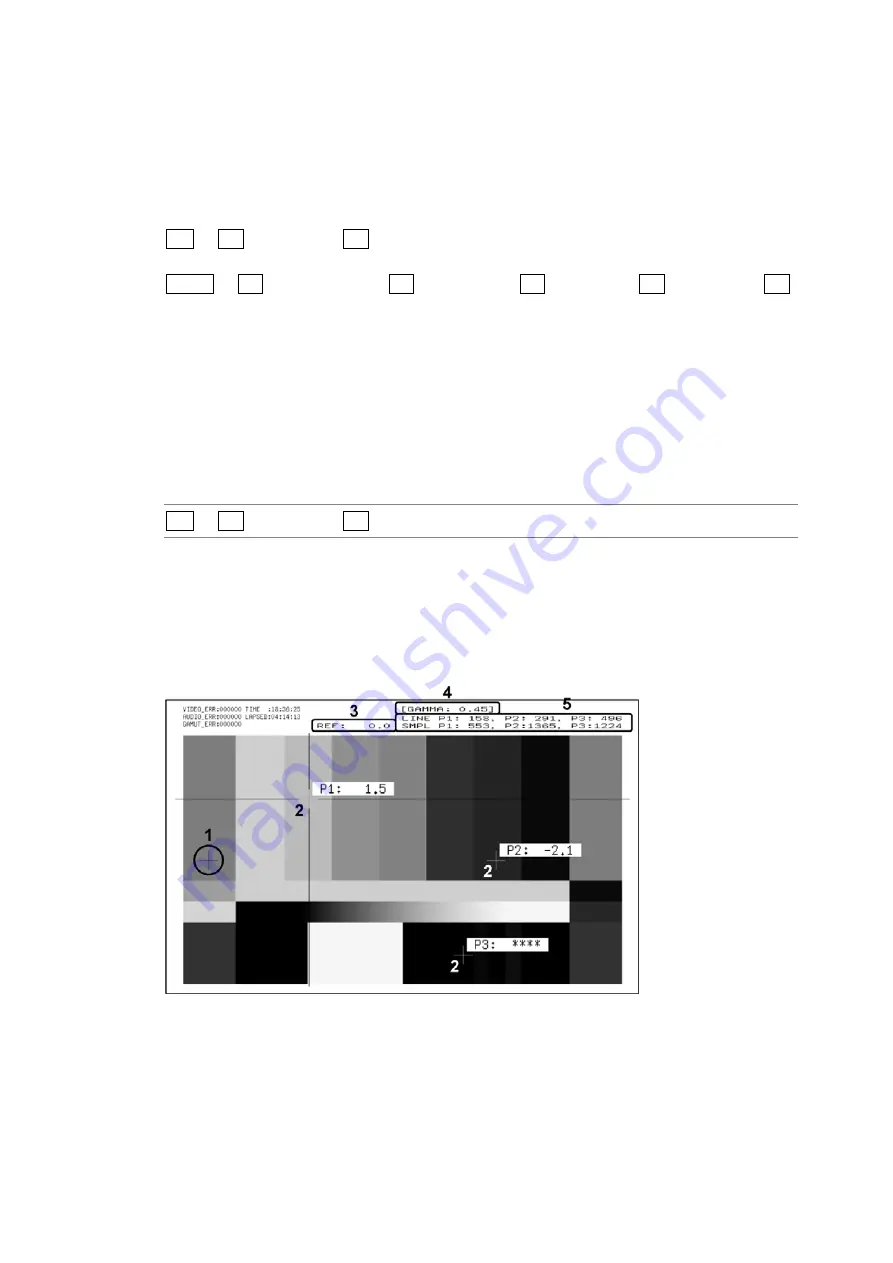
9. PICTURE DISPLAY
80
9.7
Configuring CINELITE Settings
CINELITE II consists of the CINELITE and CINEZONE features. This section will explain the
CINELITE feature.
CINELITE displays luminance levels of video signals on pictures. You can configure it on the
following menu.
• PIC
→
F•5 CINELITE
→
F•1 CINELITE DISPLAY to select f Stop or %DISPLAY
(Single-screen display)
• MULTI
→
F•3 MULTI MENU
→
F•1 MULTI PIC
→
F•4 DISPLAY
→
F•4 CINELITE
→
F•1
CINELITE DISPLAY to select f Stop or %DISPLAY
(Multi-screen display)
This feature is not available in simultaneous input mode or 3D assist mode (option), or when
SIZE is set to an option other than FIT.
9.7.1
f Stop Screen Explanation
To display the f Stop screen, follow the procedure below.
Procedure
PIC
→
F•5 CINELITE
→
F•1 CINELITE DISPLAY to select f Stop
On the f Stop screen, luminance levels are displayed using f-stop (exposure) values.
The measured f Stop value for a group of measured points is typically displayed using
white, but it will be displayed using yellow when it corresponds to a luminance level of 80 %
or more. Additionally, f Stop values that correspond to luminance levels equal to or less
than 0 % can not be measured. They are displayed in yellow as “****.”
Figure 9-21 f Stop screen
















































