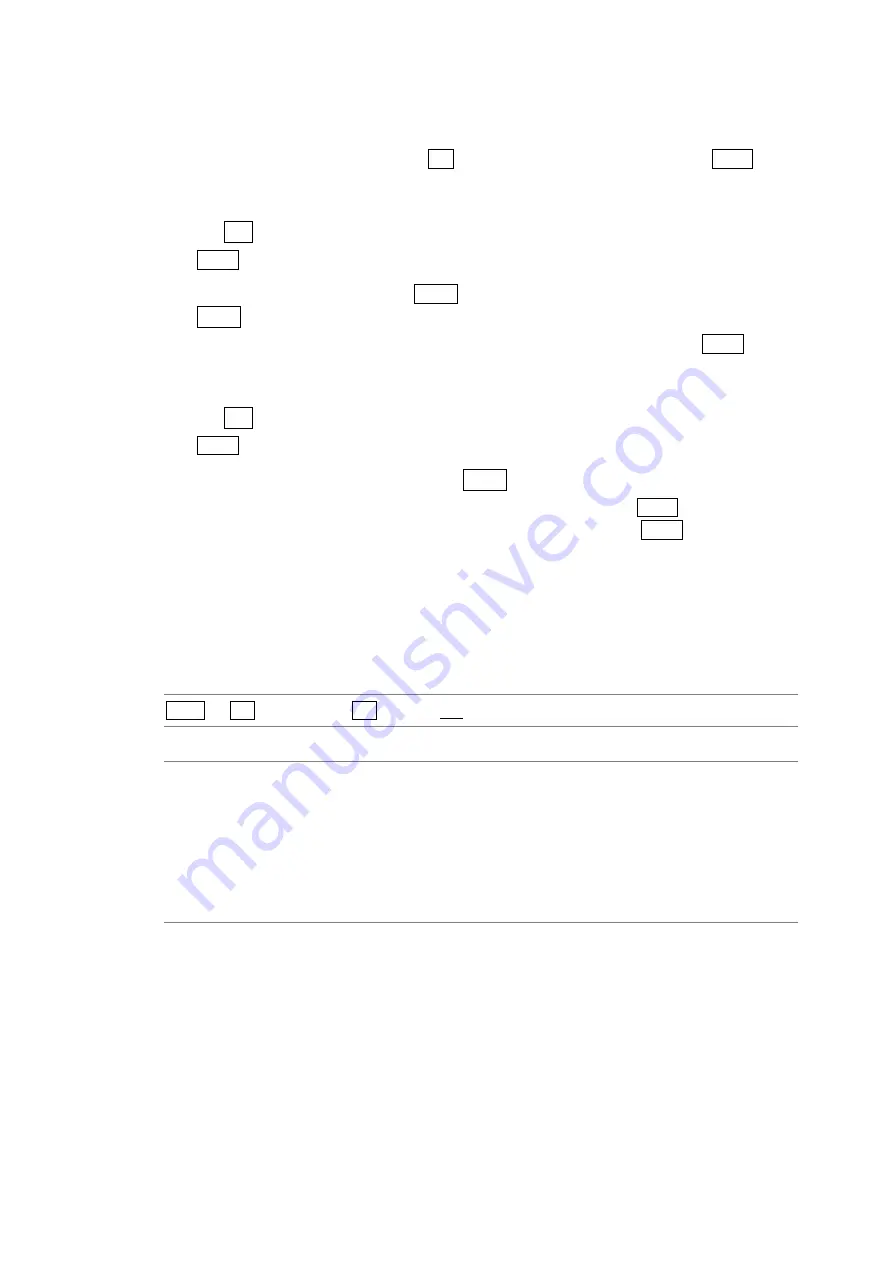
11. VIDEO SIGNAL WAVEFORM DISPLAY
127
11.7.2
Moving Cursors
To move cursors, follow the procedure shown below.
You can also change the value of the F•3 FD VAR TRACK setting by pressing F•D 1.
●
To Move Each Cursor Separately
1. Set F•3 FD VAR TRACK to OFF.
F•D 1 is set to REF.
2. Move the REF (blue) cursor with F•D 1 REF, and move the DELTA (green) cursor with
F•D 2 DELTA.
You can switch the positions of the REF and DELTA cursors by pressing F•D 2.
●
To Move Both Cursors Simultaneously
1. Set F•3 FD VAR TRACK to ON.
F•D 1 is set to TRACK.
2. Move both cursors simultaneously with F•D 1 TRACK.
You can move the DELTA (green) cursor individually by turning F•D 2 DELTA. You can
switch the positions of the REF and DELTA cursors by pressing F•D 2.
11.7.3
Selecting the Measurement Unit
To select the units used in cursor measurement, follow the procedure below.
●
When CURSOR Is Set to Y
Procedure
WFM
→
F•5 CURSOR
→
F•2 Y UNIT: mV / % / R%
Settings
mV:
Measurements are made in units of voltage.
%:
Measurements are made as percentages.
When COLOR MATRIX is set to YCbCr, GBR, or RGB 700 mV = 100 %
When COLOR MATRIX is set to COMPOSIT (NTSC)
714 mV = 100 %
When COLOR MATRIX is set to COMPOSIT (PAL)
700 mV = 100 %
R%:
Measurements are made as percentages, with the amplitude when REF SET
was pressed set to 100 %.
















































