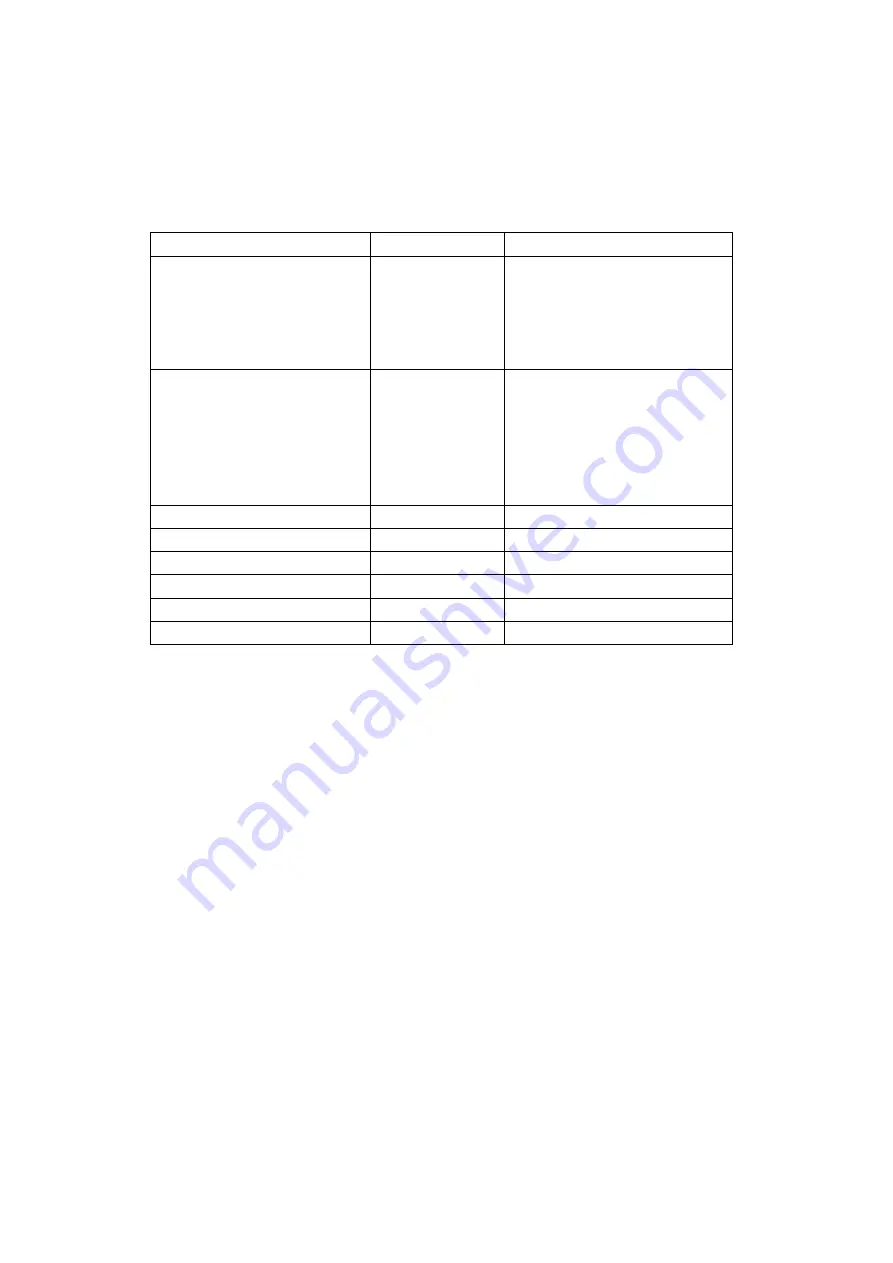
1. INTRODUCTION
3
1.4
About the LV 5480
This manual explains the LV 5490.
If you are using the LV 5480, refer to the LV 5490 vs. LV 5480 comparison table below, and
read LV 5490 as LV 5480 in this manual.
Table 1-2 LV 5490 vs. LV 5480 comparison
Item
LV 5490
LV 5480
Supported units
LV 5490SER01
LV 5490SER02
LV 5490SER03
LV 5490SER06
LV 5490SER08
LV 5490SER01
LV 5490SER02
LV 5490SER03
LV 5490SER06 (*1)
LV 5490SER08 (*1)
Supported options
LV 5490SER04
LV 5490SER05
LV 5490SER07
LV 5490SER09 (*2)
LV 5490SER04
LV 5490SER05
LV 5490SER07
LV 5490SER09 (*2)
LV 5480SER20
LV 5480SER21
4K function
Standard support
Supported with LV 5480SER20 (*3)
Signal generation function
Standard support
Supported with LV 5480SER21 (*4)
USB save destination folder name LV5490_USER
LV5480_USER
TELNET login and password
LV5490
LV5480
FTP login and password
LV5490
LV5480
SNMP MIB file name
lv5490.my
lv5490.my (*5)
*1 The LV 5480SER20 must be installed to install the LV 5490SER06 or LV 5490SER08.
*2 The LV 5490SER06 must be installed, to install LV 5490SER09.
*3 Installing the LV 5480SER20 enables you to select 4K 3G Quad Link, 4K 3G Dual Link, and 4K HD Quad
Link for SDI System on the SDI IN tab.
*4 Installing the LV 5480SER21 enables you to select Test Signal for Mode on the SDI OUT tab.
*5 The MIB file is shared with the LV 5490, but the SNMP manager detects it as
“
LV5480.
”
The other
aspects of the SNMP function are the same as those of the LV 5490.
Summary of Contents for LV 5480
Page 15: ...2 VIDEO SIGNAL WAVEFORM DISPLAY 7 SCALE UNIT HDV SDV SCALE UNIT HD SD SCALE UNIT 150 ...
Page 38: ...2 VIDEO SIGNAL WAVEFORM DISPLAY 30 COLOR MATRIX XYZ COLOR MATRIX GBR COLOR MATRIX RGB ...
Page 98: ...5 PICTURE DISPLAY 90 STATUS INFO ON Figure 5 34 Turning the information on and off ...












































