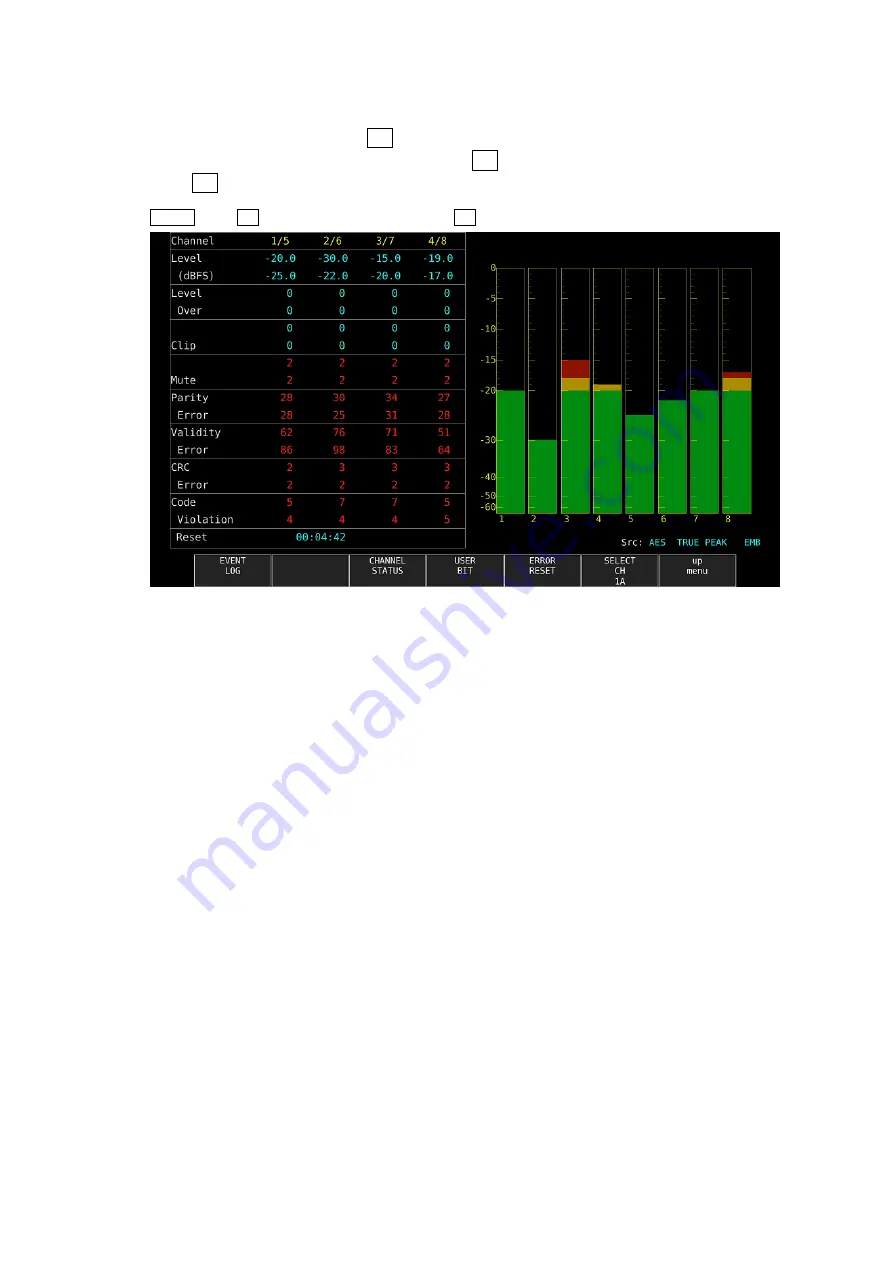
7. AUDIO DISPLAY
121
7.9
Status Display
To show the status display, set F•2 DISPLAY MODE on the AUDIO menu to STATUS.
To configure the status display settings, press F•4 STATUS SETUP. This setting is available
when F•2 DISPLAY MODE is set to STATUS.
AUDIO
→
set F•2 DISPLAY MODE to STATUS
→
F•4 STATUS SETUP
→
Figure 7-18 Status display
7.9.1
Status Display Explanation
On the status display, the levels and the number of detected errors are displayed for the
selected channels (up to 9999). Errors are only detected for the items that have been set to
ON in section 7.4, “Configuring Error Detection Settings.”
●
Channel
Displays audio channels. Each item below this item is displayed in two lines. The top line
corresponds to the channel to the left of the slash, and the bottom line corresponds to the
channel to the right of the slash.
●
Level (dBFS)
Display audio levels numerically.
●
Level Over
Displays the number of times the level is greater than equal to the OVER dBFS value set
in section 7.6.4, “Setting the Reference Level.”
●
Clip
Displays the number of times that a received signal exceeds the maximum signal value for
the number of consecutive samples specified in section 7.4, “Configuring Error Detection
Settings.”
Summary of Contents for LV 5480
Page 15: ...2 VIDEO SIGNAL WAVEFORM DISPLAY 7 SCALE UNIT HDV SDV SCALE UNIT HD SD SCALE UNIT 150 ...
Page 38: ...2 VIDEO SIGNAL WAVEFORM DISPLAY 30 COLOR MATRIX XYZ COLOR MATRIX GBR COLOR MATRIX RGB ...
Page 98: ...5 PICTURE DISPLAY 90 STATUS INFO ON Figure 5 34 Turning the information on and off ...
















































