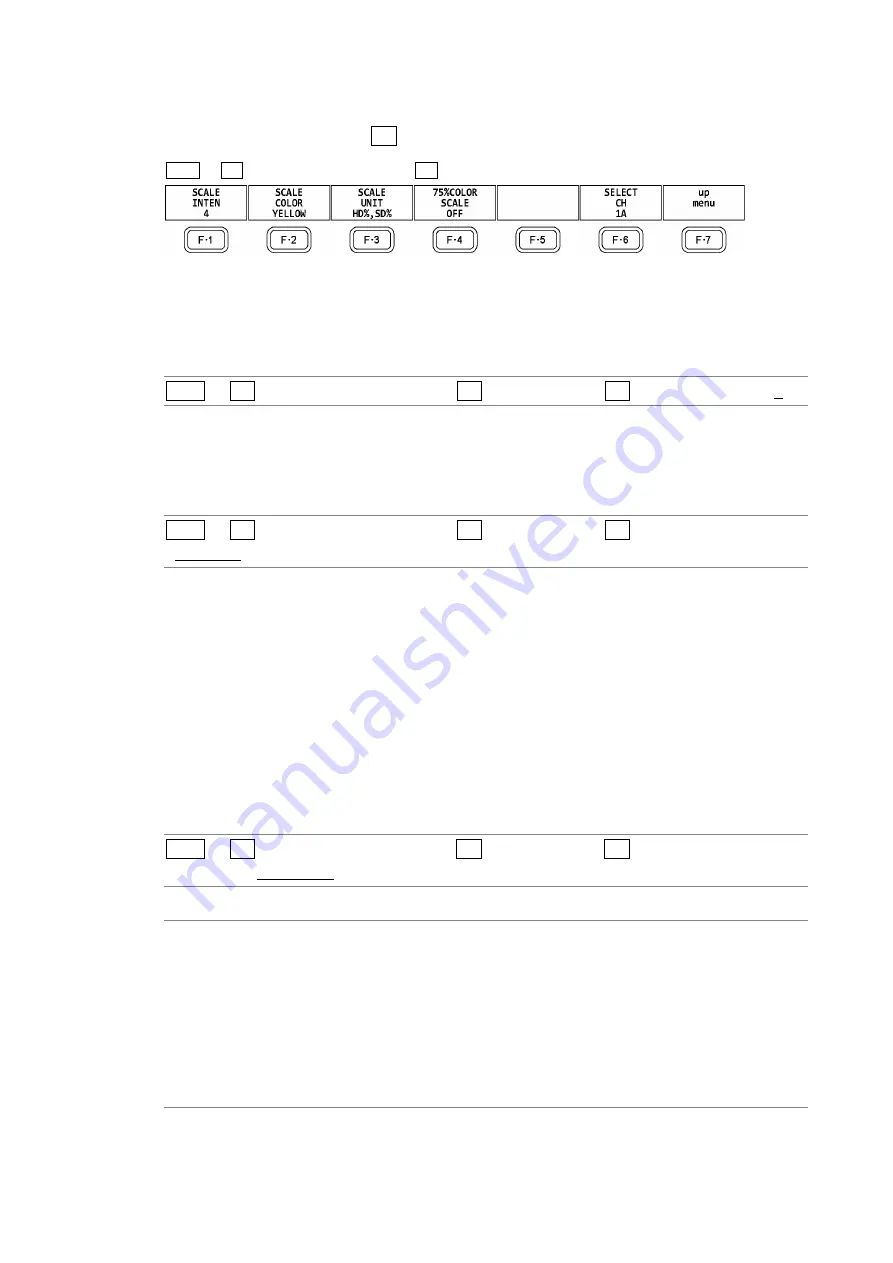
2. VIDEO SIGNAL WAVEFORM DISPLAY
6
2.2.3
Adjusting the Scale Intensity
To configure the scale, press F•3 WFM SCALE on the INTEN/SCALE/DISPLAY menu.
WFM
→
F•1 INTEN/SCA
LE/DISPLAY →
F•3
WFM SCALE →
Figure 2-4 WFM SCALE menu
To adjust the scale intensity, follow the procedure below.
Press the function dial (F•D) to return the setting to its default value (4).
Procedure
WFM
→
F•1
INTEN/SCALE/DISPLAY →
F•3
WFM SCALE →
F•1 SCALE INTEN: -8 - 4 - 7
2.2.4
Selecting the Scale Color
To select the scale color, follow the procedure below.
Procedure
WFM
→
F•1
INTEN/SCALE/DISPLAY →
F•3
WFM SCALE →
F•2 SCALE COLOR: WHITE
/ YELLOW / CYAN / GREEN / MAGENTA / RED / BLUE
2.2.5
Selecting the Scale Unit
To select the scale unit, follow the procedure below.
When COLOR MATRIX is set to XYZ, the scale unit is set to “HD%,SD%” or 150%.
When COLOR MATRIX is set to COMPOSIT and the composite display format is NTSC, this
is fixed to HD%,SD%. When the composite display format is PAL, this is fixed to HDV,SDV.
Video signal white (100 %) becomes 0.7 V or 100 % on the scale.
Video signal black (0 %) becomes 0 V or 0 % on the scale.
Reference
COLOR MATRIX → section
2.7.1, “Selecting the Color Matrix.”
Procedure
WFM
→
F•1
INTEN/SCALE/DISPLAY →
F•3
WFM SCALE →
F•3 SCALE UNIT: HDV,SD%
/ HDV,SDV / HD%,SD% / 150% / 1023 / 1023,255 / 3FF
Settings
HDV,SD%: The scale shows voltages when the input signal is not SD and percentages
when the input signal is SD.
HDV,SDV: The scale shows voltages.
HD%,SD%: The scale shows percentages.
150%:
The scale shows percentages. (The scale starts from -50 %.)
1023:
0 to 100 % is displayed as 64 to 940 (YGBR) or 64 to 960 (CbCr).
1023,255: 0 to 100 % is displayed as 64 to 940 (YGBR) or 16 to 235 (YGBR).
3FF:
0 to 100 % is displayed as 040 to 3AC (YGBR) or 040 to 3C0 (CbCr).
Summary of Contents for LV 5480
Page 15: ...2 VIDEO SIGNAL WAVEFORM DISPLAY 7 SCALE UNIT HDV SDV SCALE UNIT HD SD SCALE UNIT 150 ...
Page 38: ...2 VIDEO SIGNAL WAVEFORM DISPLAY 30 COLOR MATRIX XYZ COLOR MATRIX GBR COLOR MATRIX RGB ...
Page 98: ...5 PICTURE DISPLAY 90 STATUS INFO ON Figure 5 34 Turning the information on and off ...















































