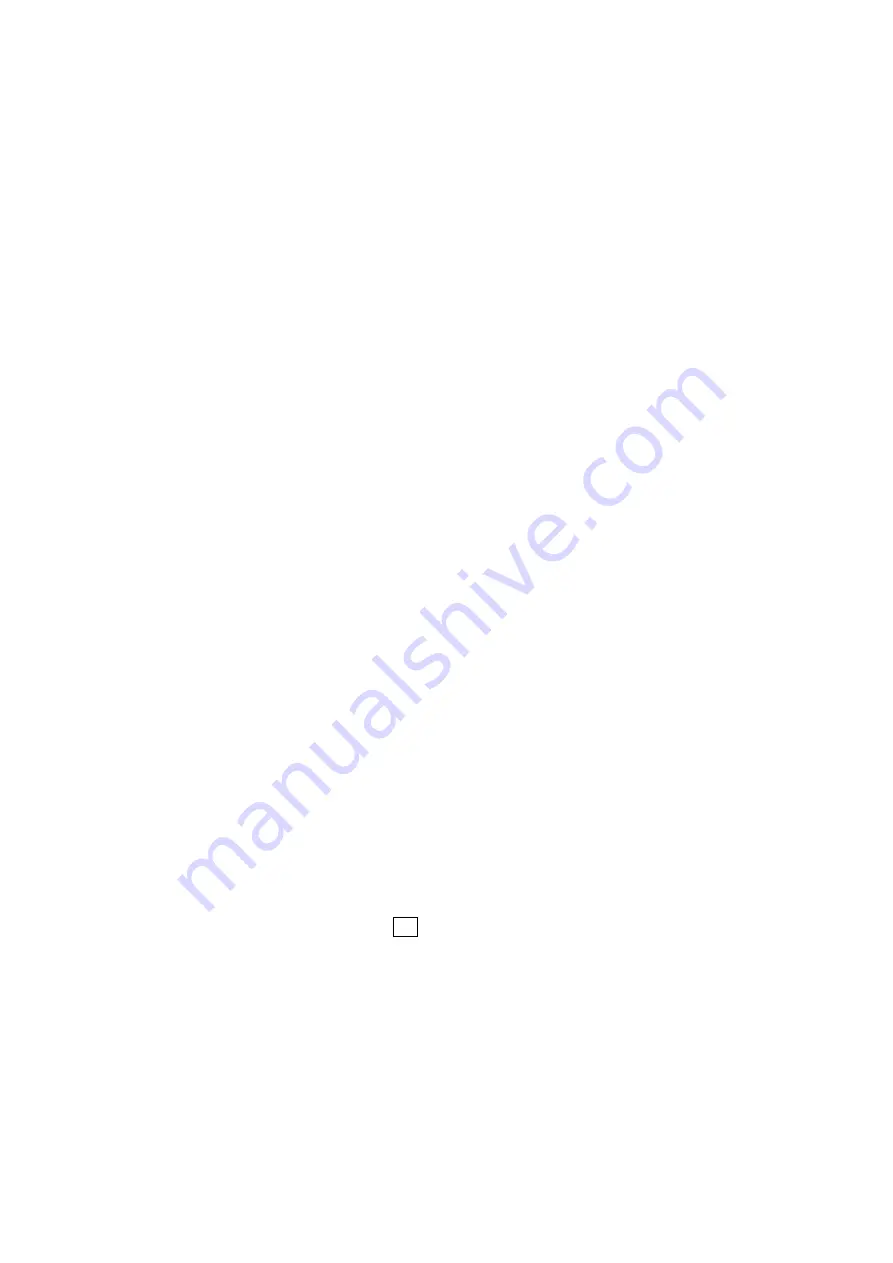
8. STATUS DISPLAY
132
●
Audio Sample
An error is counted when audio that is asynchronous to the video is embedded. For the
video and audio to be synchronized, there is a specific number of audio data samples that
need to be embedded in a given number of video frames. If this rule is not met, it is
considered an error.
●
Freeze
An error is counted when the video data is the same between video frames. Specify an
area of the video to use for detection and the number of continuous frames that is required
for the condition to be detected as an error.
Video data is compared using checksums.
●
Black
An error is counted when the video luminance level is less than the specified value.
Set the luminance level for detecting error pixels, the ratio of error pixels in a frame, and the
number of continuous frames that is required for the condition to be detected as an error.
●
Gamut
Gamut errors are counted.
Set the upper and lower limits for detecting errors, the ratio of error pixels in a frame, and
the number of continuous frames that is required for the condition to be detected as an
error.
●
Comp Gamut
Composite gamut errors are counted.
Set the upper and lower limits for detecting errors, the ratio of error pixels in a frame, and
the number of continuous frames that is required for the condition to be detected as an
error.
●
Level Y
An error is counted when the luminance level is outside the specified range.
Set the upper and lower limits for detecting errors.
●
Level C
An error is counted when the chrominance level is outside the specified range.
Set the upper and lower limits for detecting errors.
●
SinceReset
The time that has elapsed since F•7 ERROR CLEAR was pressed, the LV 5490 was
initialized, or the LV 5490 was restarted is displayed here.
Summary of Contents for LV 5480
Page 15: ...2 VIDEO SIGNAL WAVEFORM DISPLAY 7 SCALE UNIT HDV SDV SCALE UNIT HD SD SCALE UNIT 150 ...
Page 38: ...2 VIDEO SIGNAL WAVEFORM DISPLAY 30 COLOR MATRIX XYZ COLOR MATRIX GBR COLOR MATRIX RGB ...
Page 98: ...5 PICTURE DISPLAY 90 STATUS INFO ON Figure 5 34 Turning the information on and off ...
















































