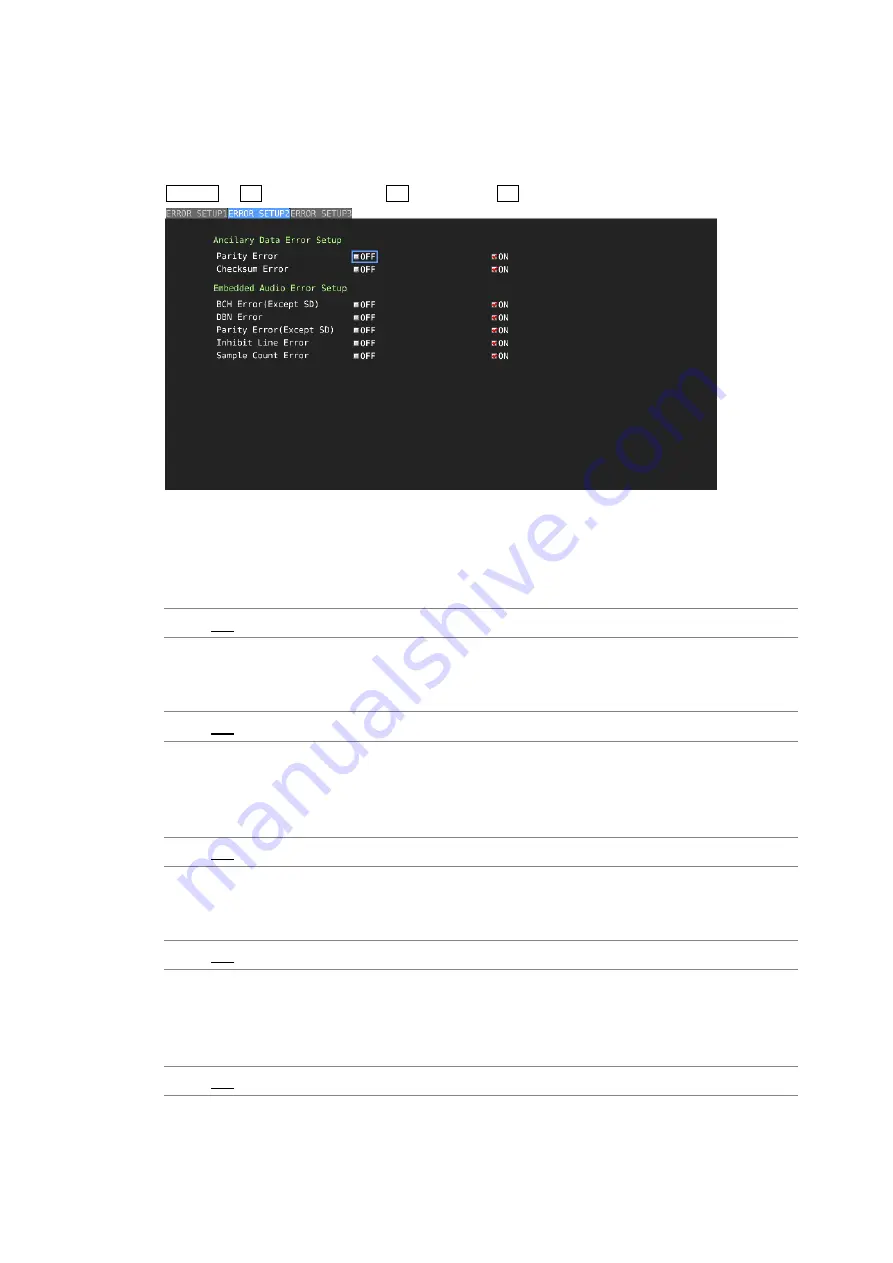
8. STATUS DISPLAY
136
8.2.2
Error Setup 2
Use the ERROR SETUP2 tab to configure ancillary data and embedded audio error
detection settings.
STATUS
→
F•5
STATUS SETUP →
F•2 PREV TAB or F•3
NEXT TAB →
Figure 8-3 ERROR SETUP2 tab
●
Parity Error
Select whether to detect parity errors in the ancillary data.
OFF / ON
●
Checksum Error
Select whether to detect checksum errors in the ancillary data.
OFF / ON
●
BCH Error(Except SD)
Select whether to detect BCH errors in the embedded audio. This setting is valid when the
input signal is not SD.
OFF / ON
●
DBN Error
Select whether to detect DBN errors in the embedded audio.
OFF / ON
●
Parity Error(Except SD)
Select whether to detect parity errors in the embedded audio. This setting is valid when the
input signal is not SD.
OFF / ON
Summary of Contents for LV 5480
Page 15: ...2 VIDEO SIGNAL WAVEFORM DISPLAY 7 SCALE UNIT HDV SDV SCALE UNIT HD SD SCALE UNIT 150 ...
Page 38: ...2 VIDEO SIGNAL WAVEFORM DISPLAY 30 COLOR MATRIX XYZ COLOR MATRIX GBR COLOR MATRIX RGB ...
Page 98: ...5 PICTURE DISPLAY 90 STATUS INFO ON Figure 5 34 Turning the information on and off ...















































