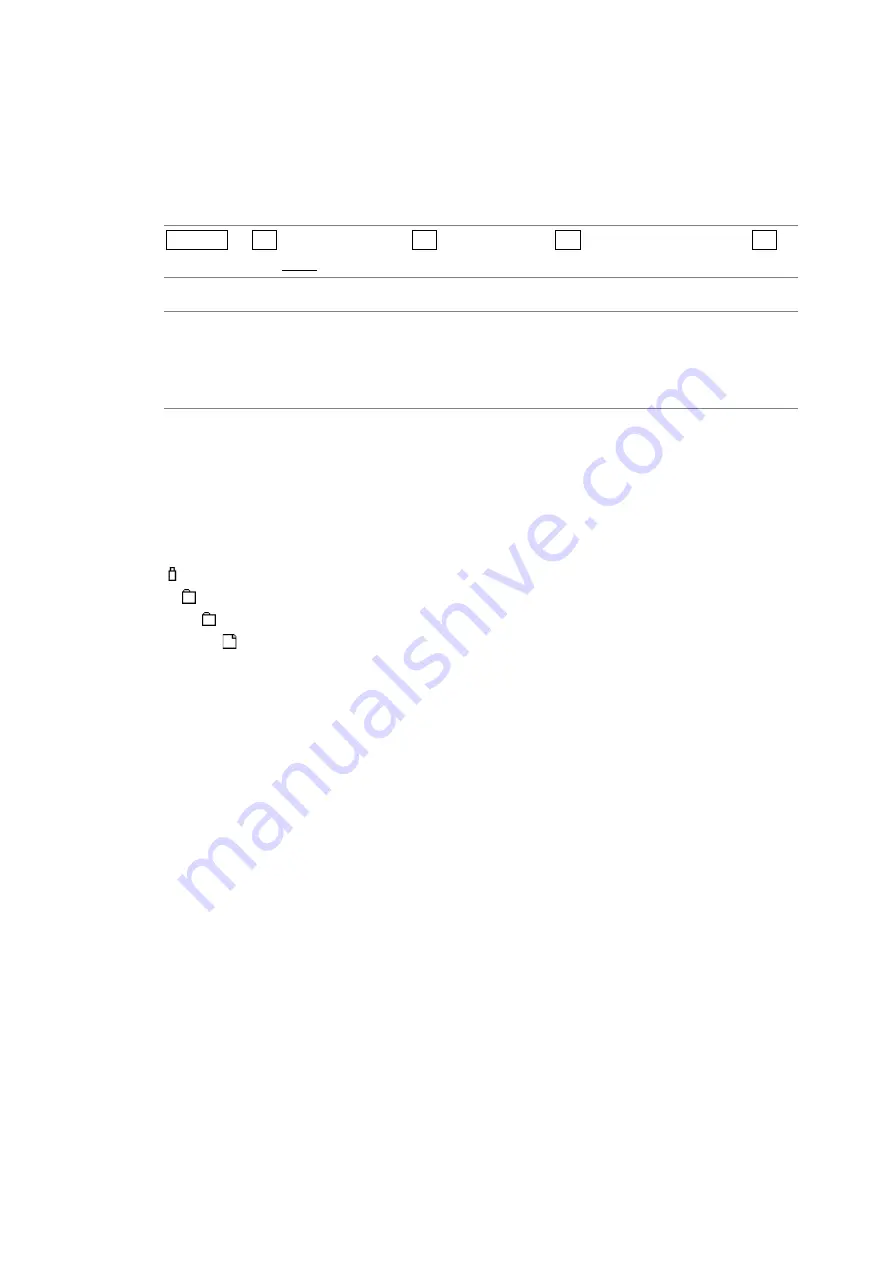
8. STATUS DISPLAY
157
8.5.7
Selecting What the Function Dial Controls
To select whether the line number or sample number is controlled with the function dial
(F•D), follow the procedure below. You can also change the line number using the V POS
knob and the sample number using the H POS knob.
Procedure
STATUS
→
F•2
SDI ANALYSIS →
F•1
DATA DUMP →
F•2 DUMP OPERATION
→
F•3
FD FUNCTION: LINE / SAMPLE
Settings
LINE:
Turning the function dial (F•D) changes the line number. If you press the
function dial (F•D), the data of line number 0 or 1 is displayed.
SAMPLE:
Turning the function dial (F•D) changes the sample number. If you press the
function dial (F•D), EAV or sample number 0 is displayed.
8.5.8
Saving to USB Memory
You can save the data dump to a USB memory device as a text file. The procedure to
follow to save data is the same as the procedure that was given for the event log. See
section 8.4.5, “Saving to a USB Memory Device.”
Data dumps are saved in the DUMP folder.
USB memory device
└
LV5490_USER
└
DUMP
└
YYYYMMDDhhmmss.txt
Summary of Contents for LV 5480
Page 15: ...2 VIDEO SIGNAL WAVEFORM DISPLAY 7 SCALE UNIT HDV SDV SCALE UNIT HD SD SCALE UNIT 150 ...
Page 38: ...2 VIDEO SIGNAL WAVEFORM DISPLAY 30 COLOR MATRIX XYZ COLOR MATRIX GBR COLOR MATRIX RGB ...
Page 98: ...5 PICTURE DISPLAY 90 STATUS INFO ON Figure 5 34 Turning the information on and off ...
















































