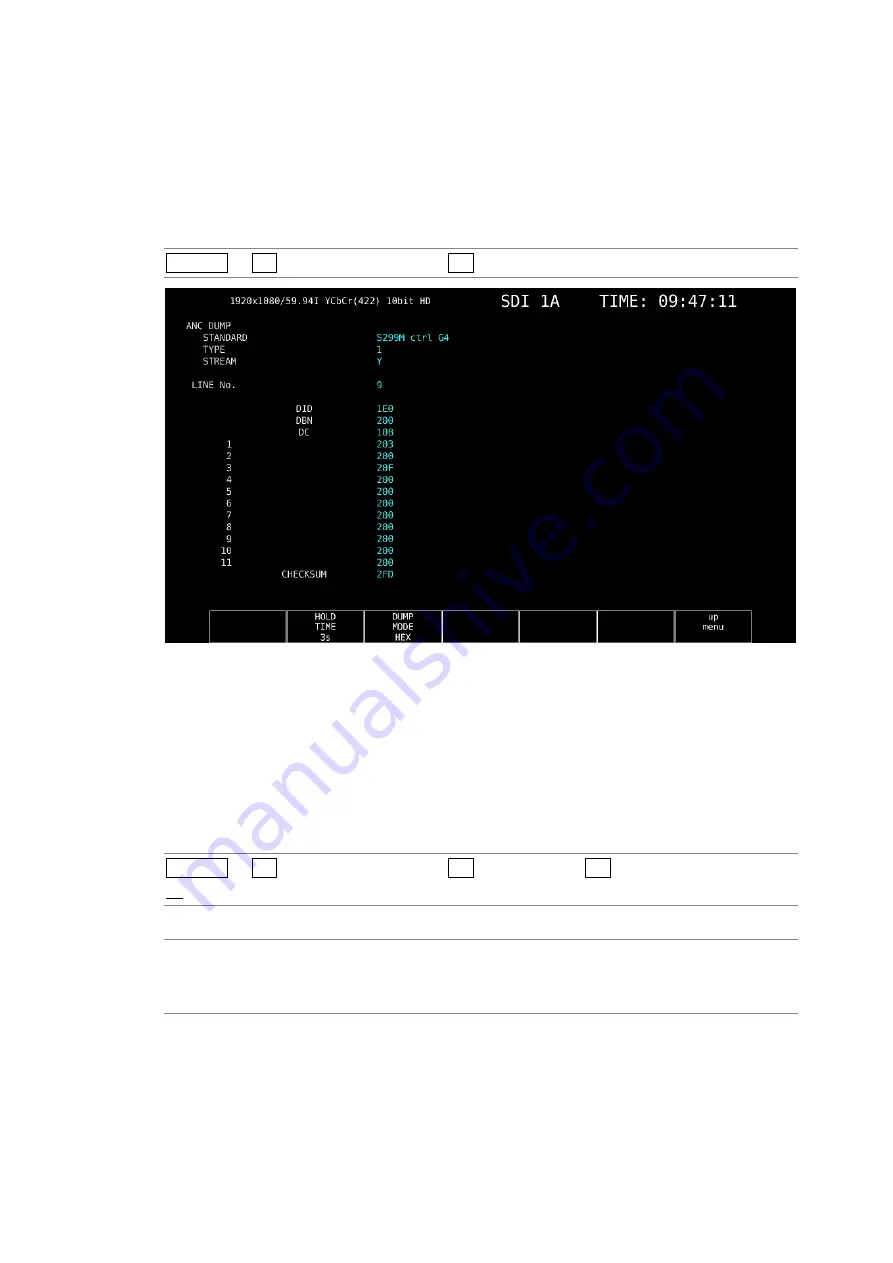
8. STATUS DISPLAY
169
8.8.2
Displaying a Dump of Ancillary Data
To display a dump of the data that you have selected on the ancillary data display, follow
the procedure below.
By turning the function dial (F•D) to the right, you can scroll the screen to view all the data.
If you press the function dial (F•D), the cursor returns to the first data entry.
Procedure
STATUS
→
F•3 ANC DATA VIEWER
→
F•1 ANC DUMP
Figure 8-18 Ancillary dump display
8.8.3
Updating the Dump Display
When the selected data is embedded in multiple lines, the line number that is displayed on
the ancillary dump display is switched at a regular interval. (However, the line numbers are
switched at an irregular interval.)
To select the dump display update time, follow the procedure below.
Procedure
STATUS
→
F•3 ANC DATA VIEWER
→
F•1 ANC DUMP
→
F•2 HOLD TIME: HOLD / 1s /
3s
Setting
HOLD:
The screen is not updated.
1s:
The screen is updated once per second.
3s:
The screen is updated once every 3 seconds.
Summary of Contents for LV 5480
Page 15: ...2 VIDEO SIGNAL WAVEFORM DISPLAY 7 SCALE UNIT HDV SDV SCALE UNIT HD SD SCALE UNIT 150 ...
Page 38: ...2 VIDEO SIGNAL WAVEFORM DISPLAY 30 COLOR MATRIX XYZ COLOR MATRIX GBR COLOR MATRIX RGB ...
Page 98: ...5 PICTURE DISPLAY 90 STATUS INFO ON Figure 5 34 Turning the information on and off ...
















































