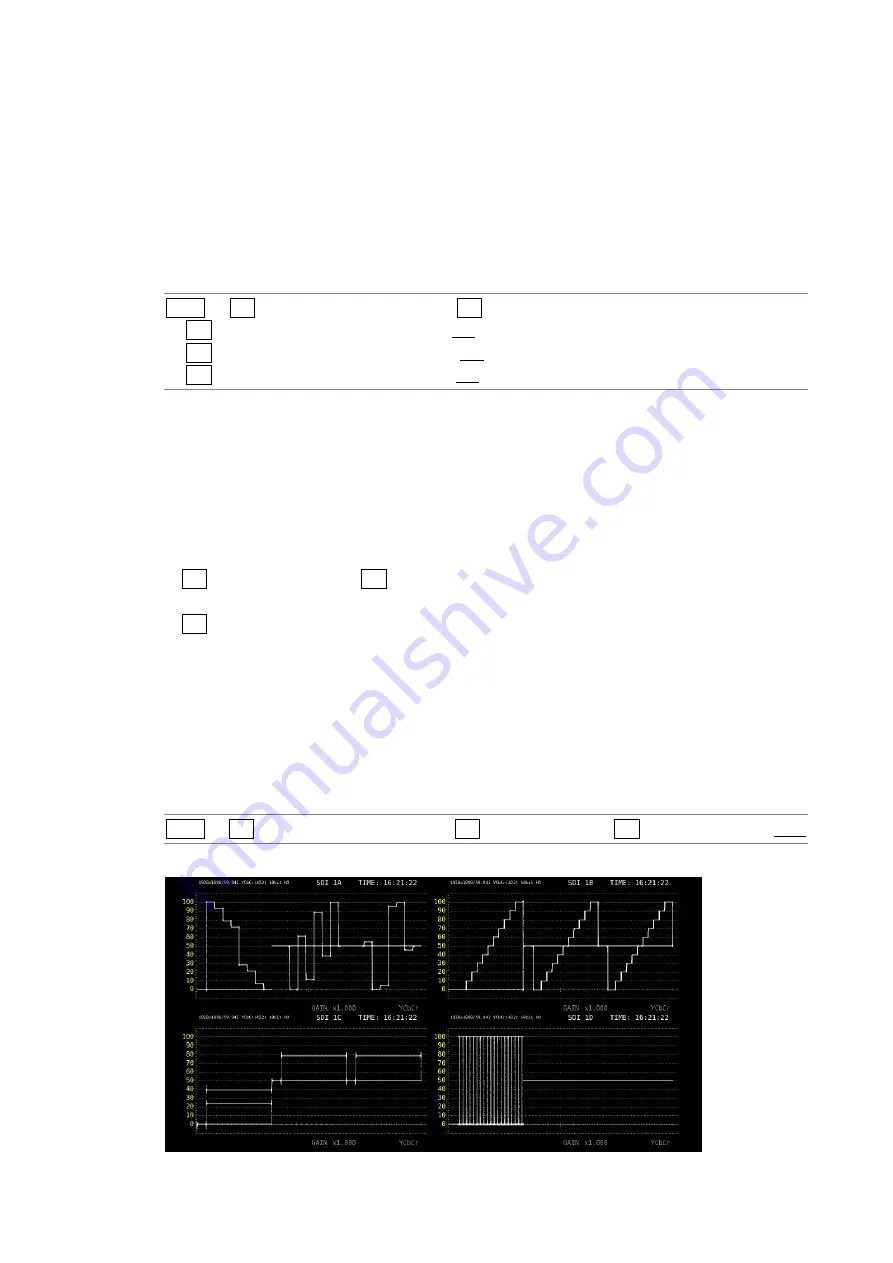
2. VIDEO SIGNAL WAVEFORM DISPLAY
11
2.2.8
Turning the Channels On and Off
To turn individual channels on and off, follow the procedure below.
You cannot turn off all the channels.
This menu item is not available when COLOR MATRIX is set to COMPOSIT or when YGBR
or YRGB is set to ON.
Reference
COLOR MATRIX → section
2.7.1, “Selecting the Color Matrix.”
2.7.2, “Turning Luminance Signals On and Off.”
Procedure
WFM
→
F•1
INTEN/SCALE/DISPLAY →
F•4 WFM DISPLAY
→
F•2 CH1 Y / CH1 X / CH1 G / CH1 R: ON / OFF
→
F•3 CH2 Cb / CH2 Y / CH2 B / CH2 G: ON / OFF
→
F•4 CH3 Cr / CH3 Z / CH3 R / CH3 B: ON / OFF
2.2.9
4Y Parade Display
To extract the Y signals from channels A to D and display them side by side, follow the
procedure below.
The conditions for displaying the 4Y parade display are listed below.
• Single link
• Simul mode
• F•7
COLOR SYSTEM →
F•1 COLOR MATRIX on the WFM menu is set to YCbCr or
COMPOSIT.
• F•6 OPERATE CH MODE on the INPUT menu is set to COM.
• The layout display mode is set to NORMAL.
Also, note the following points.
• Only the channels that have been set to ON on the INPUT menu are displayed.
• Option in layout will be hidden.
• Style in layout will be invalid.
• The scale jump function cannot be used.
Procedure
WFM
→
F•1
INTEN/SCALE/DISPLAY →
F•4
WFM DISPLAY →
F•5 4Y PARADE: ON / OFF
4Y PARADE = OFF
Summary of Contents for LV 5480
Page 15: ...2 VIDEO SIGNAL WAVEFORM DISPLAY 7 SCALE UNIT HDV SDV SCALE UNIT HD SD SCALE UNIT 150 ...
Page 38: ...2 VIDEO SIGNAL WAVEFORM DISPLAY 30 COLOR MATRIX XYZ COLOR MATRIX GBR COLOR MATRIX RGB ...
Page 98: ...5 PICTURE DISPLAY 90 STATUS INFO ON Figure 5 34 Turning the information on and off ...
















































