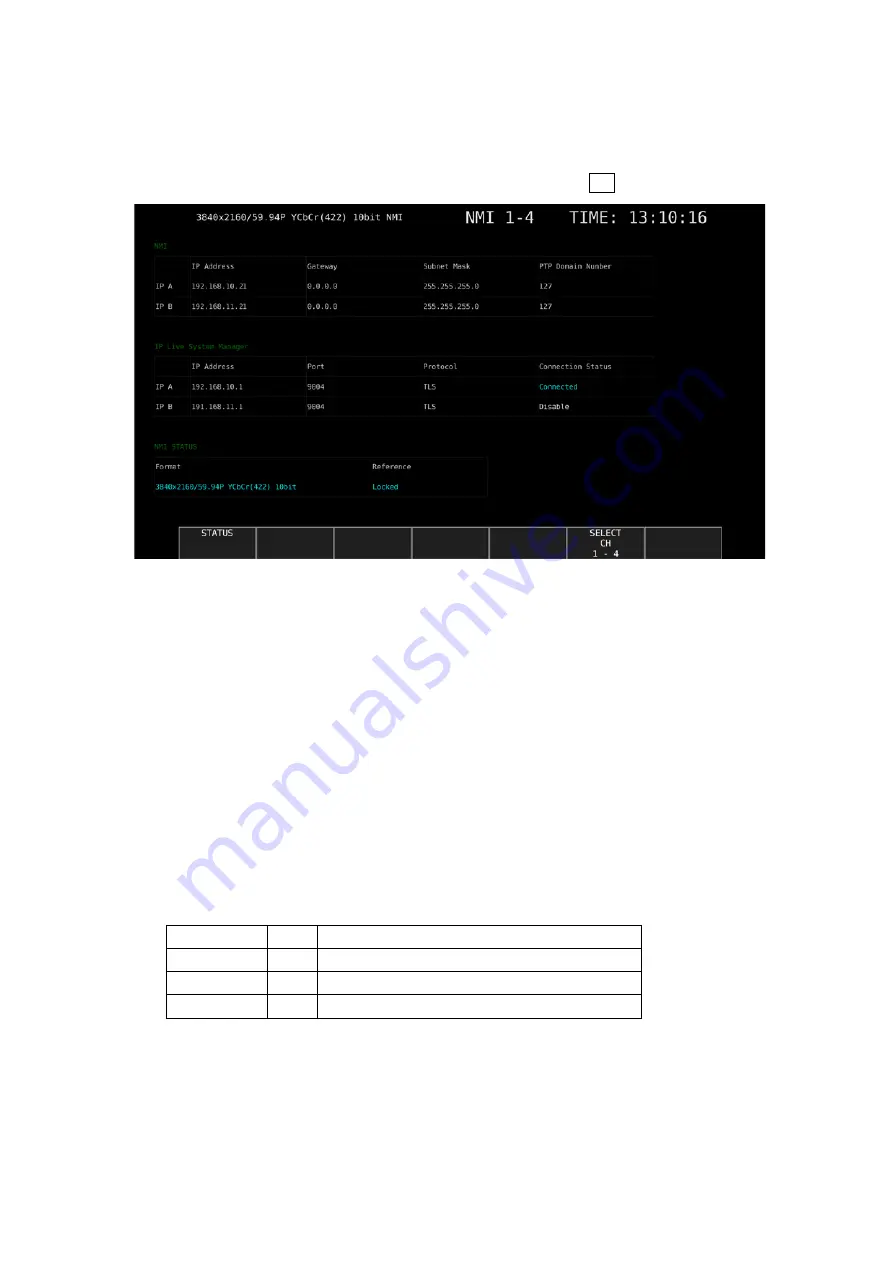
8. STATUS DISPLAY
185
8.10 IP(NMI) Status Screen Explanation (SER08)
If on the SDI IN tab in the system settings, SDI System is set to 4K NMI or NMI, pressing
STATUS displays the IP (NMI) status.
To return to the normal status display from IP (NMI) status, press F•1 STATUS.
Figure 8-35 NMI Status screen
●
NMI
・
IP Address / Gateway / Subnet Mask / PTP Domain Number
These show the IP address, gateway address, subnet mask, and PTP domain number of
NMI input connectors IP A and IP B on the rear panel.
●
IP Live System Manager
・
IP Address / Port / Protocol
These show the IP address, port, and protocol of IP Live System Manager connected to the
NMI input connectors IP A and IP B on the rear panel.
・
Connection Status
This shows the connection status of IP Live System Manager and the NMI input connectors
IP A and IP B on the rear panel.
Displayed text Color
Connection status
Connected
Cyan Connected to IP Live System Manager
Connecting
White Establishing connection to IP Live System Manager
Disable
White Connection disabled
Summary of Contents for LV 5480
Page 15: ...2 VIDEO SIGNAL WAVEFORM DISPLAY 7 SCALE UNIT HDV SDV SCALE UNIT HD SD SCALE UNIT 150 ...
Page 38: ...2 VIDEO SIGNAL WAVEFORM DISPLAY 30 COLOR MATRIX XYZ COLOR MATRIX GBR COLOR MATRIX RGB ...
Page 98: ...5 PICTURE DISPLAY 90 STATUS INFO ON Figure 5 34 Turning the information on and off ...
















































