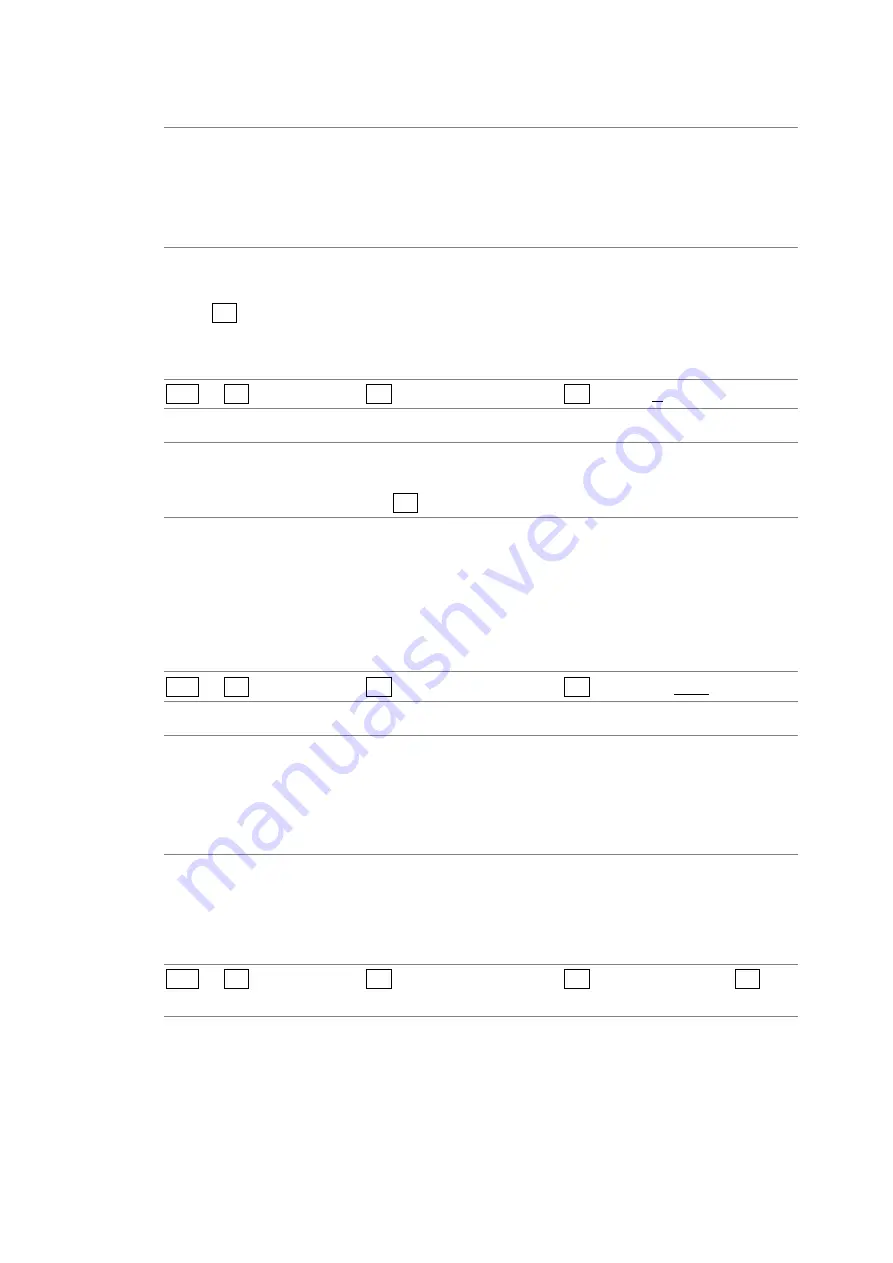
9. EYE PATTERN DISPLAY (SER02/SER09)
200
Settings
sec:
The measurement unit is seconds.
Hz:
The measurement unit is frequency, with the length of one period set to the
distance between the two cursors.
UIp-p:
The measurement unit is UIp-p, with one UIp-p set to one cycle of the eye
pattern.
9.7.8
Selecting the Y-Axis Measurement Unit
When F•2 XY SEL is set to Y, to select the Y-axis cursor measurement unit, follow the
procedure below.
Procedure
EYE
→
F•3
EYE SETUP →
F•4
CURSOR/TRIGGER →
F•3 Y UNIT: V / %
Settings
V:
The measurement unit is volts.
%:
The amplitude will be measured as a percentage of the amplitude at the time
when you pressed F•5 REF SET.
9.7.9
Selecting the Display Mode
To select the eye pattern display mode, follow the procedure below.
If the eye pattern and jitter are displayed simultaneously, the setting specified here also
applies to the jitter.
Procedure
EYE
→
F•3
EYE SETUP →
F•4
CURSOR/TRIGGER →
F•6 TRIGGER: RUN / STOP
Settings
RUN:
The input signal is automatically updated and displayed.
STOP:
The input signal is displayed statically. This is convenient for cursor
measurement.
Even if STOP is selected, if you change the measurement conditions, such
as switching to jitter, the mode switches to RUN.
9.7.10
Resetting Cursors
To reset the cursor positions, follow the procedure below.
Procedure
EYE
→
F•3
EYE SETUP →
F•4
CURSOR/TRIGGER →
F•1
ON/OFF RESET →
F•6
CURSOR RESET
Summary of Contents for LV 5480
Page 15: ...2 VIDEO SIGNAL WAVEFORM DISPLAY 7 SCALE UNIT HDV SDV SCALE UNIT HD SD SCALE UNIT 150 ...
Page 38: ...2 VIDEO SIGNAL WAVEFORM DISPLAY 30 COLOR MATRIX XYZ COLOR MATRIX GBR COLOR MATRIX RGB ...
Page 98: ...5 PICTURE DISPLAY 90 STATUS INFO ON Figure 5 34 Turning the information on and off ...
















































