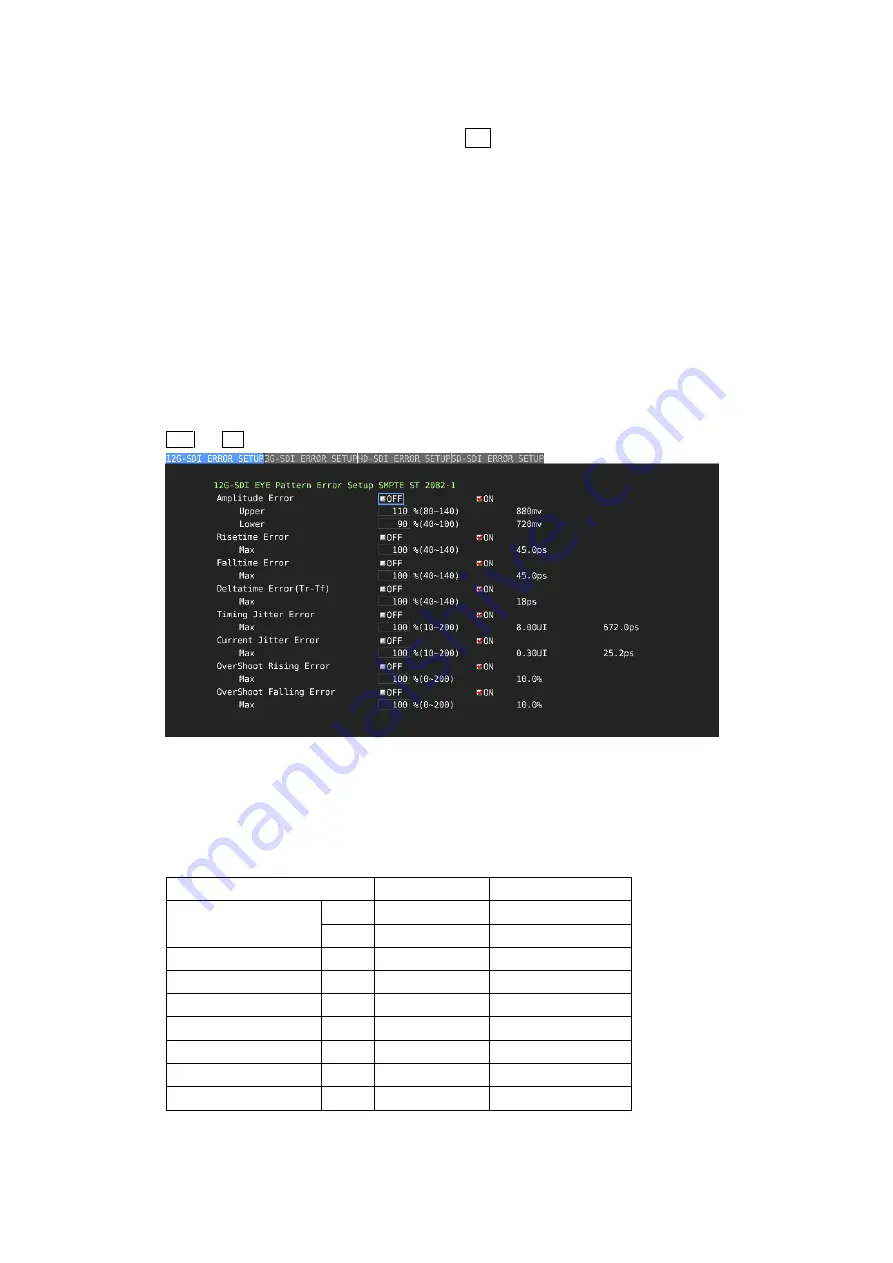
9. EYE PATTERN DISPLAY (SER02/SER09)
206
9.9
Configuring Error Detection Settings
To configure the error detection settings, use F•4 ERROR SETUP.
When error detection is set to ON, the following actions are performed when an error occurs.
• Displays measured values on the eye pattern display and jitter display in red
• Displays errors in the event log of the status display
• Displays “ERROR” in the upper-right of the display.
• Transmits a signal from the alarm output remote terminal
Reference Section 8.4.1, “Event Log Screen Explanation”
9.9.1
Configuring 12G Error Settings
Use the 12G-SDI ERROR SETUP tab to configure error detection settings for 12G signals.
You can set the threshold values when you set the error detection to ON. Measured values
given in SMPTE ST 2082-1 are used as 100 %.
EYE
→
F•4 ERROR SETUP
→
Figure 9-22 12G-SDI ERROR SETUP tab
A configuration example showing threshold values that correspond to SMPTE ST 2082-1 is
given below.
Table 9-3 12G-SDI ERROR SETUP configuration example
Item
Setting Example Corresponding Value
Amplitude Error
Upper
110
%
880mV
Lower
90
%
720mV
Risetime Error
Max
100
%
45.0ps
Falltime Error
Max
100
%
45.0ps
Deltatime Error(Tr-Tf)
Max
100
%
18ps
Timing Jitter Error
Max
100
%
8.00UI (672.0ps)
Current Jitter Error
Max
100
%
0.30UI (25.2ps)
Overshoot Rising Error Max
100
%
10.0
%
Overshoot Falling Error Max
100
%
10.0
%
Summary of Contents for LV 5480
Page 15: ...2 VIDEO SIGNAL WAVEFORM DISPLAY 7 SCALE UNIT HDV SDV SCALE UNIT HD SD SCALE UNIT 150 ...
Page 38: ...2 VIDEO SIGNAL WAVEFORM DISPLAY 30 COLOR MATRIX XYZ COLOR MATRIX GBR COLOR MATRIX RGB ...
Page 98: ...5 PICTURE DISPLAY 90 STATUS INFO ON Figure 5 34 Turning the information on and off ...
















































