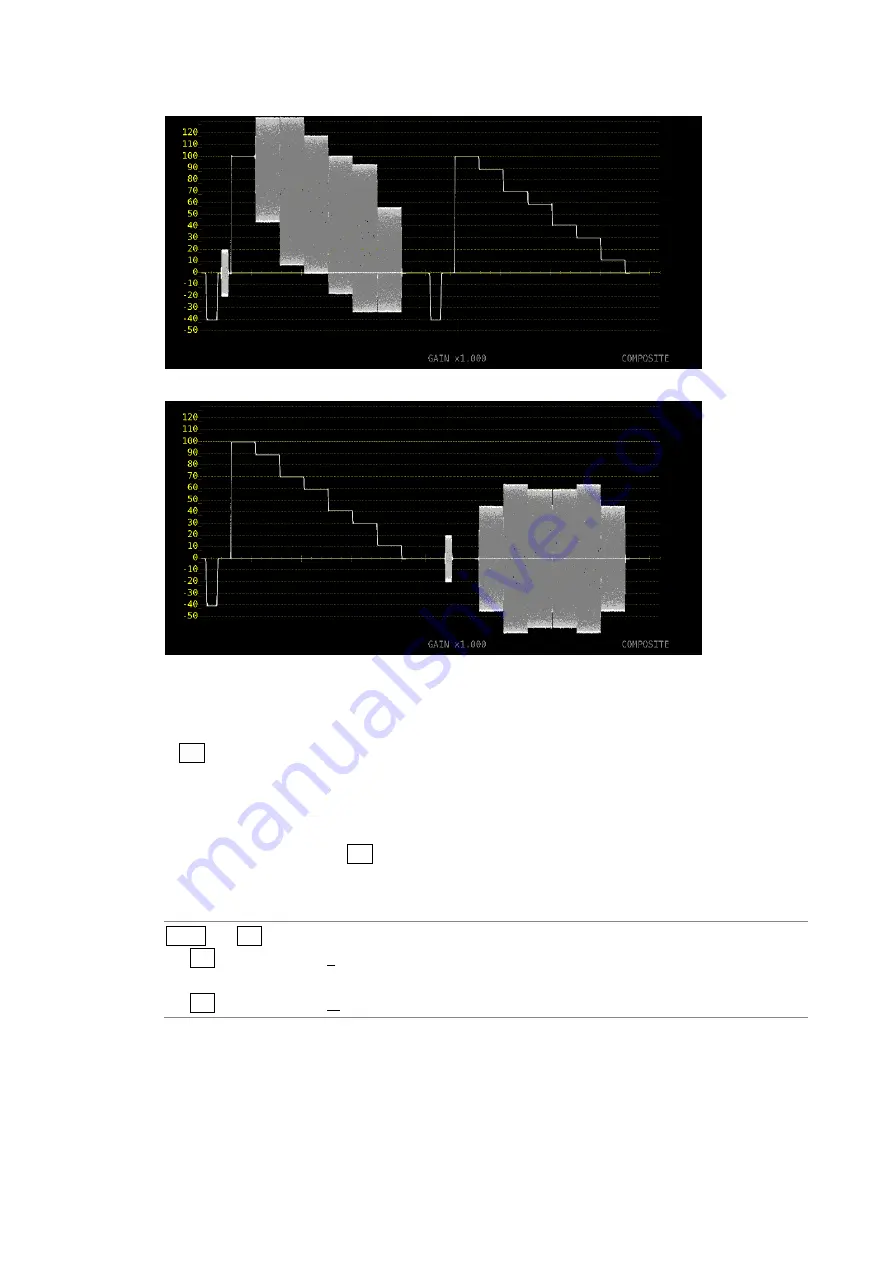
2. VIDEO SIGNAL WAVEFORM DISPLAY
16
FILTER = FLAT+LUM
FILTER = LUM+CRMA
Figure 2-13 Selecting the filter (composite)
2.3.4
Setting the Scale Jump
If F•2 GAIN MAG is set to X5, the waveform is expanded five times in the Y-axis direction. To
select the area you want to see expanded, follow the procedure below. You can view the
area that is currently displayed with respect to the entire waveform on the scale shown on
the right side of the screen.
This menu appears when F•1 GAIN VARIABLE is set to CAL. When set to VARIABLE, the
value is fixed to 0, and the scale on the right side of the screen does not appear.
Procedure
WFM
→
F•2 GAIN/FILTER
→
F•4 SCALE JUMP: 0, 10, 20, 30, 40, 50, 60, 70, 80, 90, CURSOR (when the scale unit is
not V)
→
F•4 SCALE JUMP: .0, .1, .2, .3, .4, .5, .6, .7, CURSOR (when the scale unit is V)
Summary of Contents for LV 5480
Page 15: ...2 VIDEO SIGNAL WAVEFORM DISPLAY 7 SCALE UNIT HDV SDV SCALE UNIT HD SD SCALE UNIT 150 ...
Page 38: ...2 VIDEO SIGNAL WAVEFORM DISPLAY 30 COLOR MATRIX XYZ COLOR MATRIX GBR COLOR MATRIX RGB ...
Page 98: ...5 PICTURE DISPLAY 90 STATUS INFO ON Figure 5 34 Turning the information on and off ...
















































