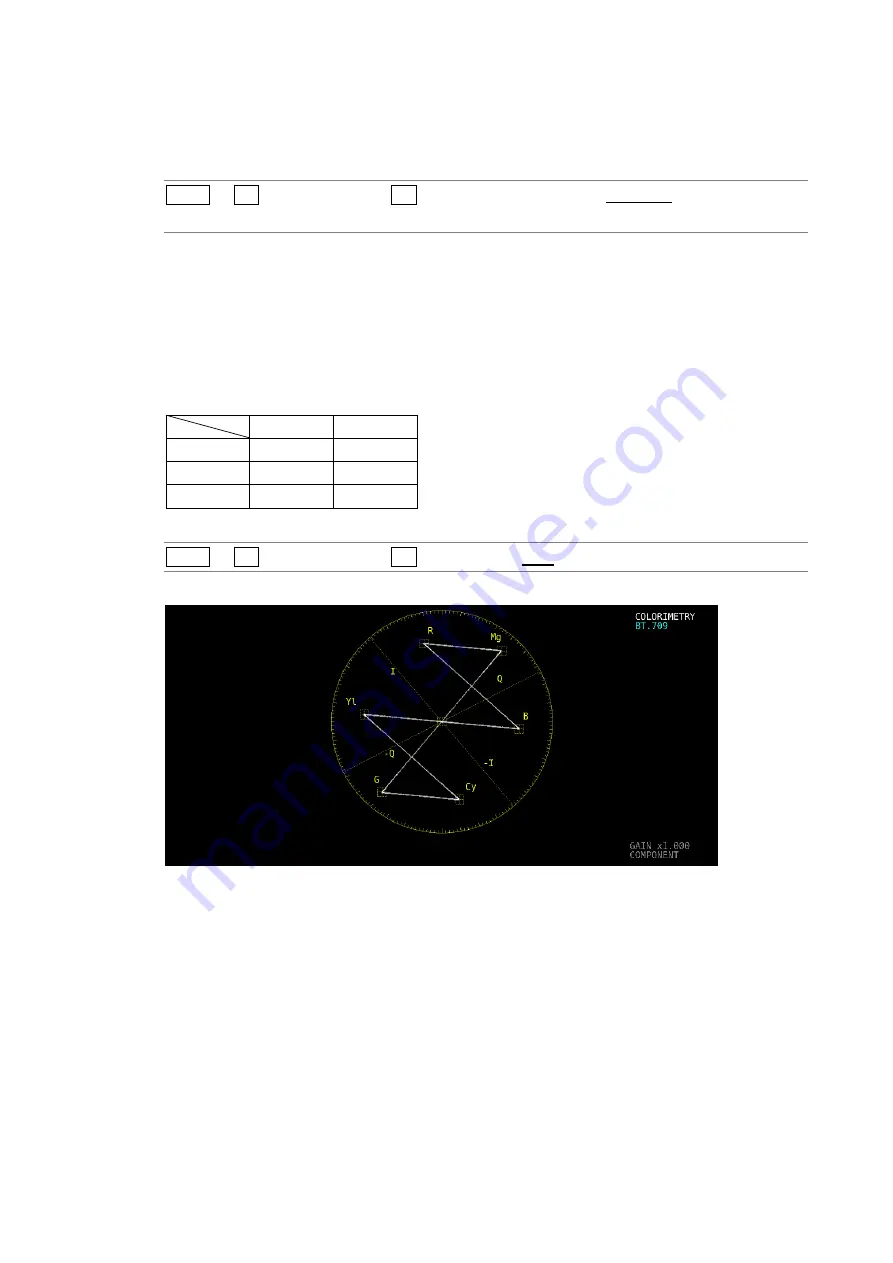
3. VECTOR WAVEFORM DISPLAY
35
3.1.4
Selecting the Scale Color
To select the scale color, follow the procedure below.
Procedure
VECT
→
F•1
INTEN/SCALE →
F•2 SCALE COLOR: WHITE / YELLOW / CYAN / GREEN /
MAGENTA / RED / BLUE
3.1.5
Turning the Display of the I and Q Axes On and Off
To turn the display of the I and Q axes on and off, follow the procedure below.
This menu item does not appear when VECT SCALE is set to DCI or BT.2020.
When the full scale value of 0.7 V is 100 %, the I and Q axes are displayed at the following
values.
Table 3-1 Displaying the I and Q axes
I Axis
Q Axis
G
44.559%
37.056%
B
27.865%
84.085%
R
69.120%
62.417%
Procedure
VECT
→
F•1
INTEN/SCALE →
F•3 IQ AXIS: ON / OFF
IQ AXIS = ON
Figure 3-4 Turning the display of the I and Q axes on and off
Summary of Contents for LV 5480
Page 15: ...2 VIDEO SIGNAL WAVEFORM DISPLAY 7 SCALE UNIT HDV SDV SCALE UNIT HD SD SCALE UNIT 150 ...
Page 38: ...2 VIDEO SIGNAL WAVEFORM DISPLAY 30 COLOR MATRIX XYZ COLOR MATRIX GBR COLOR MATRIX RGB ...
Page 98: ...5 PICTURE DISPLAY 90 STATUS INFO ON Figure 5 34 Turning the information on and off ...
















































