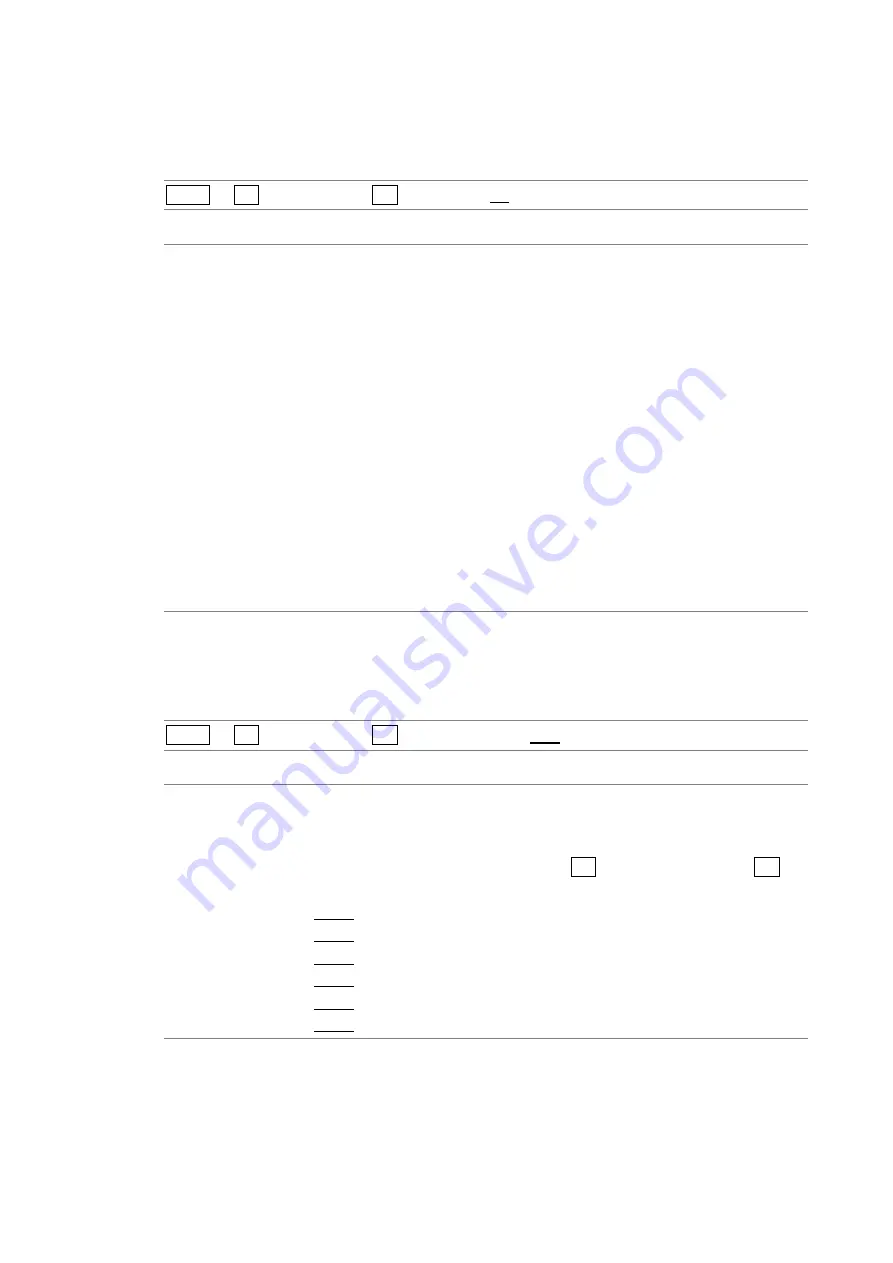
3. VECTOR WAVEFORM DISPLAY
37
3.2.1
Selecting the Fixed Gain
To select the fixed vector gain, follow the procedure below.
Procedure
VECT
→
F•2
VECT GAIN →
F•2 GAIN MAG: X1 / X5 / IQ-MAG
Settings
X1:
Vectors are displayed at x1 magnification.
X5:
Vectors are displayed at x5 magnification.
IQ-MAG:
Vectors are displayed using the following magnifications.
x3.12 (for signals other than SD during component display; magnification that
causes the I signal of the multiformat colorbar to lie on the circumference of the
scale)
x2.85 (for signals other than SD during pseudo-composite display;
magnification that causes the I signal of the multiformat colorbar, which has
gone through pseudo-composite conversion, to lie on the circumference of the
scale)
x2.92 (for SD signals during component display; magnification that causes the
amplitude to lie on the circumference of the scale when the burst signal of the
composite vector display is converted into component signals)
x2.63 (for SD signals during pseudo-composite display; magnification that
causes the -I and Q signals of the SMPTE colorbar, which has gone through
pseudo-composite conversion, to lie on the circumference of the scale)
3.2.2
Setting the Variable Gain
To set the variable vector gain, follow the procedure below.
Procedure
VECT
→
F•2
VECT GAIN →
F•1 GAIN VARIABLE: CAL / VARIABLE
Settings
CAL:
The waveform gain is fixed.
VARIABLE: You can adjust the waveform gain by turning the function dial (F•D). Press the
function dial (F•D) to return the setting to its default value.
The adjusted gain value (the combination of F•1 GAIN VARIABLE and F•2
GAIN MAG) appears in the lower right of the screen.
0.200 - 1.000 - 2.000 (for X1)
1.000 - 5.000 - 10.000 (for X5)
0.620 - 3.120 - 6.240 (not IQ-MAG or SD, for component display)
0.570 - 2.850 - 5.700 (not IQ-MAG or SD, for pseudo-composite display)
0.580 - 2.920 - 5.840 (IQ-MAG or SD, for component display)
0.520 - 2.630 - 5.260 (IQ-MAG or SD, for pseudo-composite display)
Summary of Contents for LV 5480
Page 15: ...2 VIDEO SIGNAL WAVEFORM DISPLAY 7 SCALE UNIT HDV SDV SCALE UNIT HD SD SCALE UNIT 150 ...
Page 38: ...2 VIDEO SIGNAL WAVEFORM DISPLAY 30 COLOR MATRIX XYZ COLOR MATRIX GBR COLOR MATRIX RGB ...
Page 98: ...5 PICTURE DISPLAY 90 STATUS INFO ON Figure 5 34 Turning the information on and off ...
















































