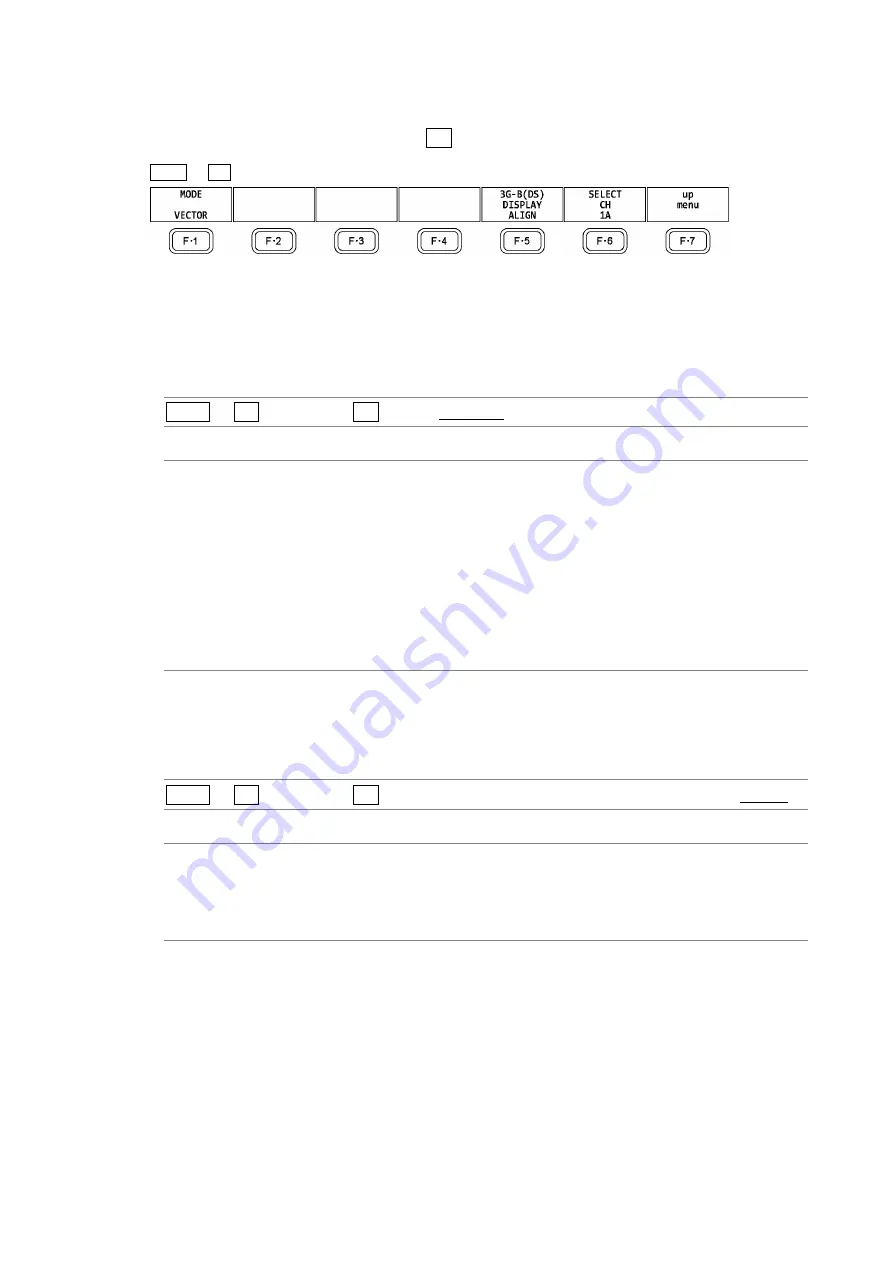
3. VECTOR WAVEFORM DISPLAY
41
3.5
Configuring the Display Settings
To configure the display settings, press F•5 DISPLAY on the VECT menu.
VECT
→
F•5
DISPLAY →
Figure 3-10 DISPLAY menu
3.5.1
Switching the Display Mode
To select the display mode, follow the procedure below.
Procedure
VECT
→
F•5
DISPLAY →
F•1 MODE: VECTOR / 5BAR / HISTOGRAM / CIE DIAGRAM
Settings
VECTOR:
Vector waveforms are displayed.
5BAR:
5-Bar are displayed.
For detail on 5 BAR, see section 3.7, “5-Bar Display.”
HISTOGRAM:
Histogram is displayed.
For detail on histogram, see section 3.8, “Histogram Display.”
CIE DIAGRAM: CIE diagram is displayed.
This option can be selected when SER05 is installed.
For detail on chromaticity diagram, see chapter 4, “CIE DIAGRAM
DISPLAY (SER05).”
3.5.2
Configuring the 3G-B-DS Display Settings
When measuring 3G-B-DS, to select the display mode, follow the procedure below.
Procedure
VECT
→
F•5
DISPLAY →
F•5 3G-B-DS DISPLAY: STREAM1 / STREAM2 / MIX / ALIGN
Settings
STREAM1: Stream 1 is displayed.
STREAM2: Stream 2 is displayed.
MIX:
Streams 1 and 2 are displayed on top of each other.
ALIGN:
Streams 1 and 2 are displayed side by side.
Summary of Contents for LV 5480
Page 15: ...2 VIDEO SIGNAL WAVEFORM DISPLAY 7 SCALE UNIT HDV SDV SCALE UNIT HD SD SCALE UNIT 150 ...
Page 38: ...2 VIDEO SIGNAL WAVEFORM DISPLAY 30 COLOR MATRIX XYZ COLOR MATRIX GBR COLOR MATRIX RGB ...
Page 98: ...5 PICTURE DISPLAY 90 STATUS INFO ON Figure 5 34 Turning the information on and off ...
















































