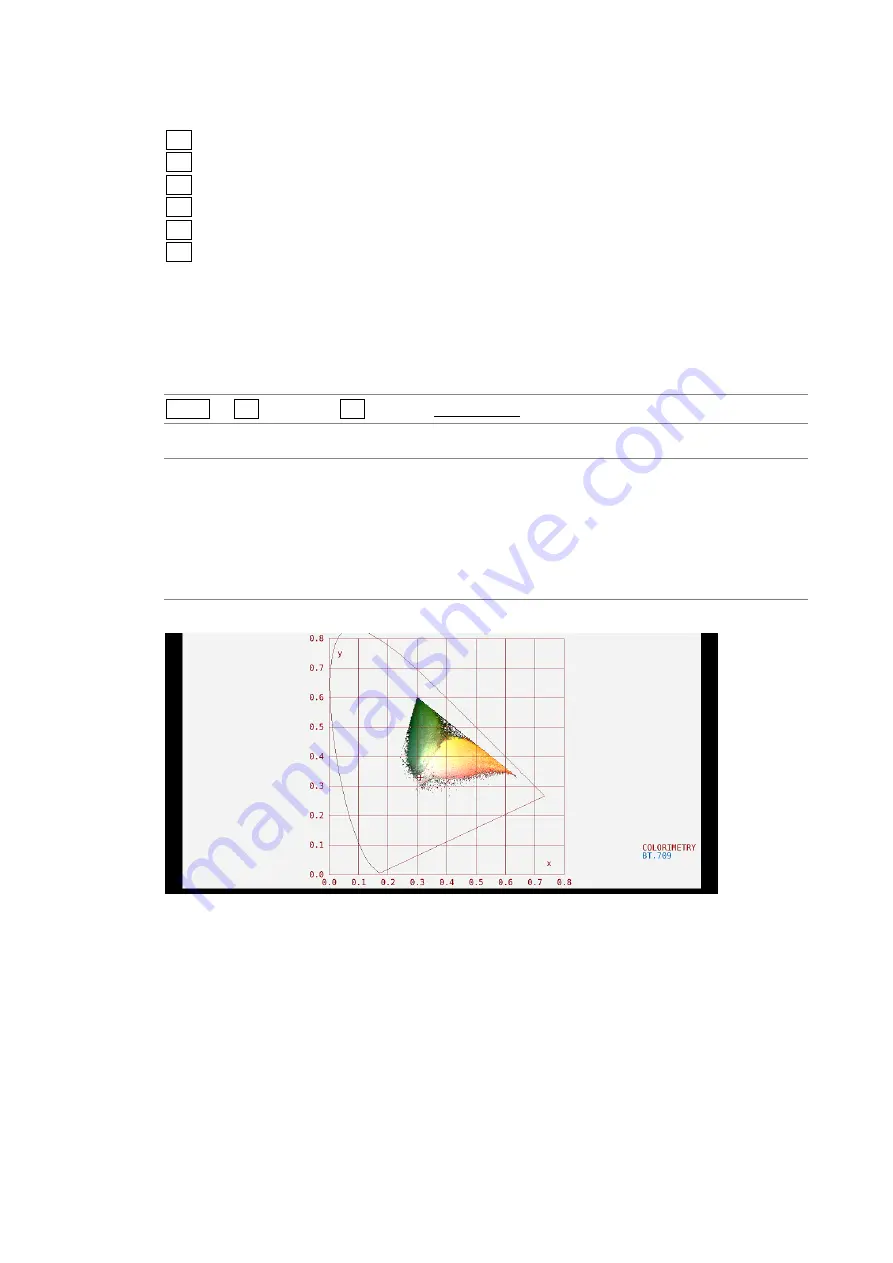
4. CIE DIAGRAM DISPLAY (SER05)
52
The key operations that you can perform in the triangle name input display are as follows:
F•1 CLEAR ALL
: Deletes all characters
F•2 DELETE
: Deletes the character at the cursor
F•3 INSERT
: Inserts a character at the cursor
F•4 <=
: Moves the cursor to the left
F•5 =>
: Moves the cursor to the right
F•6 CHAR SET
: Enters the character
Function dial (F•D)
: Turn to select a character, and press to enter the character.
4.1.3
Selecting the Color Scale
To select the horseshoe-shaped color scale, follow the procedure below.
Procedure
VECT
→
F•1 SCALE
→
F•3 COLOR: B.G.COLOR / B.G.WHITE / B.G.BLACK
Settings
B.G.COLOR: The color scale is displayed. The background is black, and the waveform is
displayed according to the luminance level.
B.G.WHITE: The color scale is not displayed. The background is white, and the waveform is
displayed according to the picture color.
B.G.BLACK: The color scale is not displayed. The background is black, and the waveform is
displayed according to the picture color.
COLOR = B.G.WHITE
Figure 4-5 Selecting the color scale
Summary of Contents for LV 5480
Page 15: ...2 VIDEO SIGNAL WAVEFORM DISPLAY 7 SCALE UNIT HDV SDV SCALE UNIT HD SD SCALE UNIT 150 ...
Page 38: ...2 VIDEO SIGNAL WAVEFORM DISPLAY 30 COLOR MATRIX XYZ COLOR MATRIX GBR COLOR MATRIX RGB ...
Page 98: ...5 PICTURE DISPLAY 90 STATUS INFO ON Figure 5 34 Turning the information on and off ...
















































