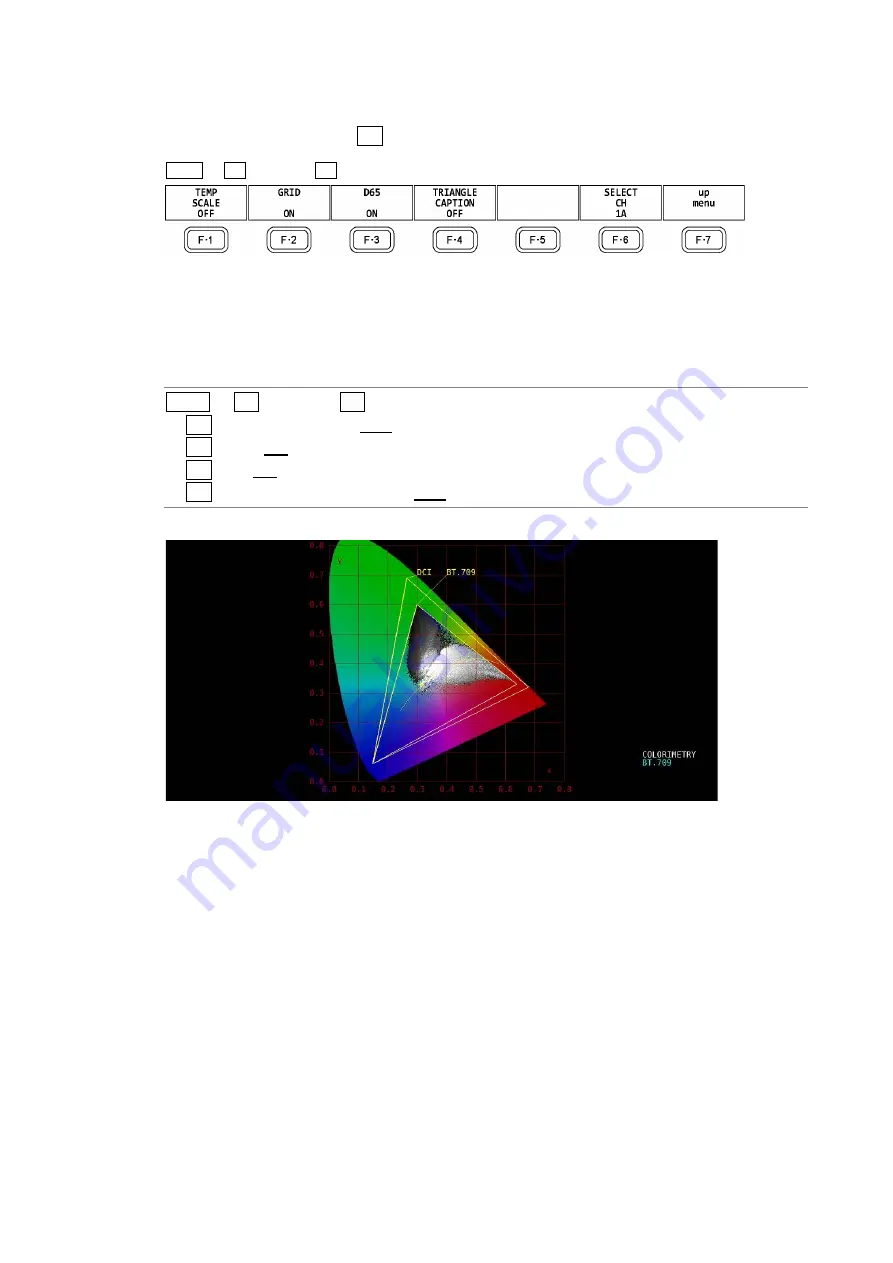
4. CIE DIAGRAM DISPLAY (SER05)
53
4.1.4
Turning the Sub Scale On and Off
To set the sub scale, press F•4 SUB SCALE on the SCALE menu.
VECT
→
F•1 SCALE
→
F•4 SUB SCALE
→
Figure 4-6 SUB SCALE menu
To turn on and off the color temperature curve, grid, white point (D65), or triangle name,
follow the procedure below.
Procedure
VECT
→
F•1 SCALE
→
F•4 SUB SCALE
→
F•1 TEMP SCALE: ON / OFF
→
F•2 GRID: ON / OFF
→
F•3 D65: ON / OFF
→
F•4 TRIANGLE CAPTION: ON / OFF
TEMP SCALE = ON / GRID = ON / D65 = ON / TRIANGLE CAPTION = ON
Figure 4-7 Turning the sub scale on and off
Summary of Contents for LV 5480
Page 15: ...2 VIDEO SIGNAL WAVEFORM DISPLAY 7 SCALE UNIT HDV SDV SCALE UNIT HD SD SCALE UNIT 150 ...
Page 38: ...2 VIDEO SIGNAL WAVEFORM DISPLAY 30 COLOR MATRIX XYZ COLOR MATRIX GBR COLOR MATRIX RGB ...
Page 98: ...5 PICTURE DISPLAY 90 STATUS INFO ON Figure 5 34 Turning the information on and off ...
















































