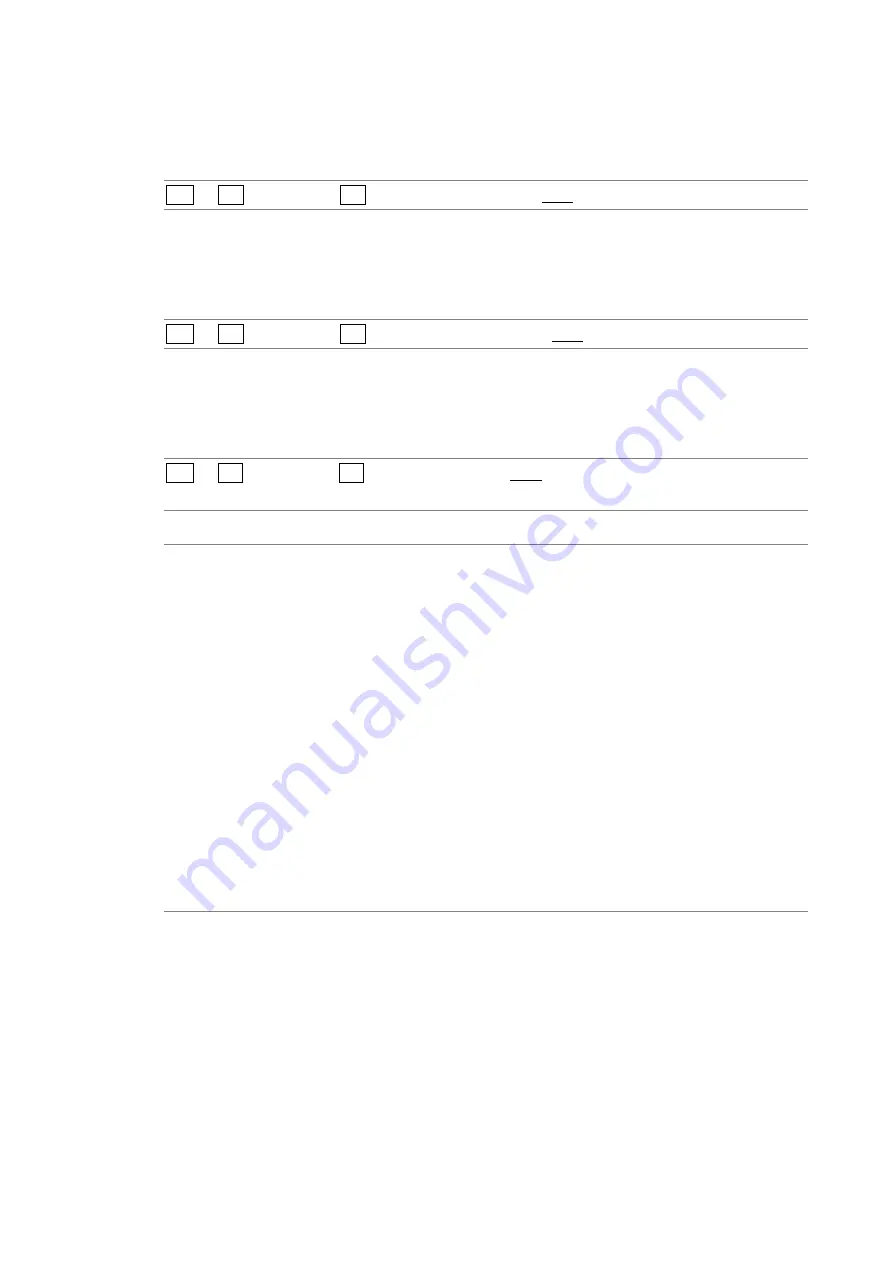
5. PICTURE DISPLAY
60
5.2.1
Turning the Display of the Frame Marker On and Off
To turn the display of the frame marker on and off, follow the procedure below.
Procedure
PIC
→
F•2
MARKER →
F•1 FRAME MARKER: ON / OFF
5.2.2
Turning the Display of the Center Marker On and Off
To turn the display of the center marker on and off, follow the procedure below.
Procedure
PIC
→
F•2
MARKER →
F•2 CENTER MARKER: ON / OFF
5.2.3
Setting the Aspect Marker
To display the aspect marker, follow the procedure below.
Procedure
PIC
→
F•2
MARKER →
F•3 ASPECT MARKER: OFF / 17:9 / 16:9 / 14:9 / 13:9 / 4:3 / 2.39:1
/ AFD
Settings
OFF:
An aspect marker is not displayed.
17:9
A 17:9 aspect marker is displayed.
This option cannot be selected when the input signal is a 17:9 frame signal or
an SD signal.
16:9:
A 16:9 aspect marker is displayed.
This option cannot be selected when the input signal is a 16:9 frame signal.
14:9:
A 14:9 aspect marker is displayed.
13:9:
A 13:9 aspect marker is displayed.
4:3:
A 4:3 aspect marker is displayed.
This option cannot be selected when the input signal is SD.
2.39:1:
A 2.39:1 aspect marker is displayed.
This option cannot be selected when the input signal is SD.
AFD:
The aspect marker included in the AFD (Active Format Description) packets is
displayed. Also, abbreviations for SMPTE ST 2016-1-2007 standard AFD
codes are displayed in the upper left of the screen.
This option can be selected when the input signal is SD or HD.
Summary of Contents for LV 5480
Page 15: ...2 VIDEO SIGNAL WAVEFORM DISPLAY 7 SCALE UNIT HDV SDV SCALE UNIT HD SD SCALE UNIT 150 ...
Page 38: ...2 VIDEO SIGNAL WAVEFORM DISPLAY 30 COLOR MATRIX XYZ COLOR MATRIX GBR COLOR MATRIX RGB ...
Page 98: ...5 PICTURE DISPLAY 90 STATUS INFO ON Figure 5 34 Turning the information on and off ...
















































