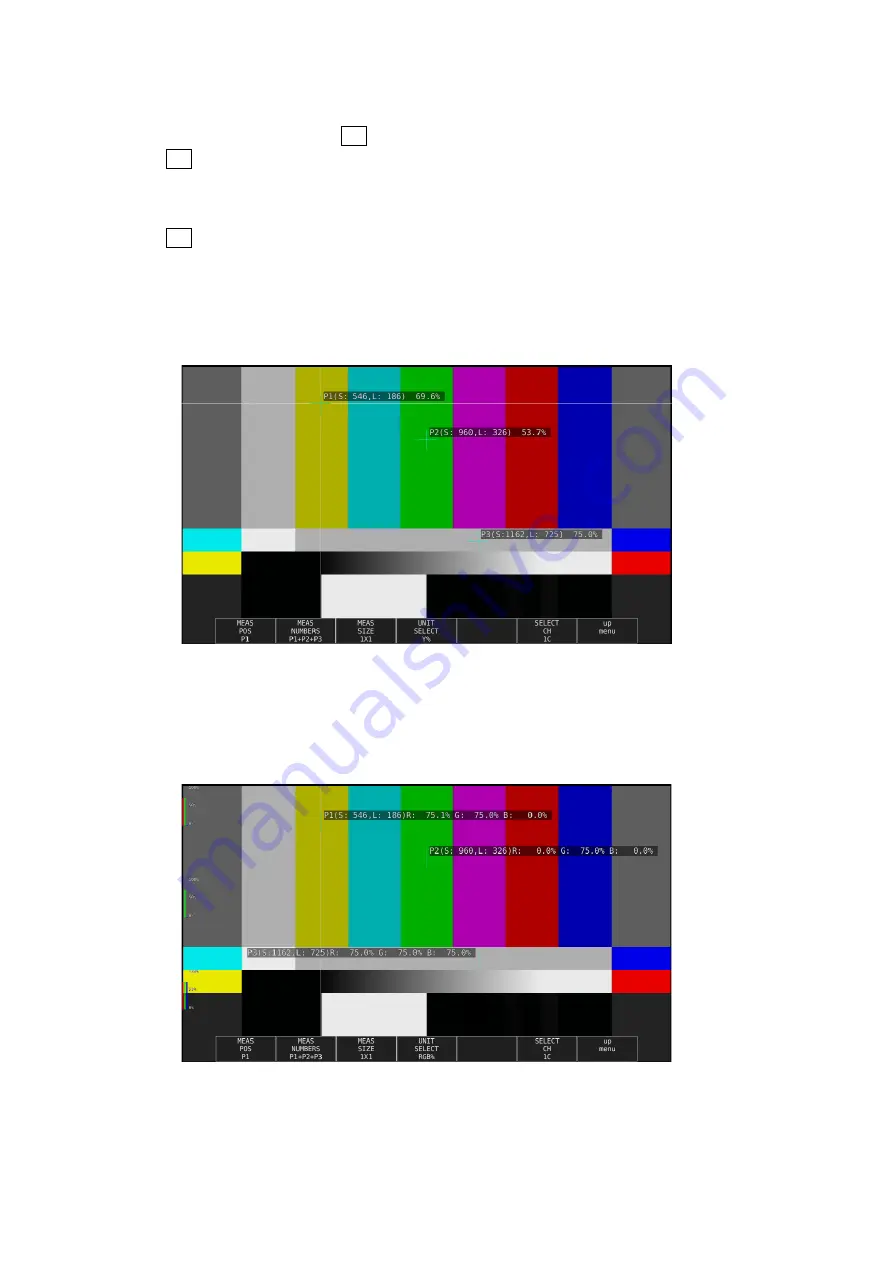
5. PICTURE DISPLAY
70
5.4.3
%DISPLAY Screen Explanation
To set %DISPLAY, press F•1 CINELITE DISPLAY to select %DISPLAY and then press
F•2 %DISPLAY SETUP.
On the %DISPLAY screen, you can display luminance levels as Y percentages, RGB
percentages, 255 RGB, using CODE VALUE levels, or using CODE VALUE DEC levels. Use
F•4 UNIT SELECT to select the display format.
The measured values are typically displayed using white, but they are displayed using
yellow when the luminance level is 80 % or more or 0 % or less.
●
Y% Display
Luminance levels are indicated as percentages.
Figure 5-15 Y% display
●
RGB% Display
Each R, G, and B level is indicated using a percentage. The levels are also indicated using
bars on the left side of the display (the order is R, G, and then B).
Figure 5-16 RGB% display
Summary of Contents for LV 5480
Page 15: ...2 VIDEO SIGNAL WAVEFORM DISPLAY 7 SCALE UNIT HDV SDV SCALE UNIT HD SD SCALE UNIT 150 ...
Page 38: ...2 VIDEO SIGNAL WAVEFORM DISPLAY 30 COLOR MATRIX XYZ COLOR MATRIX GBR COLOR MATRIX RGB ...
Page 98: ...5 PICTURE DISPLAY 90 STATUS INFO ON Figure 5 34 Turning the information on and off ...















































