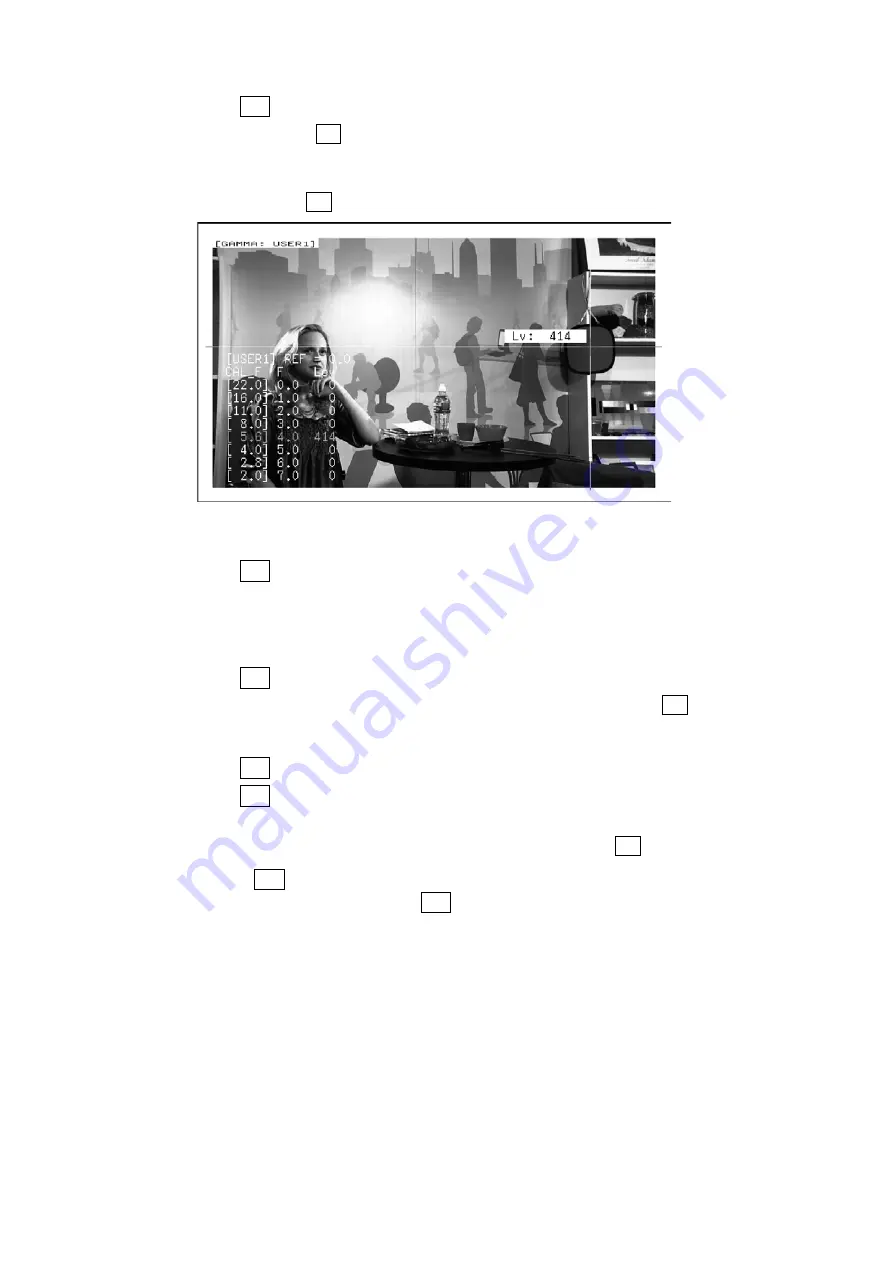
5. PICTURE DISPLAY
75
6. Press F•2 GAMMA CAL.
When you press F•2 GAMMA CAL, a user-defined correction table appears in the
bottom left of the screen, and the luminance level appears as a 10-bit value (0 % is
displayed as 64, and 100 % is displayed as 940) close to the cursor. This setting is
available when F•1 GAMMA SELECT is set to an option from USER1 to USER3.
Figure 5-20 User-defined correction table creation screen
7. Press F•1 TABLE CLEAR.
All the values in the user-defined correction table that is currently being edited are
initialized. Be sure to initialize the values first when you create a new user-defined
correction table.
8. Press F•1 CLEAR YES.
To cancel the initialization of a user-defined correction table, press F•3 CLEAR NO.
9. Place the cursors over the 18 % gray chart.
10. Press F•4 CAL F, and select 5.6.
11. Press F•3 CAL SET
The luminance level when the camera f Stop value is F5.6 is input into Lev in the
user-defined correction table. To delete a line of data, press F•2 1 DATA CLEAR.
12. Change F•4 CAL F and the camera f Stop value together in the following order: 4.0, 2.8,
2.0, 8.0, 11.0, 16.0, 22.0. Press F•3 CAL SET each time you change the value to input
the luminance level for each value.
Do not change the lighting or the position of the 18 % gray chart.
Also, make sure that the Lev value for f Stop values 22.0 to 2.0 increases linearly.
Summary of Contents for LV 5480
Page 15: ...2 VIDEO SIGNAL WAVEFORM DISPLAY 7 SCALE UNIT HDV SDV SCALE UNIT HD SD SCALE UNIT 150 ...
Page 38: ...2 VIDEO SIGNAL WAVEFORM DISPLAY 30 COLOR MATRIX XYZ COLOR MATRIX GBR COLOR MATRIX RGB ...
Page 98: ...5 PICTURE DISPLAY 90 STATUS INFO ON Figure 5 34 Turning the information on and off ...
















































