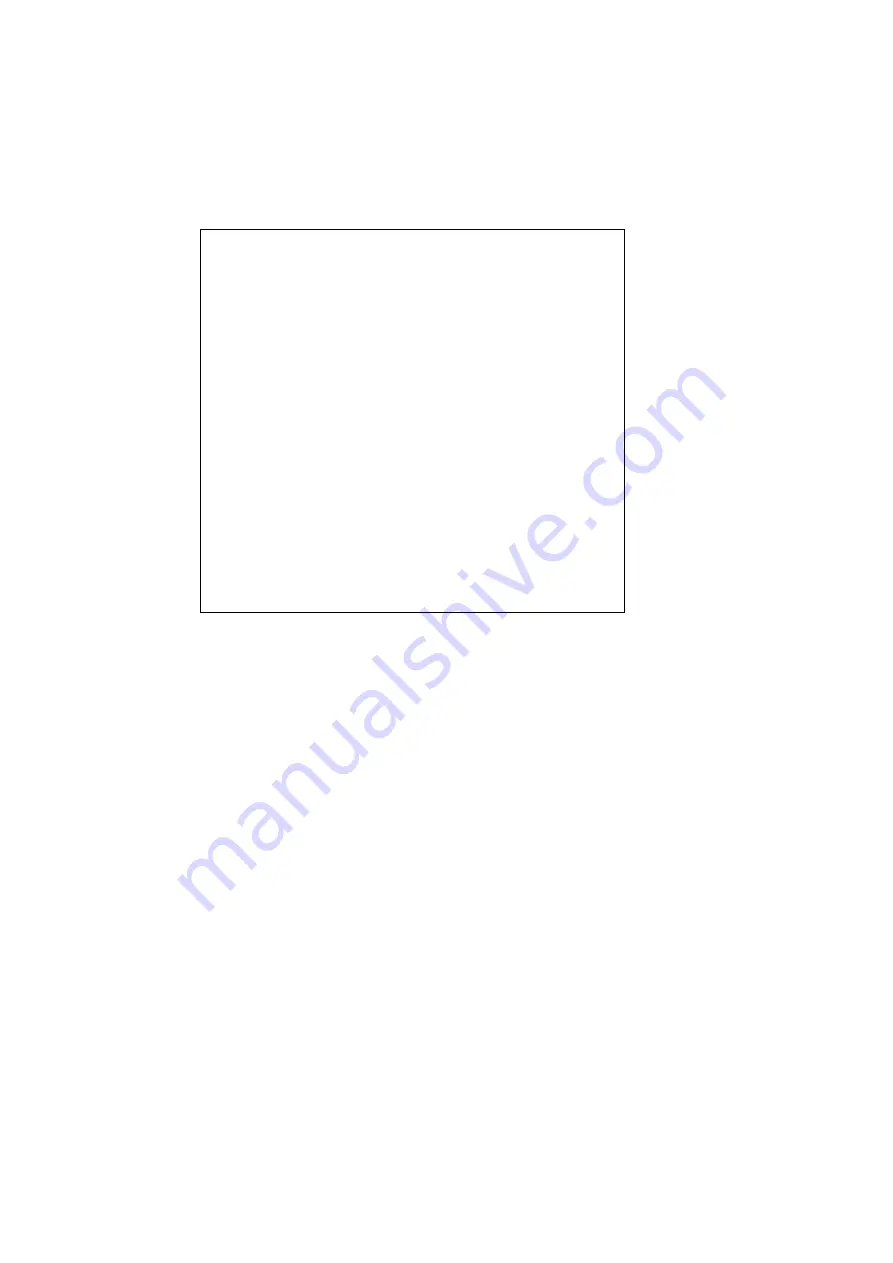
5. PICTURE DISPLAY
77
●
Loading a User-Defined Correction Table into the LV 5490
You can load up to five user-defined correction tables into the LV 5490.
To load a user-defined correction table into the LV 5490, follow the procedure below.
1. Create a user-defined correction table.
Example (TEST.CLT)
#################################
NAME:SAMPLE_1
TYPE:0
#Input
-7%
0
#
109%
4095
#Output 0%
0
#
1000% 65535
#Input
Output
#################################
0
0
1
16
2
32
(Omitted)
4093
65488
4094
65504
4095
65520
# EOF
Comment
Keyword
Keyword
Comment
Comment
Comment
Comment
Comment
Comment
Data
Data
Data
Data
Data
Data
Comment
When you create a correction table, make sure that it conforms to the specifications
listed below.
Overall File Specifications
File Type:
ASCII text file
Extension:
.CLT
End-of-Line Character:
CR+LF
Number of Lines:
5000 or less
Number of Characters per Line: 255 or less (including CR+LF)
File Name Length:
20 characters or less (excluding the extension)
Permitted File Name Characters: Letters of the alphabet (A to Z; uppercase and
lowercase), numerals (0 to 9), and underscores (_).
Comment Specifications
If you start a line with the number sign (#), the line is treated as a comment and does not
affect operations. You can put comments anywhere.
Summary of Contents for LV 5480
Page 15: ...2 VIDEO SIGNAL WAVEFORM DISPLAY 7 SCALE UNIT HDV SDV SCALE UNIT HD SD SCALE UNIT 150 ...
Page 38: ...2 VIDEO SIGNAL WAVEFORM DISPLAY 30 COLOR MATRIX XYZ COLOR MATRIX GBR COLOR MATRIX RGB ...
Page 98: ...5 PICTURE DISPLAY 90 STATUS INFO ON Figure 5 34 Turning the information on and off ...
















































