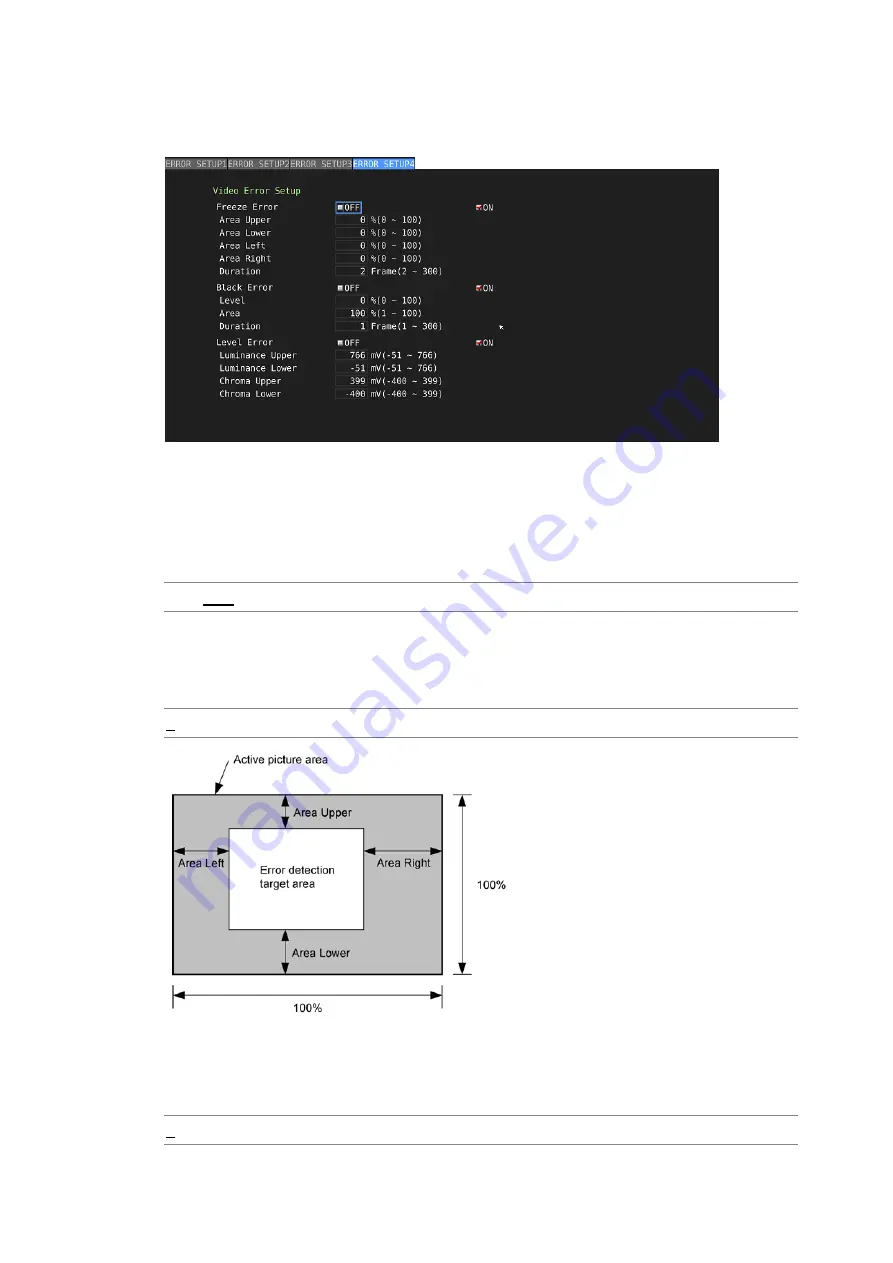
8. STATUS DISPLAY
140
8.2.4
Error Setup 4
Use the ERROR SETUP4 tab to configure freeze error, black error and level error settings.
Figure 8-5 ERROR SETUP4 tab
●
Freeze Error
Select whether to detect freeze errors. If you set this to OFF, you cannot configure the
following settings.
ON / OFF
●
Area Upper, Area Lower, Area Left, Area Right
Set what percent of each active picture area (the upper, lower, left, and right areas) will not
be subject to error detection.
0 to 100 %
●
Duration
Set the number of consecutive video frames over which errors must occur to be recognized
as an error.
2 to 300 frames
Summary of Contents for LV 5480
Page 15: ...2 VIDEO SIGNAL WAVEFORM DISPLAY 7 SCALE UNIT HDV SDV SCALE UNIT HD SD SCALE UNIT 150 ...
Page 38: ...2 VIDEO SIGNAL WAVEFORM DISPLAY 30 COLOR MATRIX XYZ COLOR MATRIX GBR COLOR MATRIX RGB ...
Page 98: ...5 PICTURE DISPLAY 90 STATUS INFO ON Figure 5 34 Turning the information on and off ...
















































