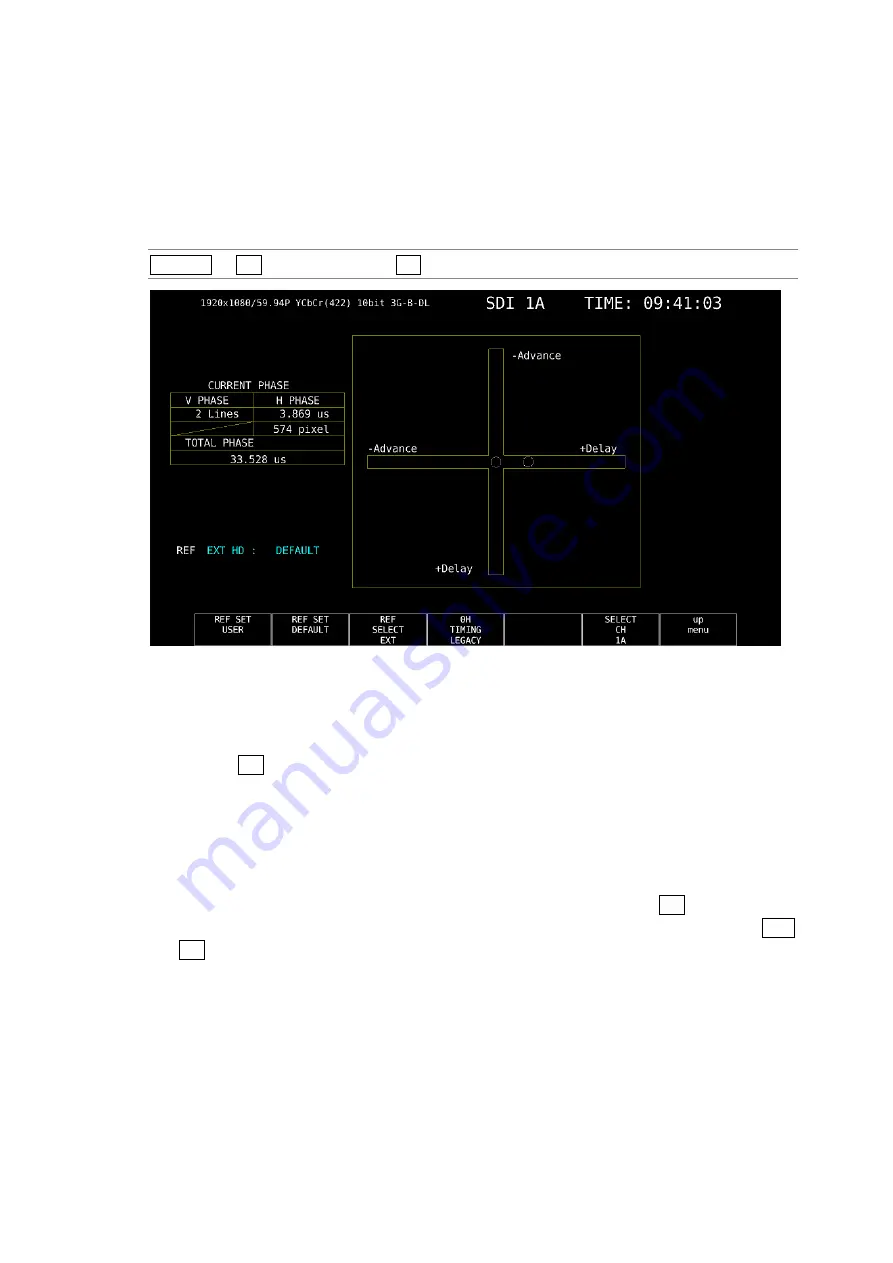
8. STATUS DISPLAY
158
8.6
Configuring Phase Difference Measurement Settings
To show the phase difference measurement display, follow the procedure below.
You can use the phase difference measurement display to measure the phase difference
between an SDI signal and an external sync signal or the phase difference between a pair of
SDI signals.
Procedure
STATUS
→
F•2 SDI ANALYSIS
→
F•2 EXT REF PHASE
Figure 8-12 Phase difference measurement display
●
Measuring the Phase Difference between an SDI Signal and an External Sync Signal
You can measure the phase difference between an SDI signal and an external sync signal
by setting F•3 REF SELECT to EXT. Apply the external sync signal.
Note that the following input formats are not supported.
• 3G's 720/30P, 720/29.97P, 720/25P, 720/24P, and 720/23.98P
• Frame frequency 48P, 47.95P
●
Measuring the Phase Difference between SDI Signals
You can measure the phase difference between SDI signals by setting F•3 REF SELECT
to SDI. This measurement is not possible when SDI System is set to 3G-B-DS on the SYS
> F•1 SIGNAL IN OUT > SDI IN tab.
The reference signal varies depending on the input signal as shown below.
Summary of Contents for LV 5480
Page 15: ...2 VIDEO SIGNAL WAVEFORM DISPLAY 7 SCALE UNIT HDV SDV SCALE UNIT HD SD SCALE UNIT 150 ...
Page 38: ...2 VIDEO SIGNAL WAVEFORM DISPLAY 30 COLOR MATRIX XYZ COLOR MATRIX GBR COLOR MATRIX RGB ...
Page 98: ...5 PICTURE DISPLAY 90 STATUS INFO ON Figure 5 34 Turning the information on and off ...
















































