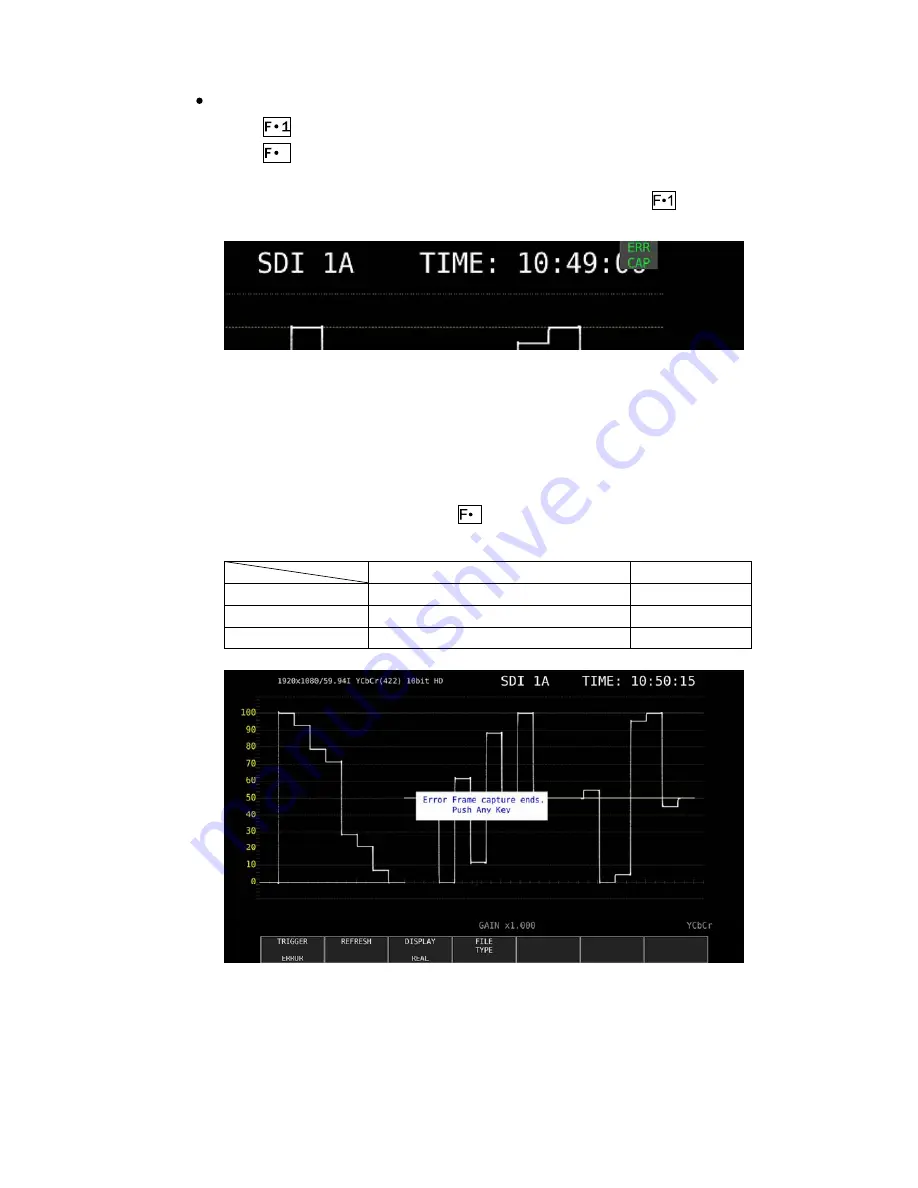
7. CAPTURE FEATURE
106
Capturing frame data automatically (error capture)
3. Press TRIGGER to select ERROR.
4. Press 2 REFRESH.
The LV 5490 switches to error standby mode and displays the message “ERR CAP” at
the upper right of the screen. Standby mode is cleared by setting
TRIGGER to
MANUAL.
Figure 7-8 Error standby
5. When the message below appears, press any key except for the power key.
If an error occurs during error standby, the LV 5490 captures the frame data at that point
and stops the frame capture.
The applicable errors are those listed under “Applicable Errors” below whose detection
setting has been set to ON through 5 STATUS SETUP on the STATUS menu.
Table 7-1 Applicable errors for error capturing
Applicable Errors
Inapplicable Errors
SDI Error
TRS, Line Number, CRC, EDH, Illegal Code Frequency, Cable
Ancillary Data Error
Parity, Checksum
-
Embedded Audio Error BCH, DBN, Parity, Inhibit Line
Sample Count
Figure 7-9 Error capture end
USO
RESTRITO
Summary of Contents for LV 5490
Page 2: ...TABLE OF CONTENTS USO RESTRITO...
Page 3: ...USO RESTRITO...
Page 4: ...USO RESTRITO...
Page 5: ...USO RESTRITO...
Page 132: ...10 MENU TREE 123 10 2 INPUT Menu USO RESTRITO...
Page 133: ...10 MENU TREE 124 10 3 SYS Menu USO RESTRITO...
Page 134: ...10 MENU TREE 125 10 4 CAP Menu USO RESTRITO...
Page 135: ...10 MENU TREE 126 10 5 PSET Menu USO RESTRITO...
Page 139: ...USO RESTRITO...
















































