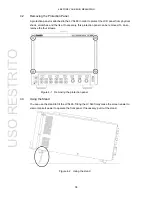4. BEFORE YOU BEGIN MEASURING
38
4.7
Connecting USB Devices
The front and rear panels each has a USB port. You can connect a USB memory device or
USB mouse to the ports. You can connect the devices to either USB port, but you cannot
connect the same type of devices to the LV 5490 simultaneously.
USB devices can be connected or removed with the power turned on.
USB Memory Device
When a USB memory devices is connected, a USB memory icon
appears in the upper
right of the screen.
You can save various types of data in a USB memory device.
This icon is normally green, but it changes to red when the USB memory device is being
accessed. Do not turn the power OFF or remove the USB memory device when the icon is
red.
USB Mouse
When a USB mouse is connected, a mouse icon
appears in the upper right of the
screen.
Basic operations can be performed without a mouse, but arranging the measurement screen
Reference
4.8 Signal
I/O
4.8.1
SDI Signal I/O
Figure 4-3 SDI I/O connectors
USO
RESTRITO
Summary of Contents for LV 5490
Page 2: ...TABLE OF CONTENTS USO RESTRITO...
Page 3: ...USO RESTRITO...
Page 4: ...USO RESTRITO...
Page 5: ...USO RESTRITO...
Page 132: ...10 MENU TREE 123 10 2 INPUT Menu USO RESTRITO...
Page 133: ...10 MENU TREE 124 10 3 SYS Menu USO RESTRITO...
Page 134: ...10 MENU TREE 125 10 4 CAP Menu USO RESTRITO...
Page 135: ...10 MENU TREE 126 10 5 PSET Menu USO RESTRITO...
Page 139: ...USO RESTRITO...