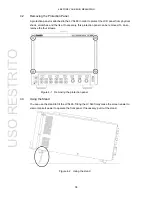4. BEFORE YOU BEGIN MEASURING
48
Selecting a Check Box
Move the cursor to the check box that you want to select
Entering Values
Move the cursor to the item that you want to enter the value for, and press the function dial
press the fu
Confirming Settings
Press
COMPLETE to apply the settings from all the tabs and return to the screen that
is one level up.
Canceling Settings
Press 7 up menu to cancel the settings from all the tabs and return to the screen that is
one level up.
4.9.5
Setting the Key Lock
You can prevent unintentional operations on the LV 5490 by enabling the key lock. The key
lock disables all LV 5490 keys except for the power switch.
Enabling the Key Lock
Hold down SYS until the following message is displayed on the screen. While the key lock
is enabled, the key lock icon
appears in the upper right of the screen.
Figure 4-11 Enabling the key lock
Releasing the Key Lock
Hold down SYS until the following message is displayed on the screen.
Figure 4-12 Releasing the key lock
USO
RESTRITO
Summary of Contents for LV 5490
Page 2: ...TABLE OF CONTENTS USO RESTRITO...
Page 3: ...USO RESTRITO...
Page 4: ...USO RESTRITO...
Page 5: ...USO RESTRITO...
Page 132: ...10 MENU TREE 123 10 2 INPUT Menu USO RESTRITO...
Page 133: ...10 MENU TREE 124 10 3 SYS Menu USO RESTRITO...
Page 134: ...10 MENU TREE 125 10 4 CAP Menu USO RESTRITO...
Page 135: ...10 MENU TREE 126 10 5 PSET Menu USO RESTRITO...
Page 139: ...USO RESTRITO...