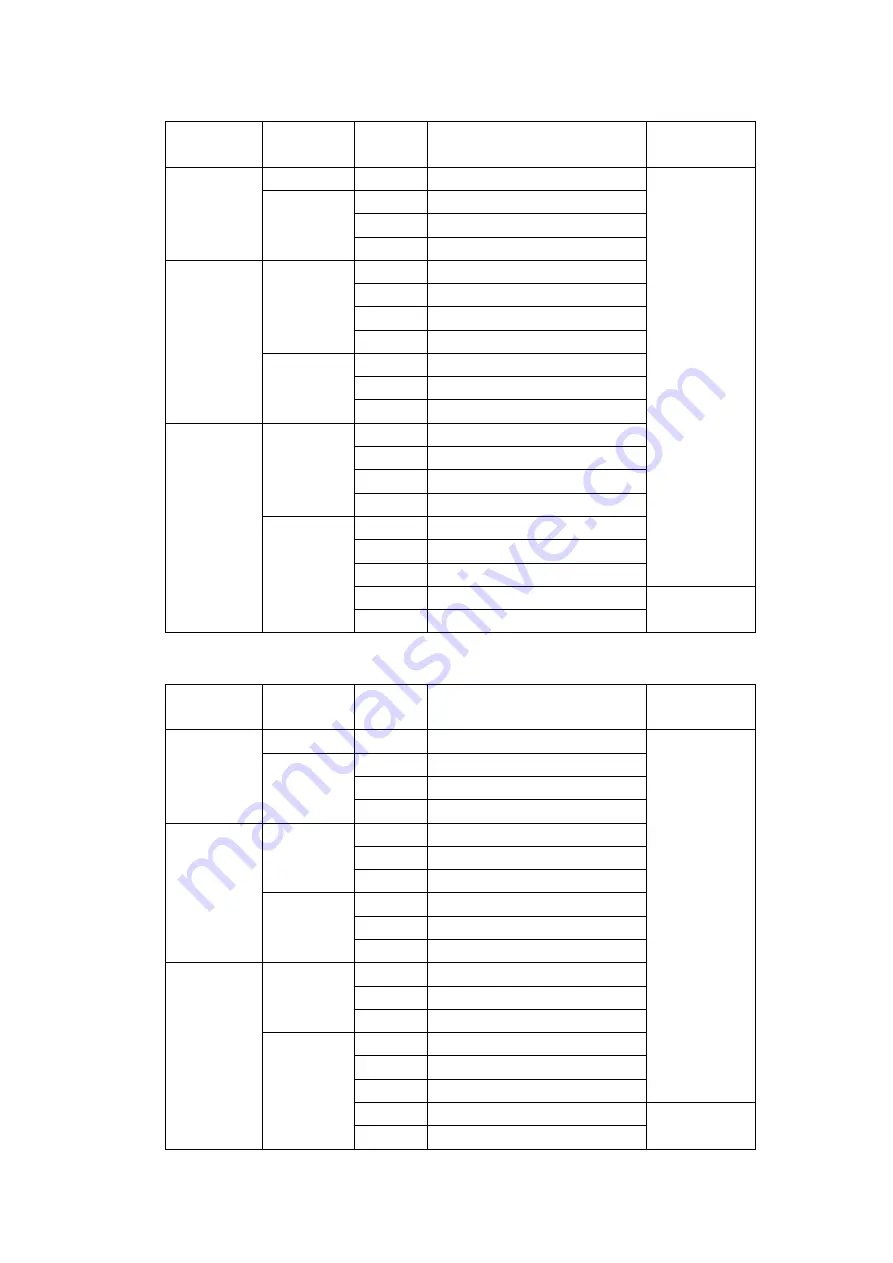
7
2. SPECIFICATIONS
Table 2-3 3G-SDI level A video signal formats and standards
Color System
Quantization Scanning
Frame (Field) Rates
Corresponding
Standard
YC
B
C
R
4:2:2
10 bits
1080p
60/59.94/50
SMPTE ST 424
SMPTE ST 425
12 bits
1080p
30/29.97/25/24/23.98
1080PsF
30/29.97/25/24/23.98
1080i
60/59.94/50
YC
B
C
R
4:4:4
10 bits
1080p
30/29.97/25/24/23.98
1080PsF
30/29.97/25/24/23.98
1080i
60/59.94/50
720p
60/59.94/50/30/29.97/25/24/23.98
12 bits
1080p
30/29.97/25/24/23.98
1080PsF
30/29.97/25/24/23.98
1080i
60/59.94/50
RGB 4:4:4
10 bits
1080p
30/29.97/25/24/23.98
1080PsF
30/29.97/25/24/23.98
1080i
60/59.94/50
720p
60/59.94/50/30/29.97/25/24/23.98
12 bits
1080p
30/29.97/25/24/23.98
1080PsF
30/29.97/25/24/23.98
1080i
60/59.94/50
1080p
24/23.98
(2048×1080)
1080PsF
24/23.98
Table 2-4 3G-SDI level B video signal formats and standards
Color System
Quantization Scanning
Frame (Field) Rates
Corresponding
Standard
YC
B
C
R
4:2:2
10 bits
1080p
60/59.94/50
SMPTE ST 424
SMPTE ST 425
12 bits
1080p
30/29.97/25/24/23.98
1080PsF
30/29.97/25/24/23.98
1080i
60/59.94/50
YC
B
C
R
4:4:4
10 bits
1080p
30/29.97/25/24/23.98
1080PsF
30/29.97/25/24/23.98
1080i
60/59.94/50
12 bits
1080p
30/29.97/25/24/23.98
1080PsF
30/29.97/25/24/23.98
1080i
60/59.94/50
RGB 4:4:4
10 bits
1080p
30/29.97/25/24/23.98
1080PsF
30/29.97/25/24/23.98
1080i
60/59.94/50
12 bits
1080p
30/29.97/25/24/23.98
1080PsF
30/29.97/25/24/23.98
1080i
60/59.94/50
1080p
24/23.98
(2048×1080)
1080PsF
24/23.98
USO
RESTRITO
















































