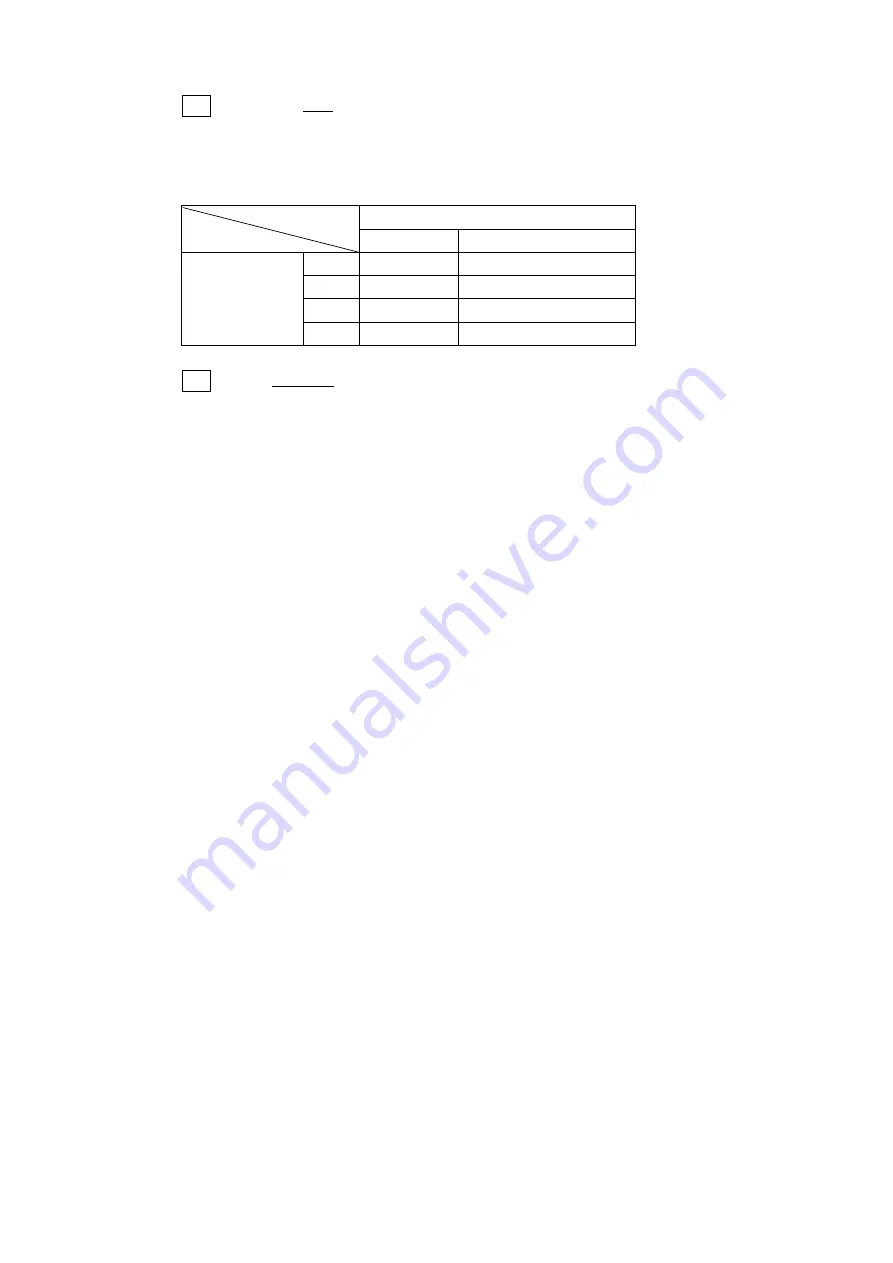
45
6. METER DISPLAY
F•5
F•6
●
SCALE MAG: OFF / ON
Turn the expanded scale display on or off.
[Reference] SCALE SETTING,
Reference Index → See section 5.4, “Configuring the Meter Display”
Figure 6-2 Turning the expanded display on and off
SCALE MAG
OFF
ON
SCALE SETTING
dBFS
-60 to 0 dBFS
Reference Index ± 5 dB
Nordic
-42 to 12 dB
Reference Index ± 5 dB
DIN
-50 to 5 dB
Reference Index ± 5 dB
BBC
1 to 7 dB
Reference Index ± 1.25 dB
●
GROUP: GROUP1 / GROUP2 / ALL / 1-8 / 9-16
Select the display channels.
[Reference] GROUP1, GROUP2 → See section 4.4.7, “Mapping Measurement Channels.”
GROUP1:
Channels that were selected using GROUP1 on the assign menu are
displayed.
GROUP2:
Channels that were selected using GROUP2 on the assign menu are
displayed.
This cannot be selected when GROUP2 is OFF.
ALL:
All channels are displayed.
1-8:
Channels 1 to 8 are displayed. This cannot be selected during Dolby
measurement.
9-16:
Channels 9 to 16 are displayed. This cannot be selected during Dolby
measurement.
USO
RESTRITO
















































