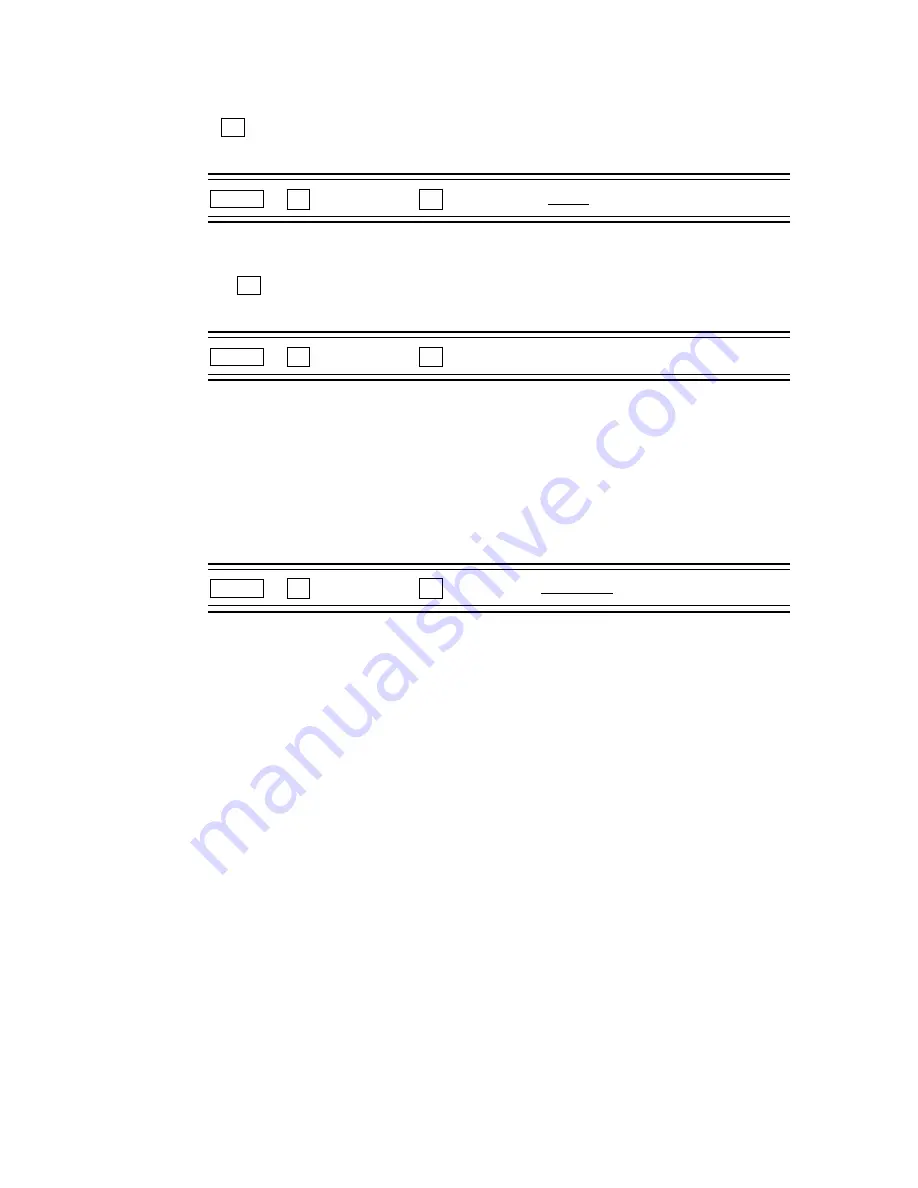
79
10. STATUS DISPLAY
F
・
1
F
・
1
F
・
1
10.2.1
Starting Event Logging
Set
LOG to START on the event log screen to start the event log.
• Procedure
→
EVENT LOG
→
LOG
:
START / STOP
10.2.2
Deleting the Event Log
Press
CLEAR on the event log screen to delete the event log.
• Procedure
→
EVENT LOG
→
CLEAR
10.2.3
Setting the Event Log Overwrite Mode
The LV 5800/7800 can display up to 5000 events. Carry out the procedure below to select
the action to perform when more than 5000 events occur.
OVER WR: Events after the 5000th event are written over the oldest logged events.
STOP:
Events after the 5000th event are not logged.
• Procedure
→
EVENT LOG
→
LOG MODE
:
OVER WR / STOP
F•2
F
・
2
F•3
F
・
3
F
・
4
STATUS
STATUS
STATUS
USO
RESTRITO
















































