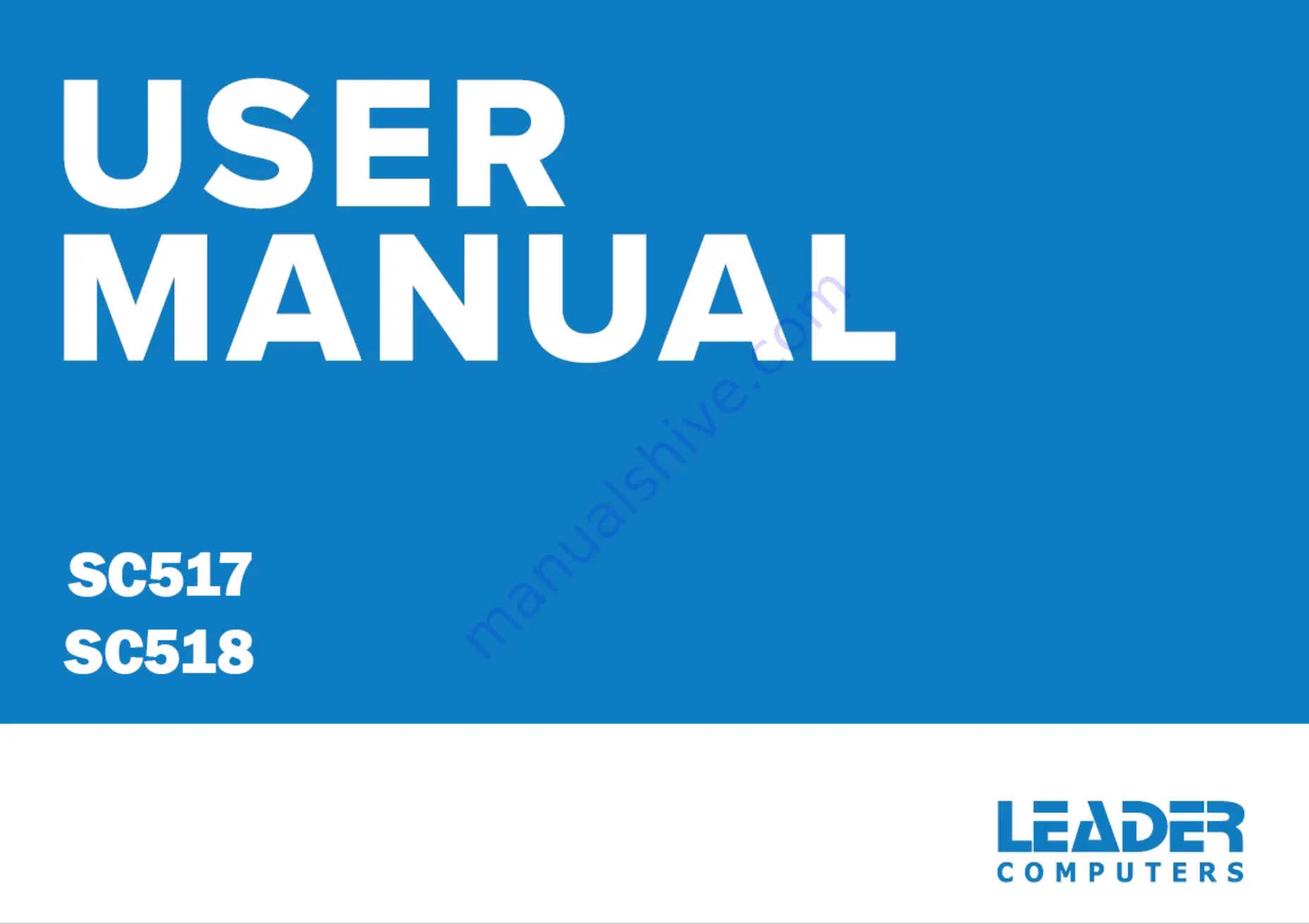Reviews:
No comments
Related manuals for SC517

E732
Brand: eMachines Pages: 192

TravelMate TMP215-52
Brand: Acer Pages: 48

CB515-1HT
Brand: Acer Pages: 31

Lifebook N6410
Brand: Fujitsu Pages: 112

LifeBook N6420
Brand: Fujitsu Pages: 128

Lifebook N3520
Brand: Fujitsu Pages: 112

Lifebook N6210
Brand: Fujitsu Pages: 136

Explore PRO 1510
Brand: Krüger & Matz Pages: 44

LIFEBOOK N532
Brand: Fujitsu Pages: 82

Armada m300
Brand: HP Pages: 10

CHROMEBOOK 11-2201na
Brand: HP Pages: 24

Armada 7400
Brand: HP Pages: 6

Armada e500 Series
Brand: HP Pages: 2

B0N00AA#ABA
Brand: HP Pages: 4

Armada e500 Series
Brand: HP Pages: 16

Chromebook 11 G3
Brand: HP Pages: 11

Armada 7800
Brand: HP Pages: 20

Chromebook 11-21 SERIES
Brand: HP Pages: 57